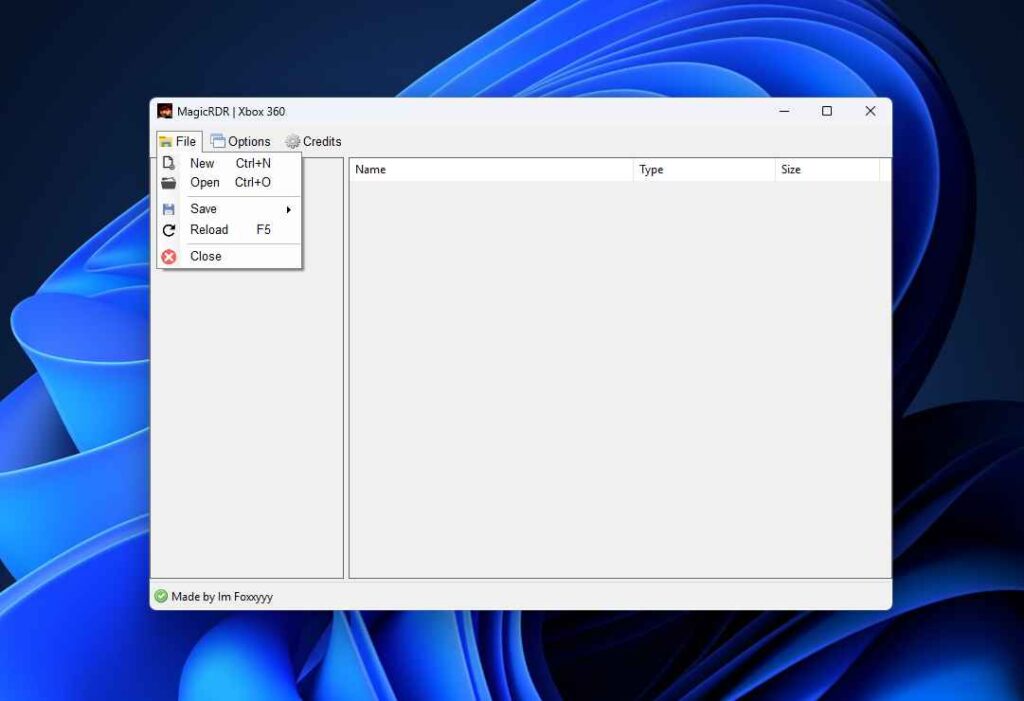Learn how to download and install MagicRDR latest version for Red Dead Redemption (RDR1) modding with this step-by-step guide to enhance your game’s mechanics, graphics, and gameplay experience by using this powerful mod tool.
Table of Contents
What is MagicRDR
MagicRDR is a modification tool for Red Dead Redemption (RDR), focused on enhancing or changing the game’s mechanics, graphics, and gameplay experience. MagicRDR aims to introduce new features, improve visual quality, and create unique gameplay elements that enhance the overall experience for players. It is also used to install user-created mods and can be installed by players who want to customize their version of Red Dead Redemption.
How to Install MagicRDR
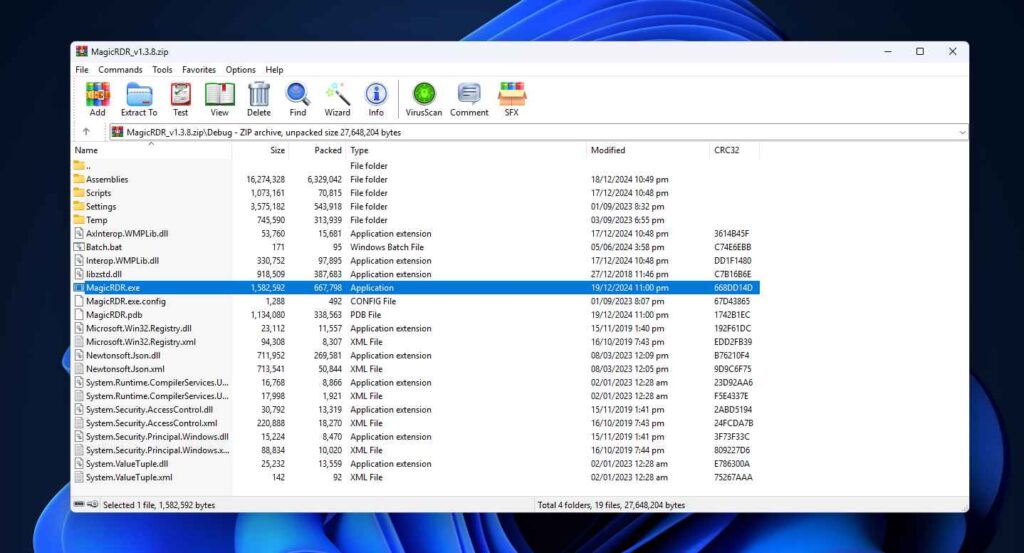
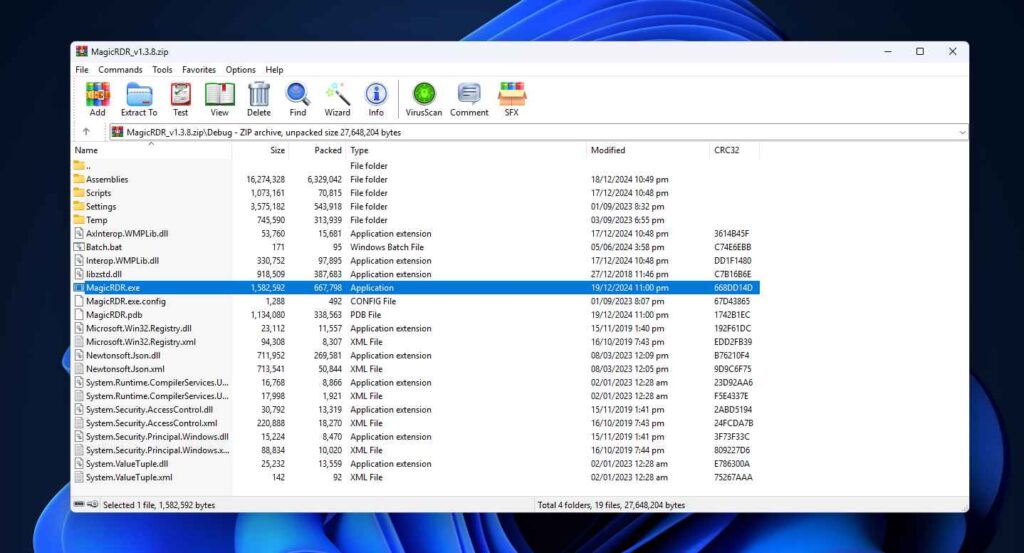
Follow these steps to download and install MagicRDR, a tool that enhances or changes the mechanics, graphics, and gameplay of Red Dead Redemption (RDR):
Step 1: Download MagicRDR
- Open the Source page: Go to the official MagicRDR website source page or scroll to the download section.
- Find the Latest Version: Locate the most recent version of MagicRDR that is compatible with your game version.
- Download the File: Click on the download link to get the MagicRDR installer file (usually a .zip, .rar, or .exe file). Make sure to save it to an easy-to-find location on your computer.
Step 2: Extract the Files (if applicable)
- Locate the Downloaded File: If the file is in a compressed format (e.g., .zip or .rar), right-click on it and select Extract All or use an extraction tool like WinRAR or 7-Zip.
- Extract to a Folder: Choose a destination folder to extract the files.
Step 3: Open MagicRDR
- Run the MagicRDR: If the download includes an MagicRDR (.exe), double-click on the file to launch the mod manager tool.
- Use the tool: Once the mod manager is opened, MagicRDR will be ready to use. Some versions may require you to place certain files into your RDR installation folder manually.
Step 4: Install Mods (Optional)
- Browse for Mods: Inside the MagicRDR interface, you can many mods found on site’s like GameDecide or Nexus Mods.
- Install Mods: Select the mods you want to add to the game and follow the prompts to install them. Make sure to always download mods from reliable sources to avoid any issues.
Step 5: Play the Game
- Launch Red Dead Redemption: After installing MagicRDR and any mods, launch the game.
- Enjoy Your Customized Game: Start playing and enjoy the enhanced gameplay, graphics, and new features introduced by MagicRDR.
Tips
- Close Tool Before Using: Make use to close the MagicRDR program before starting or running your game on Windows.
- Backup Game Files: Always back up your game files before installing any mods to avoid potential issues.
- Check Compatibility: Ensure that any mods you install are compatible with the version of the game and MagicRDR you are using.
By following these steps, you should be able to download and install MagicRDR successfully and enhance your Red Dead Redemption experience with various mods and custom features.
Download Section
If the above button is not working, download here.