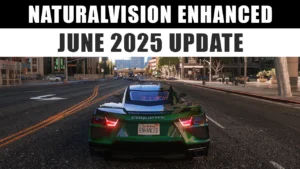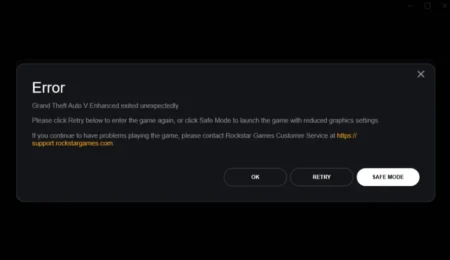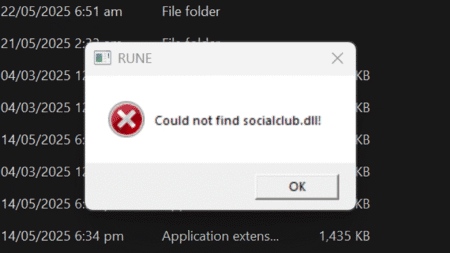In this article, we’ll explore the steps to apply a widescreen fix to GTA 3, elevating your gaming experience to new heights. Grand Theft Auto III (GTA 3) remains a classic in the gaming world, offering a nostalgic trip back to the gritty streets of Liberty City.
Table of Contents
However, as technology has advanced, many gamers find themselves wanting to experience this iconic title in widescreen resolution for a more immersive and modern feel in Rockstar Games‘s GTA III.
Why Widescreen?
Widescreen resolutions have become the norm in modern gaming, providing a broader field of view and a more cinematic experience. Unfortunately, older games like GTA 3 were not designed with widescreen displays in mind, resulting in stretched visuals or letter-boxing. The widescreen fix aims to address these issues, allowing players to enjoy the game in its full glory.
Step-by-Step Guide: Applying the Widescreen Fix
- Backup Your Game Files:
Before making any changes, it’s crucial to back up your GTA 3 installation. Copy the entire game folder to ensure you can revert to the original state if needed. - Download the Widescreen Fix:
Scroll down to the download section and download widescreen fix file for GTA 3. The solution file is developed by the gaming community, which helps to fix the issue. - Extract the Files:
Once downloaded, extract the contents of the widescreen fix to a location of your choice. You’ll typically find executable files and instructions on how to apply the fix. - Replace or Modify Game Files:
The widescreen fix may require replacing or modifying certain game files. Ensure you follow the instructions carefully to avoid any issues. - Launch GTA 3:
Start Grand Theft Auto III and witness the transformation. The game should now adapt to your widescreen resolution, providing a more expansive and visually appealing gameplay experience.
Benefits of Widescreen Fix:
- Enhanced Immersion:
Enjoy a more immersive gaming experience with a wider field of view, bringing Liberty City to life in greater detail. - Modern Visuals:
Widescreen resolutions help eliminate stretching or letterboxing, allowing GTA 3 to look more visually appealing on modern displays. - Customization Options:
Many widescreen fixes come with additional customization options, allowing you to tweak the visuals according to your preferences.
Download Section
You can download the solution file from your favorite cloud site:
Conclusion
Applying a widescreen fix to GTA 3 is a simple yet effective way to breathe new life into this classic title. As the gaming community continues to contribute to the enhancement of older games, players can enjoy the best of both worlds – the nostalgia of a beloved classic and the visual splendor of modern widescreen resolutions. Take the plunge, follow the steps, and rediscover the streets of Liberty City with a fresh perspective.
FAQ’s
Here are questions related to this topic:
Why should I apply a widescreen fix to GTA 3?
Widescreen resolutions provide a broader field of view, offering a more immersive and modern gaming experience. It eliminates stretching or letterboxing, making the visuals more appealing on modern displays.
Can I revert to the original state if I encounter issues?
Yes, it’s recommended to back up your GTA 3 installation before applying any widescreen fix. This way, you can easily revert to the original state if needed.
Will applying a widescreen fix impact the game’s performance?
In most cases, applying a widescreen fix does not significantly impact the game’s performance. However, it’s essential to follow the provided instructions carefully to avoid any issues.
Does applying a widescreen fix enhance the overall gaming experience?
Yes, by eliminating stretching or letterboxing, a widescreen fix enhances the gaming experience, providing a broader and more visually appealing view of Liberty City.
Are widescreen fixes safe to use?
Reputable widescreen fixes developed by the gaming community are generally safe to use. Ensure you download from trustworthy sources to avoid any potential issues.
Will applying a widescreen fix affect the storyline or gameplay?
No, applying a widescreen fix is focused on optimizing the visual aspect of the game. It does not impact the storyline or core gameplay mechanics.