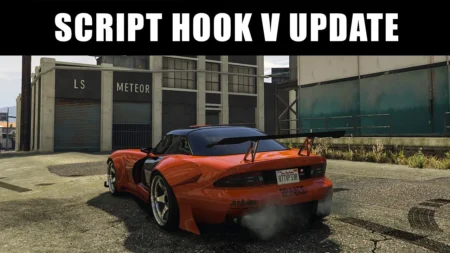Learn how to run Red Dead Redemption 1 (RDR1) on a low-end Potato PC with extreme performance settings mods guide for the lowest possible graphics settings to minimize lag and enhance gameplay.
Table of Contents
Running modern games on low-end systems like a Pentium 4, Core 2 Duo or Core i3 can be a real challenge, especially with a game as demanding as Red Dead Redemption 1. However, by tweaking the game’s settings to their lowest possible values, you can achieve a playable experience, even on hardware that’s years out of date.
Why Run Red Dead Redemption 1 on a Low-End PC?
The Pentium 4, Core 2 Duo or Core i3 processors were released over a decade ago, has limited processing power by today’s standards. Red Dead Redemption 1 is a game with complex visuals, rendering distant environments, detailed character models, and realistic lighting, which can overwhelm such old hardware.
The key to making the game playable is to strip away as many graphical features as possible, reducing the game to its most basic form.
You may like: How to Fix All Red Dead Redemption (RDR 1) Errors on PC


RDR 1 Extreme Low-End Graphics Settings
If you’re struggling to play Red Dead Redemption 1 on your Pentium 4, Core 2 Duo or Core i3/i5 old generations, here’s an ultra-minimalist configuration you can apply to achieve the lowest possible performance. This setting focuses entirely on maximizing performance, sacrificing every visual aspect of the game for smoother gameplay.
Here’s the XML configuration you can use:
<?xml version="1.0" encoding="UTF-8"?>
<rage__GraphicsOptions v="70.0">
<Fullscreen value="true"/>
<Monitor value="1"/>
<ResolutionX value="1280"/>
<ResolutionY value="720"/>
<RefreshRate value="30.000000"/>
<FrameRateLimit value="30"/>
<Vsync value="0"/>
<TripleBuffer value="false"/>
<DynamicResolution value="true"/>
<DynamicResolutionTargetFramerate value="15"/>
<DynamicResolutionMinScale value="0.010000"/>
<MinAnisotropicFiltering value="0"/>
<MotionBlurStyle value="0"/>
<MotionBlurStrength value="0.000000"/>
<ShadowQuality value="0"/>
<ShadowSoftness value="0"/>
<ShadowBlend value="0"/>
<WorldStreamingRadius value="1.000000"/>
<TerrainStreamingFactor value="0.001000"/>
<TreeLevelOfDetail value="0.001000"/>
<TreeImposterHighLodStreamingDistance value="0.000000"/>
<GrassStreamingDistance value="0.000000"/>
<bFocusPaused value="true"/>
<bConstrainMouse value="false"/>
<HDR value="false"/>
<PeakBrightness value="1.000000"/>
<PaperWhite value="1.000000"/>
<aaAntiAliasing value="0"/>
<FSR3UpscalingQuality value="0"/>
<FSR3AdditionalSharpness value="0.000000"/>
<NVIDIAReflex value="0"/>
<DLSSUpscalingQuality value="0"/>
<DLSSFrameGeneration value="0"/>
</rage__GraphicsOptions>You may like: RDR High CPU & Memory Priority (Stutter FIX)
Key Adjustments in the Configuration:
- Resolution: The resolution is dropped to 640×480, the lowest possible for the game, which significantly reduces the rendering load. This will make the game look pixelated but will help with performance.
- Refresh Rate and Frame Rate Limit: Set to 15 Hz and 15 FPS respectively. This ensures that the game is running at a frame rate that is easier for the Pentium 4 to handle. While it’s not a fluid experience, it’s playable on lower-end systems.
- Dynamic Resolution: The Dynamic Resolution Min Scale is set to 1%, making the internal resolution a tiny fraction of the native resolution, ensuring that the game renders with as few pixels as possible.
- Shadow and Terrain Details: Shadows are completely disabled (ShadowQuality = 0), and both terrain and tree details are set to 0.001, which removes virtually all graphical detail. This ensures that the game runs with the least possible number of objects and textures in view.
- Anti-Aliasing and Effects: Anti-aliasing is disabled, and features like motion blur, HDR, and grass are turned off. This prevents the GPU from rendering unnecessary effects that would slow the system down.
- Lighting: The PeakBrightness and PaperWhite values are minimized to 1, reducing the game’s lighting complexity to its lowest level.
Related Post: How to Fix Red Dead Redemption (RDR 1) Not Opening on PC
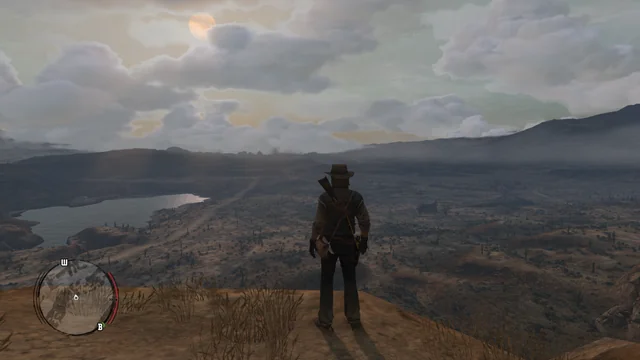
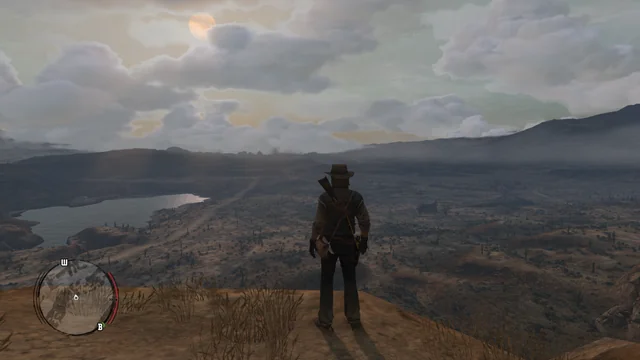
What to Expect After Applying These Settings:
Once you apply this configuration, Red Dead Redemption 1 will look drastically different. Expect:
- Pixelated visuals due to the low resolution.
- Minimal environmental details, with only basic objects visible.
- Limited draw distances, so only nearby objects will appear clearly.
While this setup won’t provide a visually rich experience, it will significantly improve performance on older hardware like the Pentium 4. You may experience lag reduction and smoother gameplay, though the game’s performance will still depend heavily on your specific hardware.
Related Game Settings: GTA 4 FPS (Low-End PC) Settings & Commandline
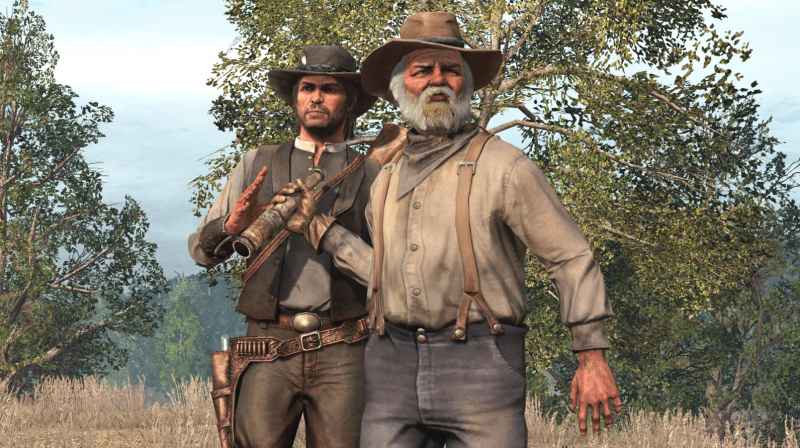
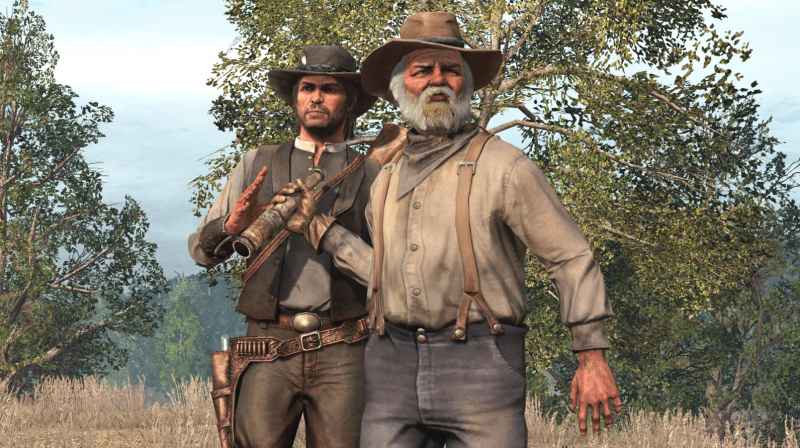
Installation Steps for Red Dead Redemption 1 on Your PC
Follow the steps below to install Red Dead Redemption 1 on your PC, ensuring the correct paths for both paid and free users. Remember to always make a backup of your original files before making any changes.
For Paid Users:
- Locate the Installation Path:
- Open File Explorer.
- Navigate to:
C:\Users\This PC\Documents\Rockstar Games\Red Dead Redemption\title
- Backup Original File:
- Before making any changes, back up your original file.
- Right-click the title folder and select Copy.
- Paste it in a safe location (e.g., Documents or Desktop) as a backup in case you need to restore it later.
- Before making any changes, back up your original file.
- Copy and Replace Files:
- Now, copy the optimized settings file (from the previous configurations) that you want to apply.
- Paste the new settings file into the title folder, replacing the original file.
- Finish Installation:
- Close the file explorer.
- You can now run Red Dead Redemption 1 with the new settings applied.
For Free Users:
- Locate the Installation Path:
- Open File Explorer.
- Navigate to:
C:\Users\This PC\AppData\Roaming.1911\Red Dead Redemption\title
- Backup Original File:
- As with the paid user instructions, back up your original file.
- Right-click the title folder and select Copy.
- Paste the backup in a safe location, such as Documents or Desktop.
- As with the paid user instructions, back up your original file.
- Copy and Replace Files:
- Copy the optimized settings file from the previous configuration.
- Paste the new file into the title folder, overwriting the original file.
- Finish Installation:
- Close File Explorer.
Related Post: Buy RDR 1 in Discount? (Xbox, PlayStation & PC)
Conclusion
By using this extreme low-end configuration, you can make Red Dead Redemption 1 run on a Pentium 4, Core 2 Duo or Core i3/i5 old generation systems. While the game will look incredibly basic and lacking in visual details, it will be much more playable on hardware that was never intended for modern gaming. This approach sacrifices virtually every graphical feature for performance, making it an ideal solution for running RDR 1 on outdated computers.
Download Section