Learn how to easily locate the GTA V Enhanced Edition installation directory locations on your PC to find installed files main folder of Grand Theft Auto V Enhanced Edition via Steam, Epic Games Launcher, or Rockstar Games Launcher.
Table of Contents
Similar to GTA V Legacy directory folder, if you’re scratching your heads trying to find the directory locations for your Grand Theft Auto V Enhanced Edition on PC, you’ve come to the right place. It can be a bit of a muddle, especially with different launchers in the mix. Let’s sort this out, shall we?
GTA 5 Enhanced Game Installation Locations:
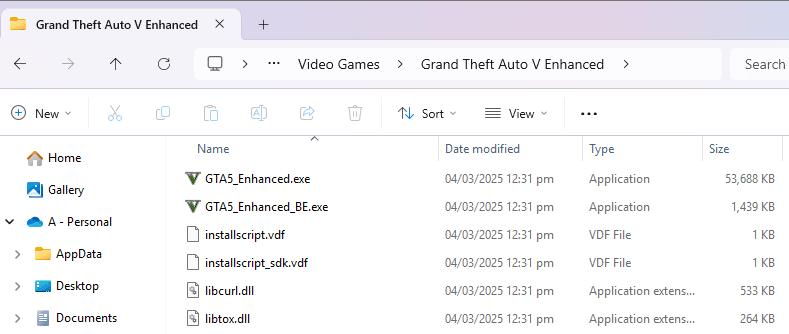
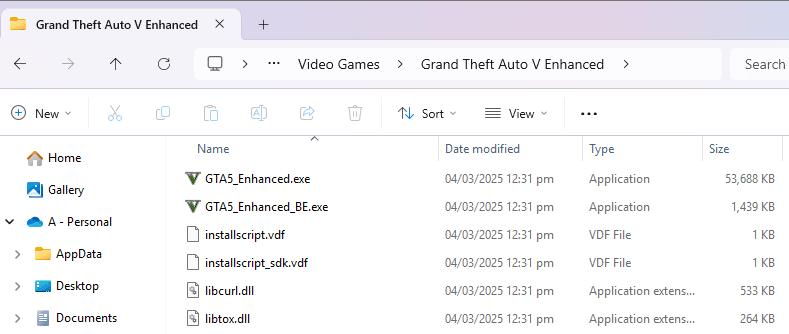
First off, we’ll cover the primary installation directories of Grand Theft Auto V Enhanced version, which was released for pc in 2025. These are where the core game files reside:
- Steam:
- For Steam, you’ll find it here:
C:\Program Files (x86)\Steam\steamapps\common\Grand Theft Auto V Enhanced\ - However, keep in mind that if you’ve a custom Steam library location, it’ll be elsewhere.
- For Steam, you’ll find it here:
- Epic Games Launcher:
- For Epic, the usual spot is:
C:\Program Files\Epic Games\GTAV Enhanced\ - This can vary if you’ve chosen a different installation path.
- For Epic, the usual spot is:
- Rockstar Games Launcher:
- For Rockstar, you’ll discover it here:
C:\Program Files\Rockstar Games\Grand Theft Auto V Enhanced\ - You might have selected a custom location during installation, so open that location in your Windows.
- For Rockstar, you’ll discover it here:
- Manual Installation:
- For custom game installation path, e.g.,
C:\Games\GTAV Enhanced\orD:\Games\GTAV Enhanced\
- For custom game installation path, e.g.,
Looking for GTA V Legacy Edition Directory Locations?
GTA 5 Enhanced Save Files and Configuration:


Now, for the crucial bits: your save games and configuration files for Rockstar‘s Grand Theft Auto V Enhanced Edition (GTA V Enhanced Version) are located here:
- Configuration (Settings.xml) file:
- These are tucked away in your “Documents” folder.
- Specifically:
%USERPROFILE%\Documents\Rockstar Games\GTAV Enhanced\- Within this, you’ll find folders like “User Music” (for your own songs) and the “settings.xml” file (for your game settings).
- Save Games (Mission Files) folder:
- To find the mission saves:
C:\Users\%USERPROFILE%\AppData\Local\Rockstar Games\GTAV Enhanced - Some users also reported:
C:\Users\%USERPROFILE%\OneDrive\Documents\Rockstar Games\Social Club\Titles\GTAV Enhanced - Many users reported:
C:\Users\Public\Documents\Socialclub\RUNE\GTAV Enhanced
- To find the mission saves:
- Social Club Files:
C:\Users\<user.name>\Documents\Rockstar Games\Social Club
- AppData Local Files:
C:\Users\<user.name>\AppData\Local\Rockstar Games\GTAV Enhanced- Do note that the AppData folder is often hidden by default.
GTA V Enhanced Missions files save game location (free version)?
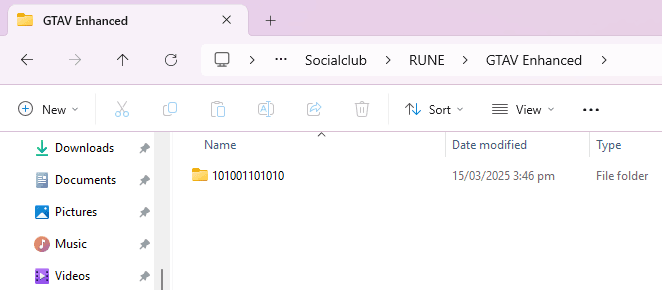
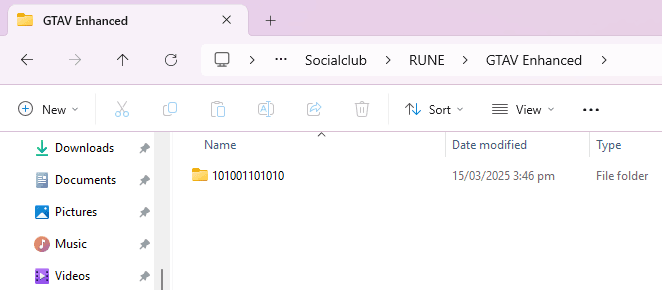
The game saves folder of pirated or internet version of Grand Theft Auto V Enhanced (GTA 5 Enhanced) on PC: C:\Users\Public\Documents\Socialclub\RUNE\GTAV Enhanced
A Few Things to Remember:
- These are the most common locations. Your installation path might differ if you’ve chosen a custom spot when installing from Rockstar Games Launcher.
%USERPROFILE%refers to your user’s home directory.- Backing up your save game files is very important.
Final Thoughts
Finding your GTA V Enhanced Edition files shouldn’t be a headache anymore. While the main installation directories are fairly standard, it’s those save game locations that often cause a bit of a kerfuffle. Just remember, your “Documents” folder is your friend, and backing up those files is crucial. So, whether you’re a Steam enthusiast, an Epic Games aficionado, or a Rockstar Games Launcher loyalist, you’ll now be able to navigate the file system with ease. Now, go forth and enjoy Los Santos!






