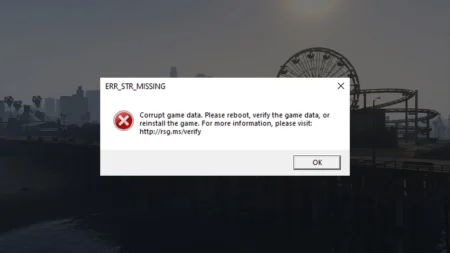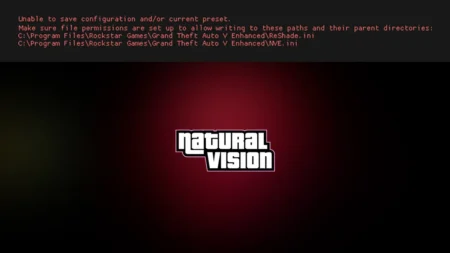This is a guide on how to fix GTA 4 error GTAIV.exe application error [memory could not be read] and this will also fix the instruction at 0x00000000004ED777 referenced memory at 0x0000000000000008 issue.
GTA 4 is a somewhat classic game and because our modern computers are getting more and more advance we have started to face issues in previous games which are not being updated. You Rockstar does update the game time to time, but many people are still having the old versions of Grand Theft Auto IV, which might be the reason why the game is not working properly.
Below is the error which will be fixed after applying instruction from this article for Grand Theft Auto IV game. It clearly shows memory issue and issue in application.
GTAIV: GTAIV.exe - Application Error
The instruction at 0x00000000004ED777 referenced memory at
0x0000000000000008. The memory could not be read. How to Fix GTA 4 Application Error
Follow below steps to Fix Grand Theft Auto 4 game memory could not be read issue in Windows PC, you can apply this method on GTA IV Niko Bellic Version and make sure to install 3 important programs, and verify the integrity of your game in Rockstar Games Launcher, Epic Games, and Steam.
- Make a backup of your GTA 4 game.
- Download the fix file.
- Extract it with 7-Zip.
- Copy all files from the folder.
- Open Grand Theft Auto IV directory.
- Go to below address in game’s folder.
Grand Theft Auto IV/pc/data - Paste and replace all files.
- Install DirectX and Visual C++.
- Play your game.
⚠ We have not tested the solution on GTA IV EFLC Edition.
Below are some of the required files which you can obtain to fix your game on Windows. We even included links to DirectX and Visual C++ please install them as well.
Other files you will need.
If you are still facing error, then follow our previous article on how to fix all GTA 4 errors. If you have a question, feel free to ask in the comments section.

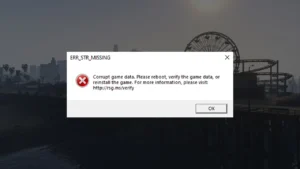

![How to Fix GTA 4 Application Error [Memory could not be read] How to fix GTA 4 Error GTAIV: GTAIV.exe - Application Error (The instruction at 0x00000000004ED77 referenced memory at 0x0000000000000008. The memory could not be read) Solved](https://gamedecide.com/wp-content/uploads/2022/04/GTA-IV-min-1.jpg)