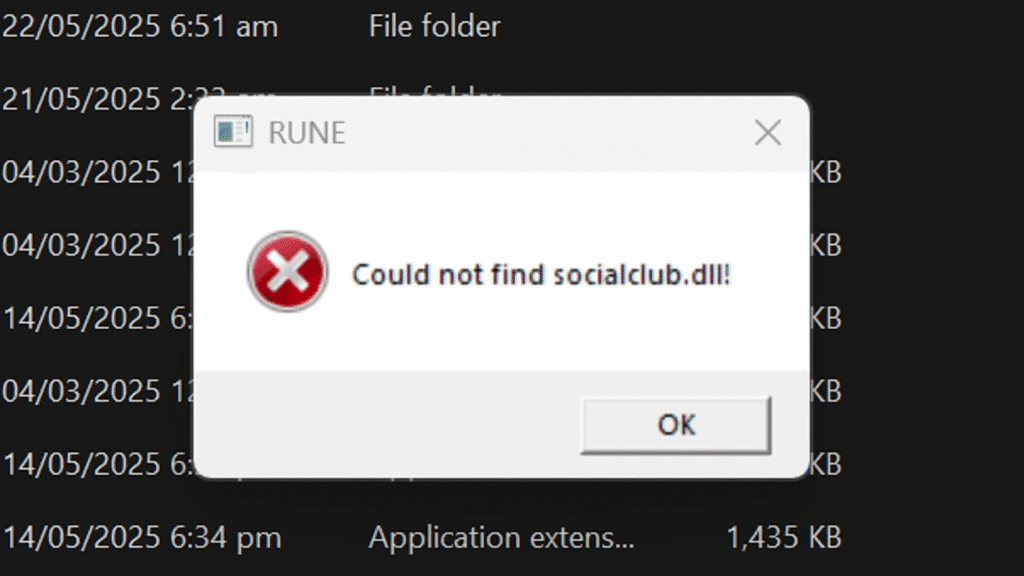Learn how to fix the GTA 5 Enhanced RUNE Error “Could not find socialclub.dll” by reinstalling Social Club, verifying game files, and adjusting security settings in Grand Theft Auto V on Windows PC.
Table of Contents
If you’re launching GTA 5 Enhanced and see the error:
RUNE Error
Could not find socialclub.dll!
This means the game is unable to locate the Social Club launcher component required for authentication and game launch. This is a common issue for GTA players but easy to fix.
What Is socialclub.dll?
socialclub.dll is a crucial file tied to Rockstar Games Social Club, the platform used for game activation, multiplayer access, and online features in GTA 5. If it’s missing, corrupted, or blocked by your system, the game cannot proceed.


How to Fix GTA V Enhanced RUNE oo2core_5_win64 Error:
Try these steps to fix the missing socialclub.dll error:
- Verify GTA 5 Game Files:
Open your game launcher and verify the GTA 5 installation. This will restore any missing or corrupted Social Club files, includingsocialclub.dll. - Run the Game as Administrator:
Right-click the GTA5_Enhanced.exe or launcher executable and select Run as Administrator to ensure the game has the necessary permissions to access Social Club files. - Temporarily Disable Antivirus/Firewall:
Security software may sometimes blocksocialclub.dll. Temporarily disable your antivirus or firewall and try launching the game. If this fixes it, add an exception for GTA 5 and Social Club. - Reinstall GTA 5 Enhanced:
If the above steps fail, a clean reinstallation of the game and Social Club client might be necessary.
Conclusion
The Could not find socialclub.dll error is related to missing or malfunctioning Rockstar Social Club files. Reinstalling or repairing Social Club and verifying your game files will usually fix the problem.
If the above button is not working, download here.
For installation, you need to watch this video: