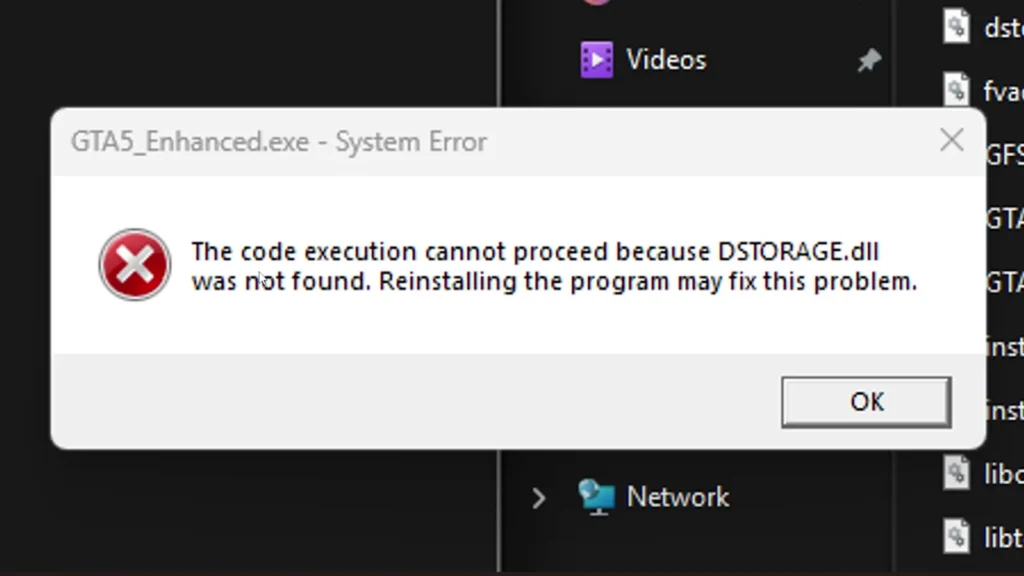Are you trying to launch GTA 5 Enhanced and getting the error:
Table of Contents
GTA5_Enhanced.exe – System Error
The code execution cannot proceed because DSTORAGE.dll was not found. Reinstalling the program may fix this problem.
This is a common issue related to a missing DirectStorage component, a technology introduced by Microsoft to speed up game loading times on Windows 10 and 11 systems. Here’s how to fix it.
What Is DSTORAGE.dll?
DSTORAGE.dll is a system file associated with Microsoft DirectStorage, a feature designed to improve data streaming in modern games. If this file is missing, corrupted, or not supported by your system, you’ll likely encounter this error when trying to run newer or enhanced game versions.


How to Fix GTA 5 DSTORAGE.dll System Error
Use the following steps to resolve the DSTORAGE.dll not found error in Grand Theft Auto V Enhanced Edition on Windows PC:
- Update DirectStorage:
Try installing the latest DirectStorage runtime. This will add or repair the missingDSTORAGE.dllfile. - Update Windows to the Latest Version:
DirectStorage is only supported on Windows 10 (version 1909 or later) and Windows 11.
Go to Settings > Windows Update and check for updates to ensure your system is compatible and up to date. - Update Graphics Drivers:
Make sure your GPU drivers are up-to-date, as DirectStorage also relies on modern GPU support (typically NVIDIA RTX, AMD RDNA2, or newer). Visit: - Repair or Reinstall GTA 5 Enhanced:
Use your launchers verify integrity or repair feature. If that fails, uninstall and reinstall the game. This will ensure all dependencies, including DirectStorage files, are properly installed. - Check for Missing System Libraries:
Some users also resolve this error by installing or updating the Microsoft Visual C++ Redistributables:
Download Visual C++ Packages
Conclusion
The DSTORAGE.dll not found error in GTA5_Enhanced.exe is usually caused by missing or outdated system components required for modern game features like DirectStorage. By updating your Windows system, installing required runtime libraries, and keeping your GPU drivers current, you can resolve this issue and get back into the game.
If the above button is not working, download here.
For the installation, please watch the following video: