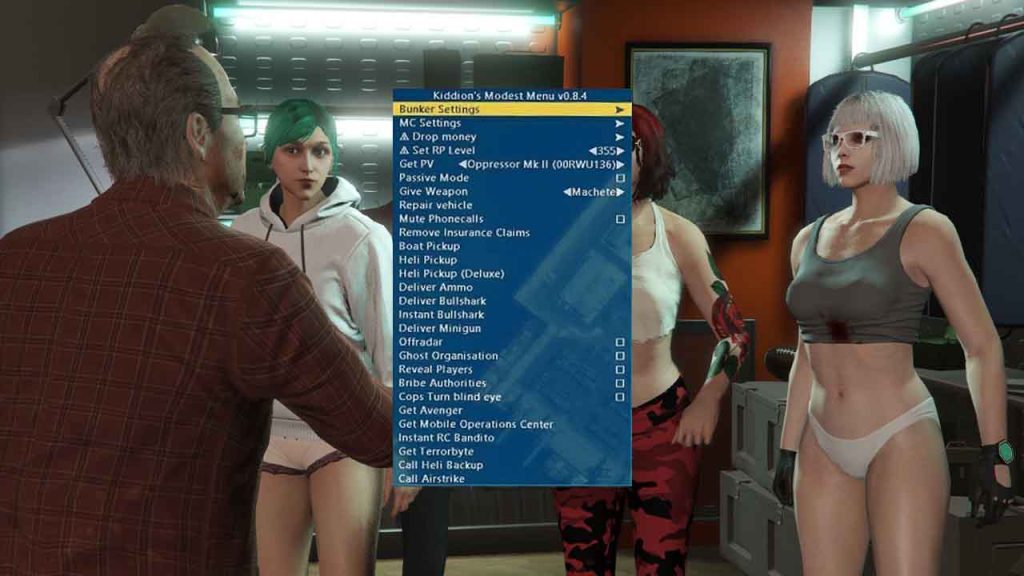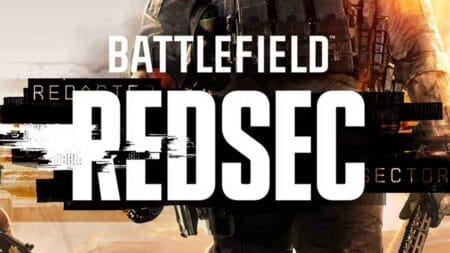People install the Kiddions Mod Menu in GTA 5 Online for various reasons. The mod menu provides a wide range of features and options that enhance the gameplay experience for the user. Some of the most popular features of this GTA 5 Mods Menu include the ability to add money, unlock items, and use a variety of cheats. This allows players to progress through the game faster and with more ease.
Table of Contents
Some people install the Kiddions Mod Menu is to gain an advantage over other players in the game. The mod menu allows players to access features such as god mode, invisibility, and increased damage, which can make them virtually unbeatable. I recommend using GTA 5 Menyoo mod instead as it is more safe.
Kiddions Mod Menu simply for the fun and experimentation factor. The mod menu provides access to unique features such as changing the time of day, teleporting, and even turning into animals. These features can add an extra layer of excitement and unpredictability to the game.
How to install kiddions Mod Menu in GTA 5 on PC?
Installing kiddions menu mod in GTA 5 can add new features and capabilities to the game, providing a more enjoyable experience for players. Here is a step-by-step guide on how to install a kiddions menu mod in GTA 5:
- Download the menu mod: First, you need to find and download the menu mod you want to use. Make sure to download the most recent version.
- Install the required software: Some menu mods require additional software to run. For example, Script Hook V is a commonly required software. Make sure to install any required software before proceeding.
- Extract the kiddions mod file with 7-Zip tool: Once the mod is downloaded, extract the files to a folder on your desktop or another easily accessible location.
- Now run your Grand Theft Auto V and minimize: Once the game is running, minimize it or switch back to windows while the game is on in the background.
- Now open modest-menu.exe: from the kiddions mod folder while your game is running in the background.
- Switch back to the game, press the F5 key on your keyboard to open the mod menu.
- Use the arrow keys on your keyboard to navigate through the menu options.
- Press the enter key to select the option you want.
It’s important to note that modding your game can have risks, such as causing glitches or crashes. It is important to note that using mod menus in GTA 5 Online is against the game’s terms of service and can result in a ban or suspension of the player’s account. Furthermore, it is recommended that players use mod menus in single player mode or at their own risk in online mode.
⚠ Note: Do not use this on GTA Online, You can get permanent suspended or ban!
Alternative Menu Mod: Menyoo – GTA 5 Mods
FAQ’s
Here are some FAQs related to Kiddions Mod Menu in GTA 5 and their answers:
Why does the game crash or freeze after installing Kiddions Mod Menu?
This can happen if the mod menu is not installed properly or if there are conflicts with other mods. Try reinstalling the mod and make sure to follow the installation instructions carefully. Also, try disabling any other mods that you may have installed.
Why can’t I access certain features of Kiddions Mod Menu?
Some features may not work if you haven’t progressed enough in the game or if you don’t have the required level or skills. Check the mod menu instructions to see the requirements for each feature.
Why is the Kiddions Mod Menu not working after a game update?
The mod menu may not be compatible with the latest game update. You may need to wait for the mod menu developer to release an updated version that works with the latest game version.
Is Kiddions Mod Menu safe to use in GTA 5?
While Kiddions Mod Menu is generally considered safe, there is always a risk of getting banned from the game if you use mods. It’s important to use the mod menu responsibly and not to use any features that may be detected by the game’s anti-cheat system.
What should I do if I encounter a problem while using Kiddions Mod Menu?
If you encounter any issues while using the mod menu, try uninstalling and reinstalling the mod. You can also check online forums and communities to see if others have encountered similar issues and find solutions. If all else fails, you can contact the mod menu developer for assistance.
If you have a question feel free to ask in the comments.