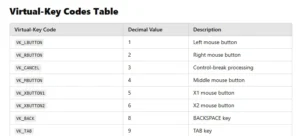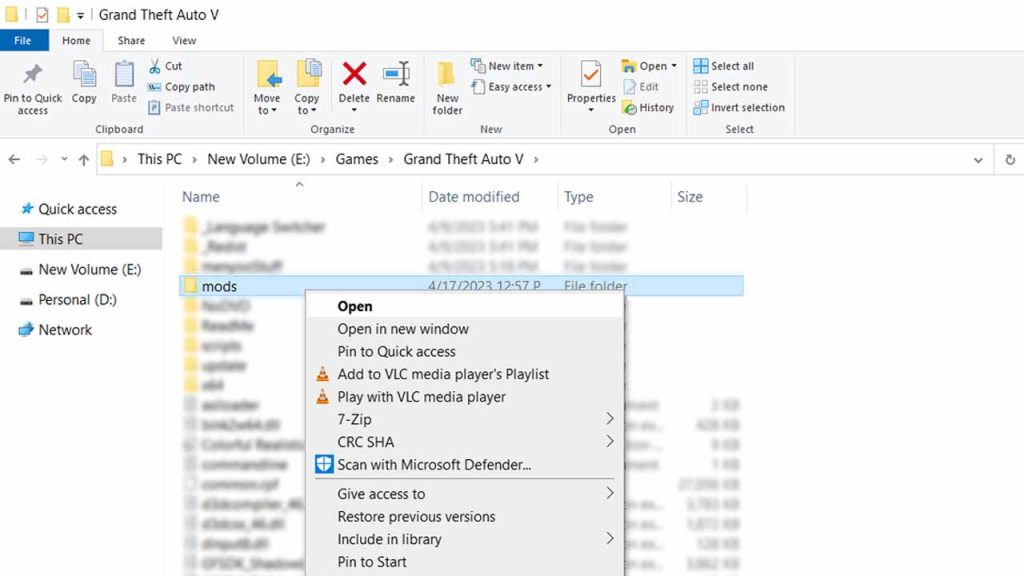The “mods” folder in GTA 5 is a directory where you can place modifications, also known as “mods,” for the game. These mods can include anything from new textures and GTA 5 graphics mods to gameplay changes and custom scripts.
Table of Contents
By placing mods in the “mods” folder, they will not interfere with the game’s original files and can be easily removed or disabled if needed. The “mods” folder is not included in the game by default and must be created manually.
The Importance of Using a Mods Folder in GTA 5
The Mods folder in GTA 5 is used to keep the game’s original files intact while allowing you to add and modify game content with custom mods. It prevents the game from crashing or becoming unstable due to conflicting files or modifications.
Additionally, having a mods folder allows for easy management of mods, as you can simply remove or add files from the folder as needed without affecting the original game files. This makes it a convenient way to experiment with different mods or switch between them without worrying about causing any permanent damage to the game.
How to create a Mods folder in GTA 5?
Here is a step-by-step guide on how to create a mods folder in Grand Theft Auto V:
- Open the File Explorer and navigate to the installation folder of GTA 5. The default path is “C:\Program Files\Rockstar Games\Grand Theft Auto V”.
- Inside the installation folder, create a new folder named “mods” (without quotes). This will be your empty mods folder.
- Open the “mods” folder and create a new folder named “update” (without quotes).
- Open the “update” folder and create a new folder named “x64” (without quotes).
- Open the “x64” folder and create a new folder named “dlcpacks” (without quotes).
- Your empty mods folder is now ready to use. You can add any mod files or folders inside this folder without affecting the game’s original files.
Note: Some mods may require additional steps or modifications to work properly. Be sure to read the installation instructions for each mod carefully before adding them to the mods folder, and you will need a tool to install mods such OpenIV for GTA 5.
What is OpenIV tool?
OpenIV is a tool used for modifying the game files in Grand Theft Auto V.
You may like: Scripts Folder – GTA 5 Mods.
Overview
You can now add any mod files you want to this folder to modify your game. It’s important to note that modifying game files can potentially harm your game or cause glitches, so always make sure to back up your game files before making any changes.
FAQ’s
Here are some frequently asked questions about GTA 5 mods:
What are GTA 5 mods?
GTA 5 mods are user-created modifications or alterations made to the game’s files or code. They can add new features, vehicles, weapons, graphics, and gameplay mechanics to the game.
Are GTA 5 mods legal?
The use of mods in single-player mode is generally considered legal, but it’s important to note that the use of mods in online multiplayer mode is not allowed and can result in a ban.
How do I install mods in GTA 5?
To install mods, you need to first create a “mods” folder in the game’s directory. Then, you can download mods from a trusted source and extract them into the mods folder. Some mods may also come with installation instructions or a tool to help with installation.
Can I use mods on the console versions of GTA 5?
Mods are generally only available on the PC version of GTA 5. Console versions typically do not allow mods due to restrictions from the platform and game developers.
Are all GTA 5 mods safe to use?
Not all mods are safe to use, and some may contain viruses or harm your computer. It’s important to only download mods from trusted sources and to always have antivirus software installed.
Can I uninstall mods in GTA 5?
Not all mods are uninstallable but most of them can be easily uninstall, some mods by simply removing them from the mods folder. However, some mods may have additional uninstallation instructions or require the use of a specific tool to remove.
Make a backup of your game before doing changes to it.
Will using mods in GTA 5 affect my game’s performance?
The impact on performance can vary depending on the mod and your computer’s hardware specifications. Some mods may have a significant impact on performance, while others may have little to no impact. It’s important to monitor your game’s performance when using mods and adjust settings as needed.
If you have a question, feel free to ask in the comments.