Are you facing GTA 5 Unrecoverable Fault error in Grand Theft Auto V? This guide provides effective troubleshooting steps to fix the issue, including verifying game files, updating drivers, and adjusting settings to solve GTA V not opening issue.
Table of Contents
Encountering the dreaded “Unrecoverable Fault” error in GTA V can be frustrating. This error often disrupts gameplay and can leave players scratching their heads.
However, there are several troubleshooting steps you can take to resolve this issue and get back to cruising the streets of Los Santos.


How to Fix GTA 5 Unrecoverable Fault Error
Here’s how to solve GTA 5 fatal error: unrecoverable fault, please restart the game issue in Grand Theft Auto V on computer and laptop:
1. Verify Game Files:
- Steam: Right-click on GTA 5 in your Steam library, select “Properties,” and navigate to the “Local Files” tab. Click “Verify Integrity of Game Files…” This process checks for any corrupted or missing game files and automatically replaces them.
- Epic Games Store: Launch the Epic Games Store, navigate to your library, and right-click on GTA 5. Select “Verify” to initiate a file integrity check.
2. Update Graphics Drivers:
- Ensure your graphics card drivers (NVIDIA GeForce Experience or AMD Radeon Software) are up-to-date. Outdated drivers can cause compatibility issues and lead to game crashes.
3. Adjust Game Settings:
- Lower Graphics Settings: Reduce graphical settings such as resolution, texture quality, and shadows to reduce the strain on your system.
- Reduce Population Density: Lowering the number of NPCs and vehicles can improve game performance and stability.
GTA 5 Low-End PC Settings
- Resolution: Lower (e.g., 1080p)
- Graphics: Very Low (Textures, Shadows, Reflections)
- Population Density: Low
- Distance Scaling: Low
- VSync: On
- MSAA: Off
- Close Background Apps
- Update Drivers
This concise list highlights the most crucial settings to prioritize for optimal performance on low-end PCs.


4. Check for Overclocking Issues:
- If you’ve overclocked your CPU or GPU, try reverting to default settings. Overclocking can sometimes cause instability and lead to game crashes.
5. Disable Overlays:
- Disable any overlay software like Discord, GeForce Experience, or Rivatuner Statistics Server while playing GTA 5. These overlays can sometimes interfere with game performance.
6. Run as Administrator:
- Right-click on the GTA 5 executable file and select “Run as administrator.” This can sometimes resolve permission issues that may be causing the error.
7. Reinstall Game (Last Resort):
- If none of the above solutions work, you may need to reinstall GTA 5.
Related Post: How to Reinstall GTA 5 on PC, Xbox, and PlayStation
What is GTA V Fatal Issue?
The “Fatal Error” in GTA 5 is a critical game crash that abruptly ends the gameplay session. This error can manifest in various ways, often accompanied by an error message or simply a sudden game closure.
It can stem from various factors, including hardware limitations, software conflicts, corrupted game files, or even issues with game mods.
Important Notes:
- Mods: If you’re using mods, try disabling them temporarily to see if they are causing the issue.
- Antivirus/Firewall: Temporarily disable your antivirus and firewall software to see if they are interfering with the game. Remember to re-enable them after troubleshooting.
By following these steps, you should be able to identify and resolve the “Unrecoverable Fault” error in GTA 5 and get back to enjoying the game.
FAQ’s
Frequently Asked Questions:


Is there a solution file we can use to fix this problem?
You can download a solution file for older versions of GTA 5 from the following button, however if you are using a new version of GTA 5 like 1.70 or newer, than we recommend you check out our GTA 5 not working guide.
If unable to download from the above page, download here.
How to fix GTA V fatal error if nothing works?
If you are still facing issues, go with these two mods and make sure your heapadjuster is set under 2500. This answer was written with the help of our supporter: Colton Leadbetter.
Note: This guide is for GTA 5 Legacy Edition of the Game!
What is the “Unrecoverable Fault” error in GTA 5?
The “Unrecoverable Fault” error is a critical issue that can cause GTA 5 to unexpectedly crash. This often prevents players from continuing their gameplay and can be frustrating to encounter.
Can outdated drivers cause the ” GTA V Unrecoverable Fault” error?
Yes, outdated graphics card drivers (NVIDIA GeForce Experience or AMD Radeon Software) can sometimes cause compatibility issues with GTA 5, leading to crashes and the “Unrecoverable Fault” error.
Will lowering game settings help in GTA V?
educing graphical settings like resolution, texture quality, and shadows can lessen the strain on your system, potentially improving stability and preventing crashes.
Should I disable any overlays while playing GTA 5?
It’s recommended to disable overlays from software like Discord, GeForce Experience, or Rivatuner Statistics Server while playing GTA 5. These overlays can sometimes interfere with game performance and potentially trigger the “Unrecoverable Fault” error.
Disclaimer: This information is for general guidance only. Specific solutions may vary depending on your system configuration and the root cause of the error.



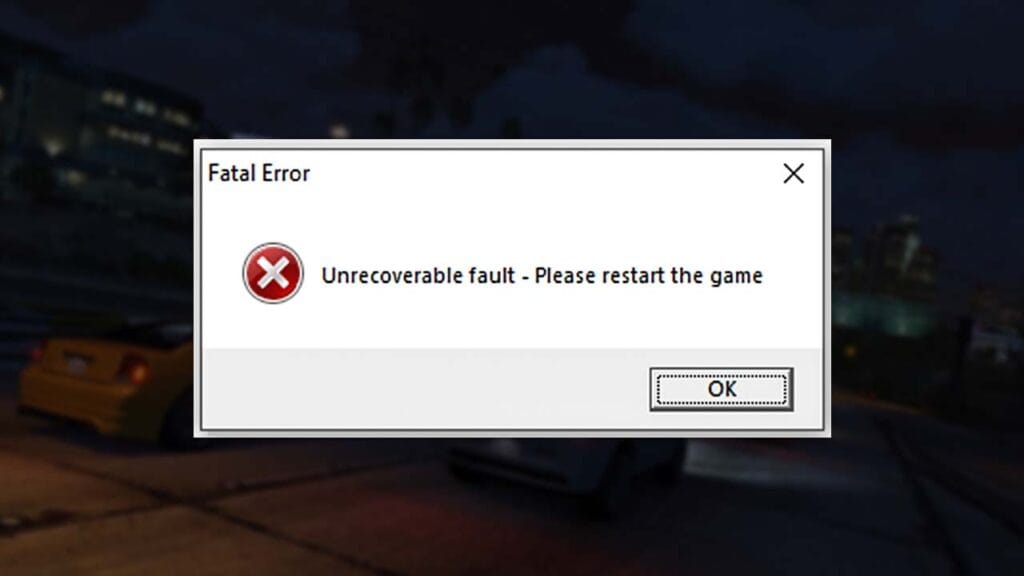



1 Comment
rqe