In this article we will learn about ASI stands for “Arbitrary Script Injection” and is basically a tool that allows modders to inject their custom scripts into games like GTA 5 legacy and enhanced edition. You can download this mod tool and install in your Grand Theft Auto V game. It comes with OpenIV software tool, but you can download it separately from OpenIV.
Table of Contents
What does this ASI Loader do
It’s pretty simple – it loads up the custom scripts that modders create and injects them into the game. Without an ASI Loader, modders would have to overwrite the original game files to add their own custom scripts, which is not only risky but can also lead to the game crashing or becoming unplayable.


But, with the ASI Loader, modders can inject their custom scripts without having to modify the original game files. This not only makes the modding process much safer but also allows for more creative freedom since modders can experiment with different scripts without worrying about damaging the original game files.
And the best part? The ASI Loader is pretty easy to use! All you have to do is install OpenIV and the ASI Loader will be automatically installed with it. From there, you can start installing mods and injecting your custom scripts into the game.
You may like: How to locate GTA 5 Enhanced Directory


How to Install ASI Loader in GTA 5?
If you’re into GTA 5 mods, you’ve probably heard of ASI Loader. This essential tool lets you load custom .asi scripts into the game and enjoy additional features and functionalities, such as new game modes, vehicles, weapons, graphics enhancements, and more.
Installing ASI Loader in GTA 5 is a simple process that involves downloading the latest version of the tool and copying it to your game directory. Here are the steps:
- Download ASI loader single file.
- Extract the mod file on your computer with 7zip.
- Open your GTA 5 game directory.
- Copy the dinput8.dll file from the mod folder to the main game directory.
- Install Script Hook V in your GTA 5.
- Launch the game and enjoy ASI scripts.
That’s it! Now you can use ASI Loader in GTA 5 and experience all the benefits of custom mods. Note that some ASI scripts may require additional files or dependencies, so make sure to read the instructions carefully before installing them. Also, keep in mind that modding your game can affect its stability and performance, so use mods at your own risk and backup your game files regularly.
Download Section
You can download the appropriate version of ASI Loader for the edition of the game you have installed:
GTA 5 ASI Loader Enhanced
The following download button is for Grand Theft Auto V Enhanced Edition’s ASI Loader:
GTA 5 ASI Loader Legacy (Original)
The following download button is for Grand Theft Auto V Legacy (Old) Edition’s ASI Loader:
Required: Script Hook V
If the above buttons are not working, here are some alternative links:
Note: Above alternative links may not be up-to-date.
You can also use OpenIV software and install the ASI loader from there for Legacy game:
And that’s it! You’ve successfully installed ASI Loader in GTA 5. Keep in mind that installing any mods or third-party tools can be risky and may affect the stability of your game, so make sure to always download from trusted sources and backup your game files before making any changes.
So, if you’re into modding and want to add some cool custom scripts to your GTA 5 game, the ASI Loader is definitely a tool you should check out! You can download this mod tool from the below section separately, or you can install through OpenIV.
You may also like: GTA 5 Mods Collection
FAQ’s
Here are some frequently asked questions (FAQs) about ASI Loader:
What is ASI Loader?
ASI Loader is a tool used in modding for certain games, including Grand Theft Auto V. It loads custom scripts written in the ASI format (which stands for “Another Script Injector”), allowing players to add new features and functionalities to the game.
Where can I download ASI Loader file?
You can still download ASI Loader from GameDecide or GTA 5 Mods site, here is a link to the page: https://gamedecide.com/asiloader
Is ASI Loader safe to use?
Yes, ASI Loader itself is safe to use. However, the custom scripts that you install using the loader may not be safe or compatible with your game version. Always make sure to download scripts from reputable sources and check their compatibility before installing.
How do I install ASI Loader?
The installation process may vary depending on the game and the version of ASI Loader you are using. In general, you need to download the ASI Loader files and copy them into the game’s installation folder. Then, you can install custom scripts by placing the .asi files in the game’s root directory or a subfolder named “plugins”.
Does ASI Loader work with all game versions?
Yes, ASI Loader is designed to work with most of the game versions. But you should check the compatibility of the ASI Loader and the scripts you want to use before installing.
Can I uninstall ASI Loader?
Yes, you can uninstall ASI Loader by simply removing the loader files from the game’s installation folder. However, any custom scripts you installed using the loader will still be present in the game’s files and may need to be manually removed.
Does using ASI Loader affect my game’s performance or stability?
Using ASI Loader and custom scripts may have an impact on your game’s performance and stability, depending on the scripts you use and your hardware configuration. Make sure to test the game thoroughly after installing new scripts and monitor its performance.
Is ASI Loader legal?
ASI Loader itself is not illegal, but using it to install pirated or unauthorized scripts may violate the game’s terms of service and result in a ban or other penalties. Always use ASI Loader and custom scripts responsibly and in accordance with the game’s policies.
If you have a question feel free to ask in the comments section.



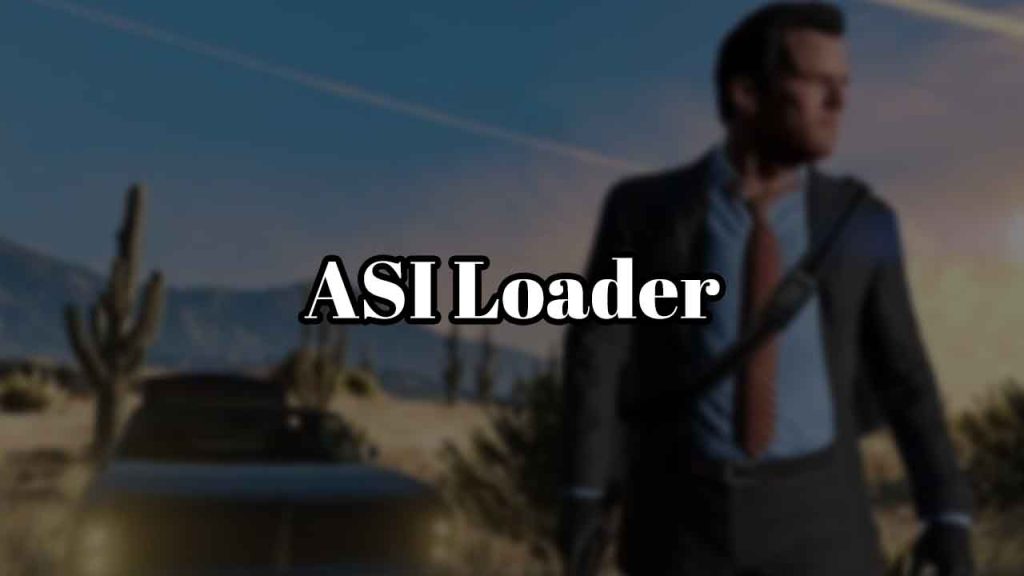



1 Comment
i like this mod bro