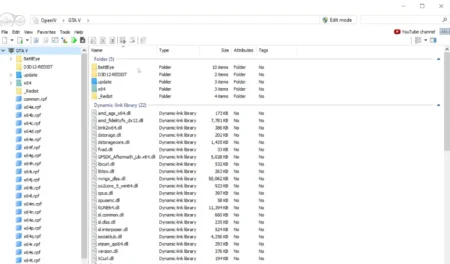This article we will discuss, How to install LIBERTY City Map Mod with Complete Traffic in GTA 5. Liberty City V Full Map download for your GTA 5 PC with all buildings and new features.
Table of Contents
The good part about GTA 5 Liberty City Map is that it doesn’t crash, so far it runs smoother on all computers, and you can even install Graphic Mods such as REDUX and the game will be still pretty stable.


GTA 5 Liberty City
This is one of my all-time favorite map, originally shared by Games and Graphics and Carl Johnson (YHWHDios). This one is new, with more complete structures. GTA 5 liberty city map with traffic mod can be installed on PC and you can download liberty city map now in parts.
You can download all files, if you need to install Liberty City Map in Grand Theft Auto V for PC, Xbox, and PlayStation. Simply install these files using below links.
Requirements
How to Install Liberty City Map Mod in GTA 5
- Download all the required files.
- Install OpenIV Program
- Mark “GTAV.HeapAdjuster.asi” from HeapAdjuster folder.
- Drag it inside the GTA 5 Directoty using OpenIV.
- Open GTAV Config Folder and Open 0,1x traffic 0,1x peds.
- Mark “gameconfig.xml” file to below address in OpenIV.
update/update.rpf/click on the Edit Mode button - Then click on (copy to “Mods” folder) or (Show in “Mods” folder) button.
- Now go to common/ data and drag the “gameconfig.xml” file in OpenIV.
- Now open GTA 5 Directory again in OpenIV
- Mark both “NoBoundaryLimites.asi” and “NoBoundaryLimites.ini” files from NoBoundaryLimites folder.
- Drag both files to GTA 5 Directory in GTA 5 folder.
- Now mark “PackfileLimitAdjuster.asi” and “PackfileLimitAdjuster.ini” from PackfileLimitAdjuster folder.
- Now open Liberty City Map.
- Mark all files from dlcpacks folder to below location using OpenIV
update/x64/dlcpacksthen click on (copy to “Mods” folder) or (Show in “Mods” folder) button - Drag them into OpenIV.
- Now mark levels.ymt file from the x64a.rpf/data folder.
- Drag it to below location in OpenIV
x64a.rpf/dataclick on the Edit Mode button
Then click on (copy to “Mods” folder) or (Show in “Mods” folder) button - Drag the file to OpenIV.
- Now open ScriptHookV and Copy all files from bin folder and paste all files to GTA 5 Directory.
- Then go to ScriptHookV(dot)Net and copy all files to GTA 5 directory.
- Play your game.
You can download the map mod file from the below download section, if you are downloading this map in parts, please check all parts availability before starting to download the map files.
Download Section
Liberty City DLC
How to get the map mod using part files?
- Download all part files.
- Select them all together with mouse.
- Extract them once with 7zip app.
- You will get your map mod folder.
If you have a question, feel free to ask in the comments.