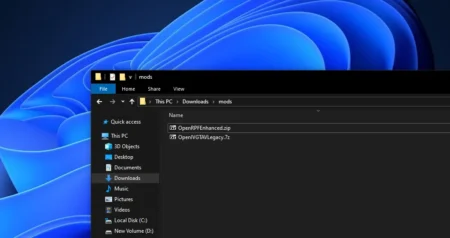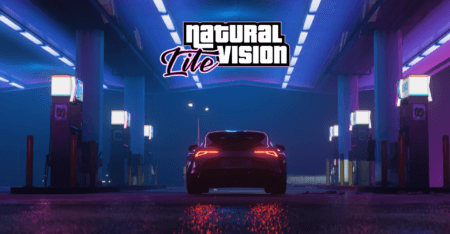Today, we’ll explore how to download all GTA 4 mission complete files to enhance your gaming experience in Grand Theft Auto IV (GTA IV). Simliar to GTA 5 mission files, this post will help you skip or play your favorite GTA 4 storyline missions.
Table of Contents
Completing missions is a core aspect of the game, allowing players to progress through the narrative and experience the thrill of high-stakes heists, intense shootouts, and compelling character interactions. For those seeking to enjoy all the missions of GTA 4 in their entirety, obtaining complete mission files is essential.
What Are GTA 4 Mission Complete Files?
GTA 4 mission complete files contain data that enable players to access and replay all missions within the game. These files typically include saved game progress, unlocked missions, and completed objectives, allowing players to jump directly into specific missions or replay their favorite scenarios without having to start from scratch.


How to Install GTA 4 Mission Complete File
Applying completed mission files manually in Grand Theft Auto IV (GTA 4) allows you to access specific missions without having to play through the game again. Here are the installation steps:
- Locate the Saved Game Folder:
Navigate to the directory where GTA 4 saved game files are stored on your computer. The default location for saved game files on Windows is typically:C:\Users\YourUsername\Documents\Rockstar Games\GTA IV\Savegames - Backup Your Existing Saved Game:
Before proceeding, it’s essential to back up your existing saved game files. Copy and paste the entire folder containing your current saved game files to a safe location on your computer. - Download Completed Mission Files:
Obtain the completed mission files from the download section of this page. There are around 94 missions, and you can start from where ever you want. - Extract the Completed Mission Files (if necessary):
If the completed mission files are archived (e.g., in ZIP or RAR format), extract them using extraction software such as WinRAR or 7-Zip. Ensure that you extract the files to a location you can easily access. - Identify the Mission File You Want to Apply:
Review the completed mission files you’ve downloaded and identify the specific mission or set of missions you wish to apply to your game. - Copy the Completed Mission File:
Copy the completed mission file (usually with a “.sga” extension) that corresponds to the mission you want to play. - Identify Your Operating System Version:
Before proceeding, determine your Windows operating system version to ensure you follow the correct directory path. - Paste the Mission File into the Saved Game Folder:
In some cases you might to install a mini tool which will help you to apply the mission complete file, You can paste the save games into the following directory in any one of the options:- For Bei Rick’s Live Wrapper:
Windows XP:
Navigate to:C:/Documents and Settings/PC-Name/Local Settings/Application Data/Rockstar Games/GTA IV/savegames/
Replace Your-username with your actual username.
Windows Vista / Windows 7:
Access:C:\Users\PC-Name\AppData\Local\Rockstar Games/GTA IV/savegames/
Replace Your-username with your actual username.
Please note that the “Local Settings” or “AppData” directory might be hidden. Ensure that you have enabled the option to view hidden files and folders in your File Explorer settings. - For XLiveLess from Listener:
Windows XP:
Go to:C:/Documents and Settings/PC-Name/My Documents/Rockstar Games/GTA IV/savegames/
Replace Your-username with your actual username.
Windows Vista / Windows 7:
Find:C:/Users/PC-Name/Documents/Rockstar Games/GTA IV/savegames/
Once again, replace Your-username with your actual username.
You can download these tools from next section, where we have shared the options to the exact version you need.
- For Bei Rick’s Live Wrapper:
- Launch GTA 4:
Start Grand Theft Auto IV on your computer. When you load your saved game, you should now have access to the completed mission or missions you applied. - Verify Completion and Enjoy:
Load your saved game and verify that the completed mission or missions are available. You should be able to replay or continue from the completed missions without having to play through them again.
It’s important to note that using completed mission files may affect your overall game progress and achievements. Be sure to use them responsibly and enjoy the added flexibility they provide for replaying your favorite missions in GTA 4.


Download Section
You can either download an all-in-one file, which contains all missions already completed at 100%, or you can download your favorite mission and start playing from there.
GTA 4 All Missions Completed Single File
This section contains a single file which has all the missions already completed:
By .::CrazyBoy::. On GTAInside
By Ivelin on GTAInside
By Andreas Jacobsen on GTAInside
GTA 4 List of All Missions Completed Separate Files
Here are all the missions with their names and an option for you to download, the specific download links to each mission.
| # | Mission Names | Obtain |
| 1 | It’s Your Call! | Download |
| 2 | Three’s a Crowd | Download |
| 3 | First Date | Download |
| 4 | Bleed Out | Download |
| 5 | Easy Fare | Download |
| 6 | Jamaican Heat | Download |
| 7 | Bull in a China Shop | Download |
| 8 | Hung Out to Dry | Download |
| 9 | Clean Getaway | Download |
| 10 | Ivan the Not So Terrible | Download |
| 11 | Concrete Jungle | Download |
| 12 | Uncle Vlad | Download |
| 13 | Crime and Punishment | Download |
| 14 | Do You Have Protection? | Download |
| 15 | Shadow | Download |
| 16 | Final Destination | Download |
| 17 | Logging On | Download |
| 18 | No Love Lost | Download |
| 19 | Rigged to Blow | Download |
| 20 | The Master and the Molotov | Download |
| 21 | Russian Revolution | Download |
| 22 | Roman’s Sorrow | Download |
| 23 | Search and Delete | Download |
| 24 | Easy As Can Be | Download |
| 25 | School of the Streets | Download |
| 26 | Street Sweeper | Download |
| 27 | Luck of the Irish | Download |
| 28 | Blow Your Cover | Download |
| 29 | Out of the Closet: Part 1 | Download |
| 30 | Out of the Closet: Part 2 | Download |
| 31 | The Puerto Rican Connection | Download |
| 32 | The Snow Storm | Download |
| 33 | Have a Heart | Download |
| 34 | No. 1 | Download |
| 35 | Deconstruction for Beginners | Download |
| 36 | Photo Shoot | Download |
| 37 | Ruff Rider | Download |
| 38 | Undress to Kill | Download |
| 39 | Call and Collect | Download |
| 40 | Final Interview: Part 1 | Download |
| 41 | Hostile Negotiation | Download |
| 42 | Final Interview: Part 2 | Download |
| 43 | Holland Nights | Download |
| 44 | Lure | Download |
| 45 | Wrong Is Right | Download |
| 46 | Portrait of a Killer | Download |
| 47 | The Holland Play: Part 1 | Download |
| 48 | The Holland Play: Part 2 | Download |
| 49 | Harboring a Grudge | Download |
| 50 | Waste Not Want Knots | Download |
| 51 | Three Leaf Clover | Download |
| 52 | A Long Way to Fall | Download |
| 53 | Dust Off | Download |
| 54 | Taking In the Trash | Download |
| 55 | Paper Trail | Download |
| 56 | Meltdown | Download |
| 57 | Museum Piece | Download |
| 58 | No Way on the Subway | Download |
| 59 | Weekend at Florian’s | Download |
| 60 | Actions Speak Louder Than Words | Download |
| 61 | I Need Your Clothes, Your Boots, and Your Motorcycle | Download |
| 62 | Smackdown | Download |
| 63 | Babysitting | Download |
| 64 | Tunnel of Death | Download |
| 65 | Hating the Haters | Download |
| 66 | Union Drive | Download |
| 67 | Late Checkout | Download |
| 68 | Buoys Ahoy | Download |
| 69 | Bryce’s Hell | Download |
| 70 | Blood Brothers | Download |
| 71 | Truck Hustle | Download |
| 72 | Undertaker | Download |
| 73 | I’ll Take Her: Part 1 | Download |
| 74 | I’ll Take Her: Part 2 | Download |
| 75 | Ransom | Download |
| 76 | Pegorino’s Pride | Download |
| 77 | Payback | Download |
| 78 | Catch the Wave | Download |
| 79 | She’s a Keeper | Download |
| 80 | Diamonds Are a Girl’s Best Friend | Download |
| 81 | Trespass | Download |
| 82 | To Live and Die in Alderney | Download |
| 83 | Flat Line | Download |
| 84 | Pest Control: Part 1 | Download |
| 85 | Pest Control: Part 2 | Download |
| 86 | Entourage | Download |
| 87 | Dining Out | Download |
| 88 | Liquidize the Assets | Download |
| 89 | That Special Someone | Download |
| 90 | One Last Thing | Download |
| 91 | Finale: Rache | A Dish Served Cold | Download |
| 92 | Finale: Rache | Mr. & Mrs. Bellic | Download |
| 93 | Finale: Rache | Out of Commission | Download |
| 94 | Finale: Deal | If the Price Is Right | Download |
| 95 | Finale: Deal | Mr. & Mrs. Bellic | Download |
| 96 | Finale: Deal | A Revenger’s Tragedy | Download |
Download Required Tool
For the save games to function correctly, you must have either Rick’s XLive Wrapper for GTA IV version 1.0.1.0 or XLiveLess tool for GTA IV versions 1.0.1.0 – 1.0.7.0, 1.0.4.2, and EfLC 1.1.1.0 – 1.1.2.0, from Listener the modder.
These files may ask pass code when extracting with WinRAR:
Password: 123


Important Considerations:
- Compatibility: Check the compatibility of the mission complete files with your specific version of GTA 4 and any installed mods or modifications to ensure seamless integration and optimal performance.
- Backup Saves: Before installing mission complete files, consider backing up your existing game saves and progress to avoid any potential data loss or conflicts during the installation process.
Final Thoughts:
Downloading all GTA 4 mission complete files offers players the opportunity to enjoy the full spectrum of missions and challenges within the game without the need for repetitive walkthroughs or completing specific objectives. By following this guide and selecting reliable sources for downloading mission complete files, players can enhance their GTA 4 experience and immerse themselves in the thrilling world of Liberty City like never before.
FAQ’s
Frequently Asked Questins:
Why would someone want to download all GTA 4 missions complete files?
Players may want to download all GTA 4 missions complete files for various reasons, including:
1. To experience specific missions again without replaying the entire game.
2. To explore alternative mission outcomes or choices.
3. To skip certain missions or progress further in the game quickly.
How can I download GTA 4 missions complete files?
To download GTA 4 missions complete files from GameDecide.com, navigate to the GTA 4 missions download section, and simply download your favorite mission.
Are there any risks associated with downloading GTA 4 missions complete files?
GameDecide.com strives to provide safe and legitimate downloads and there no risks in using these GTA 4 missions files are the game is already an offline story only game.
Can downloading GTA 4 missions complete files affect my game progress or save data?
Downloading GTA 4 missions complete files may overwrite existing save data or affect your game progress if not used correctly. It’s essential to back up your current save files before attempting to use downloaded missions complete files.
Are there any compatibility requirements for using downloaded GTA 4 missions complete files?
Yes, downloaded missions complete files must be compatible with the specific version and platform of the game you’re playing. Ensure the files you download are compatible with your version of GTA 4 and platform (PC, Xbox, PlayStation).
Can I customize or modify downloaded GTA 4 missions complete files?
In most cases, downloaded missions complete files are pre-completed save files and cannot be customized or modified. They are intended for direct use by players who want to experience completed missions without playing through them manually.