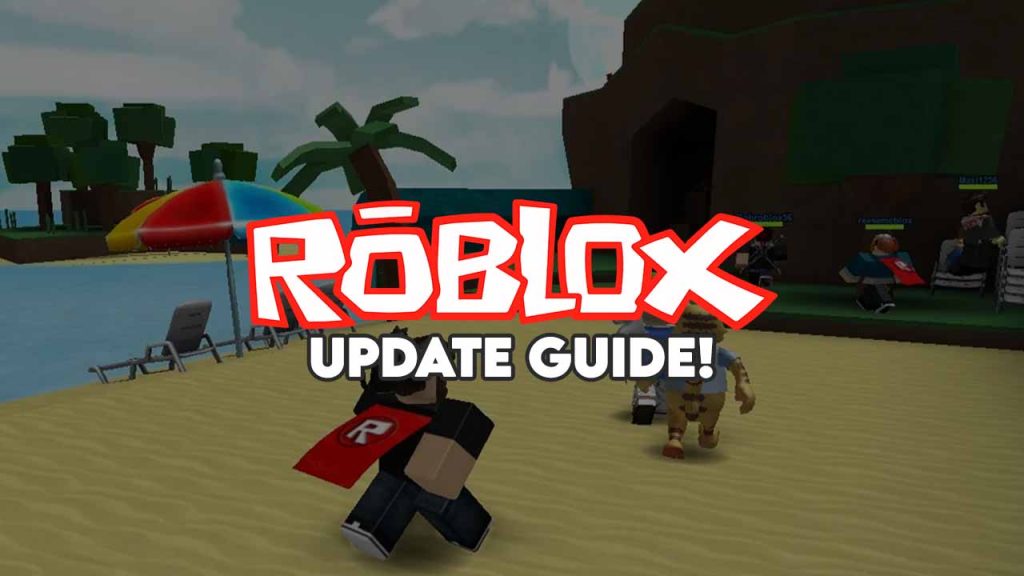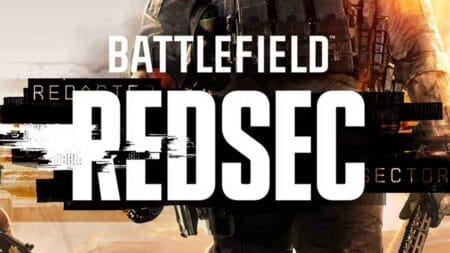In this article, we’ll show you how to update your Roblox game on all devices with simple steps to keep your game up-to-date. Updating Roblox game will help you enjoy the latest features and improvements by following this guide.
Table of Contents
Roblox is an online gaming platform that allows users to create and play games. To ensure the best user experience, Roblox releases regular updates to improve performance, add new features, and fix bugs.
You may like: Roblox Screen Turning White: Troubleshooting Tips
Updating Your Roblox Game on PC
- Open the Roblox game on your PC.
- Click on the three horizontal lines at the top left corner of the screen.
- Select “Settings” from the dropdown menu.
- Click on the “Reset Roblox” button.
- Exit the game and reopen it.
- The game will automatically update to the latest version.
Updating Your Roblox Game on Mobile
Here are steps to update your Roblox game on your mobile phone and tablet:
iOS
- Open the App Store on your iPhone or iPad.
- Tap on your profile picture at the top right corner of the screen.
- Scroll down and find Roblox on the list of apps.
- If an update is available, tap the “Update” button next to the Roblox app.
Android
- Open the Google Play Store on your Android device.
- Tap on the three horizontal lines at the top left corner of the screen.
- Select “My apps & games” from the dropdown menu.
- Find Roblox on the list of apps and tap “Update” if available.
Updating Your Roblox Game on Xbox One
- Navigate to the Roblox game on your Xbox One.
- Press the “Options” button on your controller.
- Select “Manage game & add-ons” from the dropdown menu.
- If an update is available, it will be displayed under “Updates”.
- Select the update and click “Update All” to update all games and add-ons.
Updating Your Roblox Game on Amazon Fire TV
- Open the Amazon Appstore on your Fire TV.
- Search for “Roblox” and select it from the search results.
- If an update is available, the “Update” button will be displayed.
- Click the “Update” button to update your Roblox game.
Conclusion
Updating your Roblox game on all devices is crucial to ensure the best user experience. By following the steps outlined in this article, you can easily update your game on PC, mobile, Xbox One, and Amazon Fire TV. Keep in mind that not updating your game may result in poor performance, missing features, and bugs. So, make sure to check for updates regularly and keep your game up to date.
You may like: Roblox Review – A Fantasy World for Teens
FAQ’s
Here are frequently asked questions on Updating Roblox:
Why do I need to update Roblox?
Keeping your Roblox game updated is essential for a seamless gaming experience. Updates bring new features, bug fixes, security enhancements, and overall improvements to the platform. Failure to update your game can result in compatibility issues, which may prevent you from accessing certain features or playing the game entirely.
How do I know if there is an update available for Roblox?
You can check if there’s an update available by launching the game and checking the top-right corner of the screen. If there’s an update available, you’ll see a notification, and the game will prompt you to update.
Can I continue playing Roblox without updating?
While it may be tempting to ignore update notifications, continuing to play without updating can lead to several problems, including the game freezing, crashing, or encountering compatibility issues. Additionally, you may be locked out of certain features or games that require an updated version of Roblox.
How long does it take to update Roblox?
The duration of the update process largely depends on the size of the update and the speed of your internet connection. Small updates can take a few minutes to download and install, while larger updates may take longer. However, the process usually doesn’t take too long, and you can continue playing after the update is complete.
Can I update Roblox on my mobile device?
Roblox updates can be installed on mobile devices like smartphones and tablets. You need to launch the game on your mobile device and check for updates in the app store.
Do I need to pay for updates in Roblox?
Updates for Roblox are free, and you don’t need to pay any fees to update your game.
What should I do if I encounter an error while updating Roblox?
If you encounter an error while updating, the first thing you should do is to ensure that your internet connection is stable. You can also try restarting your computer or device or clearing your browser cache. If none of these solutions works, you can contact Roblox’s support team for further assistance.
How often are updates released for Roblox?
Roblox releases updates frequently to ensure that the platform runs smoothly and remains secure. The frequency of the updates varies, but they’re usually released every few weeks or months.
Will updating Roblox delete my progress in games?
Updating Roblox doesn’t delete your progress in games. Your progress is stored on Roblox’s servers and will remain intact even after you update the game.
Related Post: Roblox: Invalid Roblox Gift Card and How to Fix It!