Microsoft Visual C++ Offline setup is a software program for Windows. This article shares guide on how to download Visual C++ latest version with Offline installer for computer and laptops. We will also be learning how to install Visual C++ without internet with its standalone version.
Table of Contents
Visual C++ is an amazing program which helps us to run our software programs and games on smoothly, and it is important because so many programs and especially games are made with the help of Visual Studio and you will need DirectX if you want to run games on your PC.
You can install Visual C++ offline installer for Windows 7,8.1,10,11. Microsoft calls it Redistributable Package because it is a full run-time components setup that helps to run C++ applications and games.
Microsoft Visual C++ Offline
There are many releases from Microsoft which are: 2012, 2013, 2015, 2017, 2019, 2022 which works on both 64-bit(x64) and 32-bit(x86) Windows. We will discuss more about that in a second, but first let’s learn what Visual C++ actually is and why it was made.
What is a Visual C++
Microsoft Visual C++ is an integrated development environment (IDE) used to create Windows applications in the C, C++, and C++/CLI programming languages included as part of Microsoft Visual Studio.
Visual C++ also support programs and games, pretty much like DirectX helps graphic and audio related applications. Today, Visual C++’s some components are already included in Windows but some games and program still required other files and this is why it is highly recommended to update Visual C++ on your computer or laptop.
List of Microsoft Visual C++
Visual C++ program has many releases below is a list of all available versions and products from Microsoft with their compiler versions.
| Product Version | Compiler Version | Windows |
| Visual Studio 2005 | Release 08.0 | x86(32-bit)\x64(64-bit) |
| Visual Studio 2008 | Release 09.0 | x86(32-bit)\x64(64-bit) |
| Visual Studio 2010 | Release 10.0 | x86(32-bit)\x64(64-bit) |
| Visual Studio 2012 | Release 11.0 | x86(32-bit)\x64(64-bit) |
| Visual Studio 2013 | Release 12.0 | x86(32-bit)\x64(64-bit) |
| Visual Studio 2015 | Release 14.0 | x86(32-bit)\x64(64-bit) |
| Visual Studio 2017 | Release 14.1 | x86(32-bit)\x64(64-bit) |
| Visual Studio 2019 | Release 16.0 | x86(32-bit)\x64(64-bit) |
| Visual Studio 2022 | Release 17.1 | x86(32-bit)\x64(64-bit) |
What are x86(32-bit) and x64(64-bit)?
Windows has many operating systems in Windows editions, If you want to install 64-bit Windows on your computer, then you are required to have a x64-based processor and if you have a Windows x86 you can install on both x64 and x86-based processor.
Below is a detailed guide on how to install Visual C+ on Windows, after installing this program your computer will start running smoothly because pretty much all software programs and games required visual C++ so let’s install it today.
How to Install Visual C++ Offline


This is a complete guide on how to properly install Microsoft Visual C++ complete all-in-one package, and we are installing the standalone offline latest version without internet.
Total Time: 2 minutes
1. Download Visual C++ And Extract if Zip
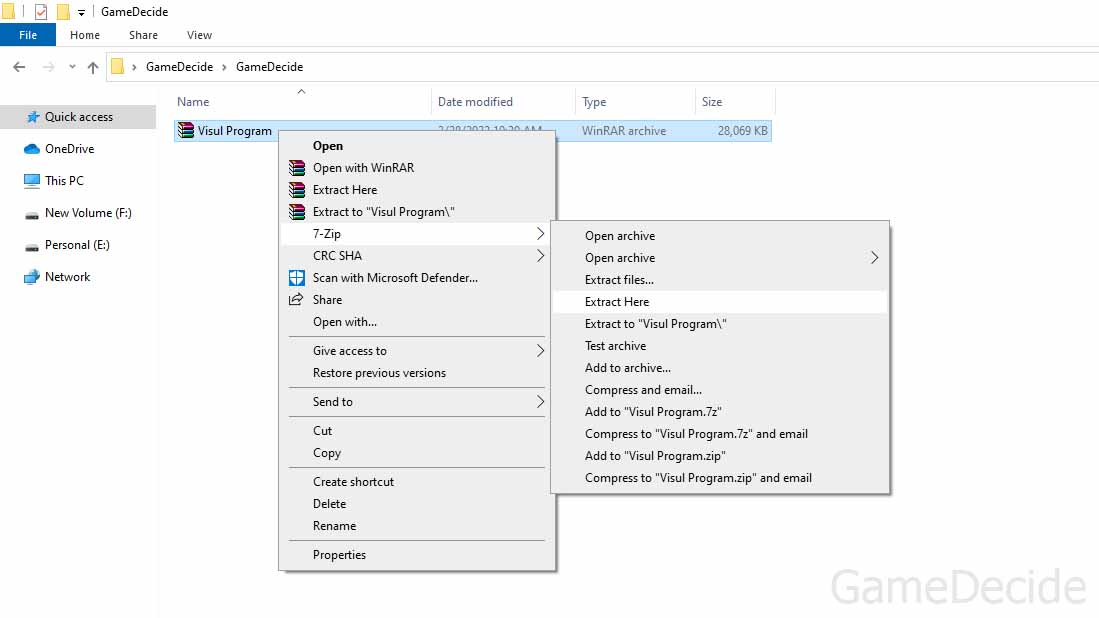
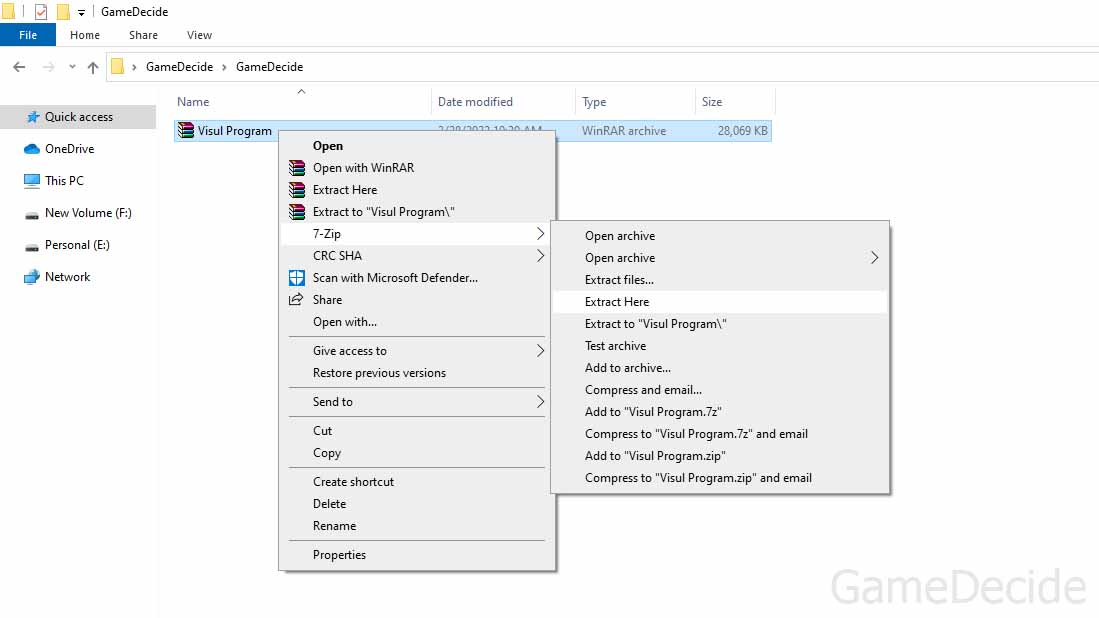
Download Visual C++ Offline version from the bottom of this article, and extract it with any extracting program such as 7Zip. There is also a pre-extract version for that, start following this guide from step 2.
2. Open “Visual Program.exe” setup
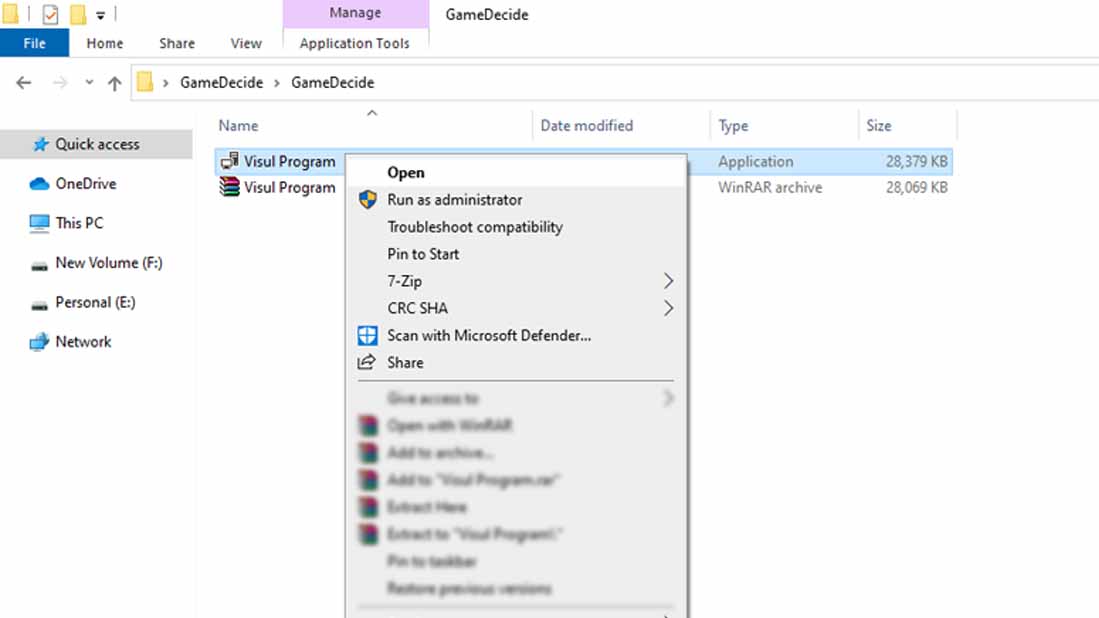
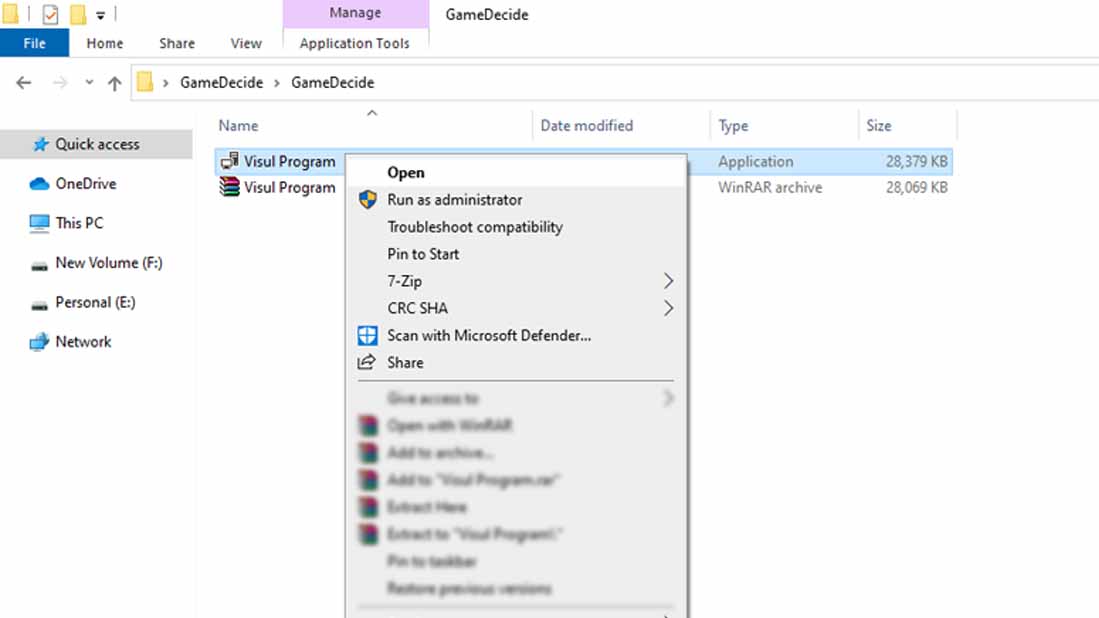
After extracting the zip file, you should get your Visual C++ then simply open the program normally.
3. Hit “Next” to install
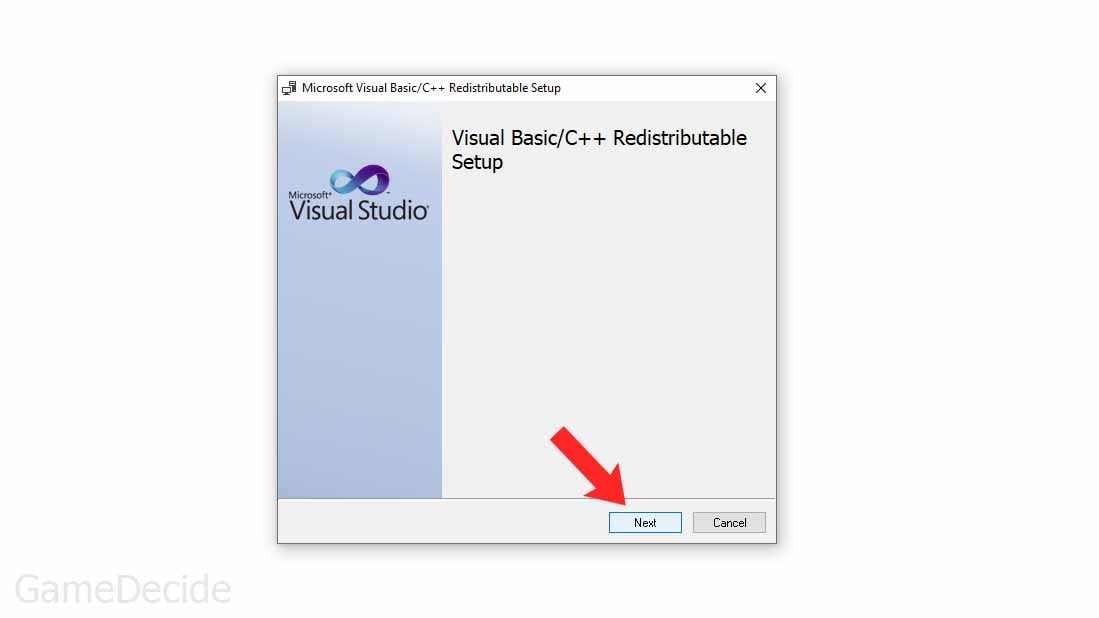
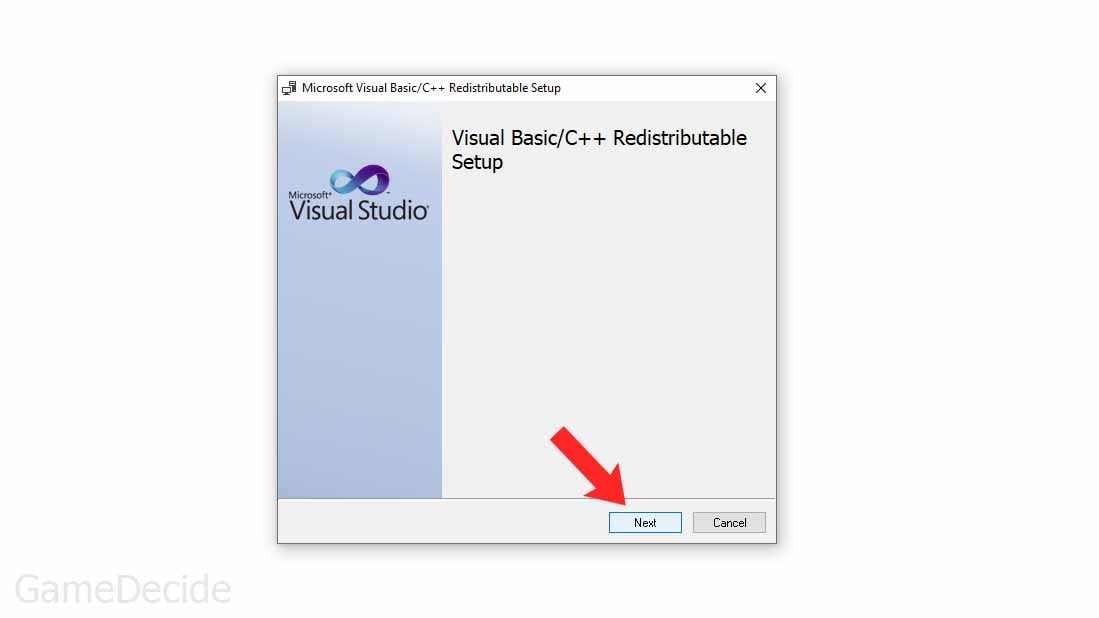
Now simply hit the next button from the bottom of installer to install on your computer or laptop, it will install without internet so do not worry.
4. Let the installation complete


Installation process may take up to 3 minutes depending on your computer speed and during installation it may show some files being already installed then just hit the ok button.
5. Press “Finish” after installation
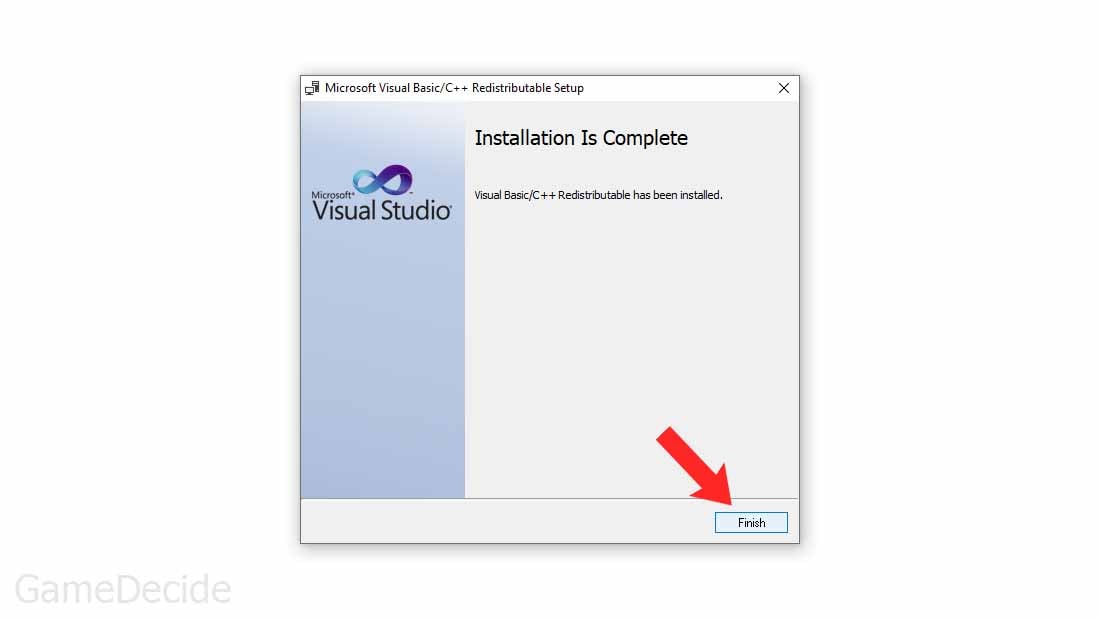
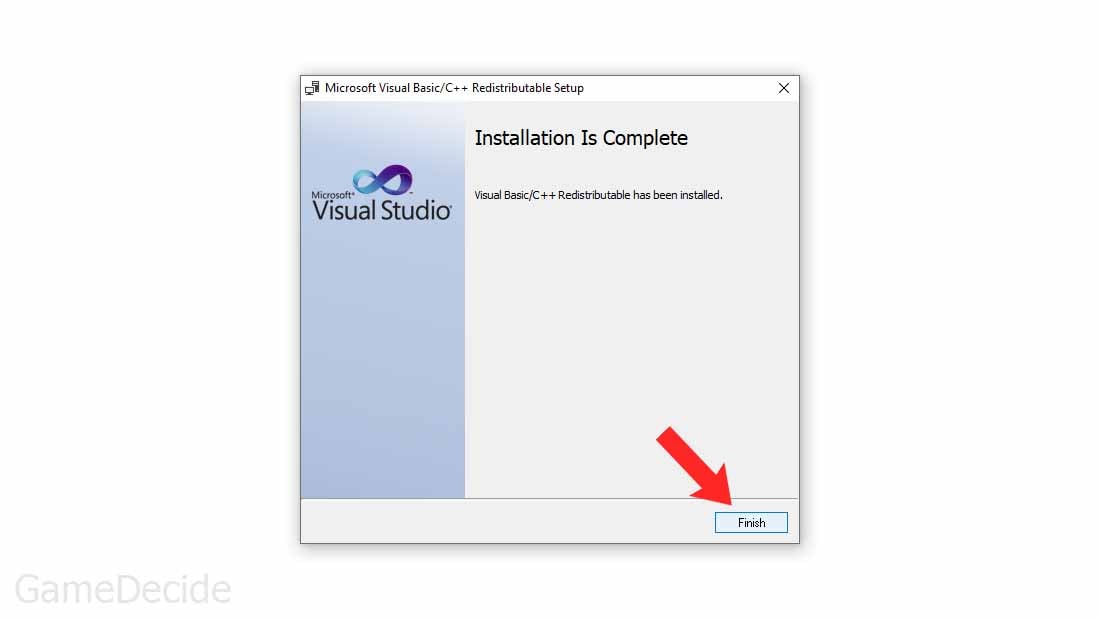
That’s it, once the program will complete its installation process, it should show “Installation is complete” message in setup now simply press the ‘Finish’ button to close the setup wizard.
Visual C++ Offline installer is unique, it allows programs to run without crashing and because we are installing this really all-in-one setup, it is a single installation for multiple Visual C++ components.
Download Visual C++
You can download Visual C++ from the below download button. Below version is the current full offline standalone software program with one click installer.
Above button is not working? use mirror download.
ℹ This program is safe to install.
Looking for DirectX Offline?
You can download DirectX Offline from the below article.
FAQ’s about Visual C++
What Is a Visual C++ Redistributable?
Microsoft Visual C++ is an open source program, mostly used to create Windows applications in the C, C++, and C++/CLI. This program helps visual supported software programs and games to run on Windows.
How many Microsoft Visual C++ Redistributable?
Currently, there are 9 Visual C++ Redistributable which are 2005, 2008, 2010, 2012, 2013, 2015, 2017, 2019, and 2022 for both Windows 64-bit and 32(x86).
How to uninstall Visual C++
Open settings, and go to Control Panel/ Programs/ Uninstall a program, then simply scroll down and uninstall all Visual C++ components.
Should i uninstall Visual C++?
No! Uninstalling Visual C++ will stop or crash all those programs and games which runs with the help of Visual C++ Redistributable.
What is the difference between Visual Studio and Visual C++?
Visual Studio is a program for developers, and it requires visual C++ applications to support the studio, in the same way, those software programs and games which are made with the help of Visual Studio are required to have visual C++
If you have a question, feel free to ask in the comment section below.



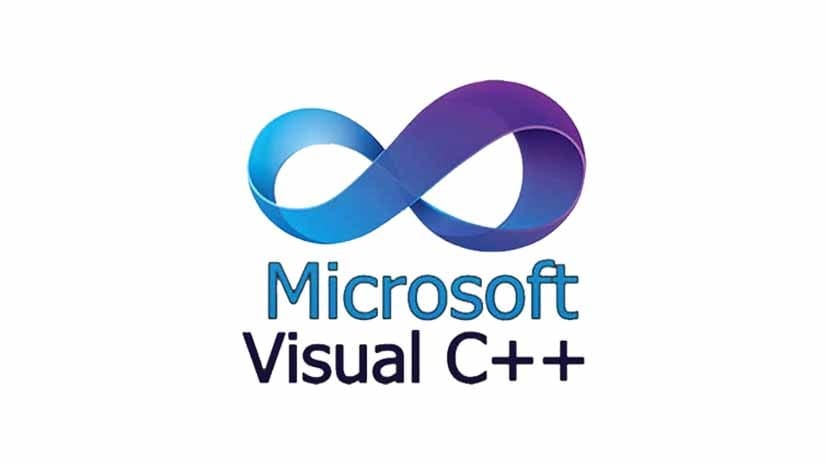

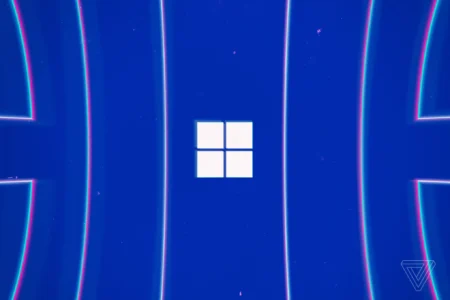

4 Comments
Wow, this piece of writing is nice, my younger sister is analyzing such things, thus I am going to let
know her.
they thanks for the help you are really awesome
What’s up to every , because I am in fact eager of reading this webpage’s post to be updated daily.
It consists of good information.
Hi there, just became aware of your blog
through Google, and found that it is truly informative.
Lots of people will be benefited from your writing.
Cheers!