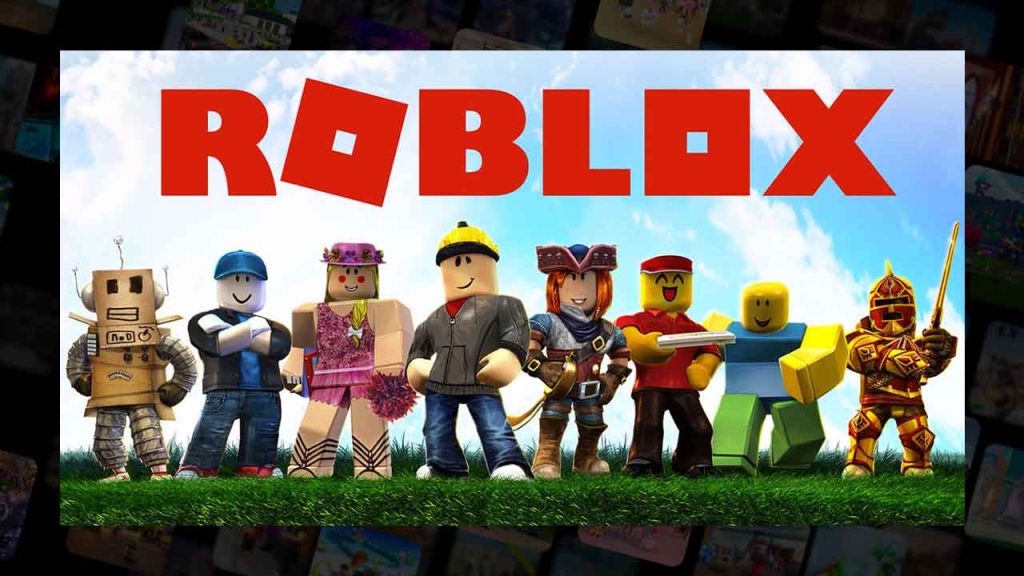Roblox is a popular online gaming platform that has gained a huge following over the years. It offers users a vast array of games to play, including role-playing games, simulations, racing games, and much more. The game is available on multiple platforms, including Windows, MacOS, iOS, Android, and Xbox One. In this article, we will explore the system requirements needed to play Roblox and how to get started.
Table of Contents
Roblox has been a massive success story since its release in 2006. It started as a small gaming platform but has since grown into a phenomenon, with millions of players worldwide. The game’s success can be attributed to several factors, including its ease of use, community-driven nature, and the ability for players to create their own content.
About Roblox
The game provides tools and resources for players to create their own games and experiences. This has led to an incredibly creative community, where players can showcase their own unique creations and designs. It’s an empowering feeling to be able to make something and share it with others, and Roblox makes that possible.
Roblox is free-to-play, which means that anyone can jump in and start playing. You don’t have to worry about spending money on a game that you might not enjoy. Plus, there are in-game purchases available for players who want to support their favorite creators or enhance their own gaming experience, but they’re not necessary to enjoy the game.
You may like: What is Minecraft System Requirements


Roblox System Requirements
Here are the system requirements for Roblox on different devices:
1. Windows PC:
- Operating System: Windows 7, Windows 8/8.1, Windows 10
- Processor: 1.6GHz Intel or AMD Processor
- RAM: 1 GB or higher
- Graphics Card: NVIDIA GeForce 6 series or above, ATI Radeon X series or above, Intel HD Graphics 2000 or above
- Free Disk Space: 20 MB or higher
2. Mac:
- Operating System: OS X 10.6 Snow Leopard or later
- Processor: 1.6GHz Intel processor or higher
- RAM: 1 GB or higher
- Graphics Card: NVIDIA GeForce 6 series or above, ATI Radeon X series or above, Intel HD Graphics 2000 or above
- Free Disk Space: 20 MB or higher
3. Xbox One:
- Operating System: Xbox One system software
- Processor: 1.75 GHz AMD 8-core APU
- RAM: 8 GB DDR3 or higher
- Graphics Card: AMD Radeon GCN architecture or above
- Free Disk Space: 1 GB or higher
3. Android:
- Operating System: Android 4.4 or later
- Processor: ARMv7 or above
- RAM: 1 GB or higher
- Graphics Card: Adreno 306 GPU or above
- Free Disk Space: 100 MB or higher
4. iOS:
- Operating System: iOS 10 or later
- Processor: A9 or above
- RAM: 1 GB or higher
- Graphics Card: PowerVR GT7600 or above
- Free Disk Space: 100 MB or higher
It’s important to note that these are the minimum system requirements, and for a better experience, it’s recommended to have higher specifications.
Why anyone can play Roblox
The system requirements for Roblox are relatively low, which means that the game can be played on most computers without any issues. To play Roblox on Windows or MacOS, you need a computer with at least a 1.6 GHz processor and 1 GB of RAM. You also need a DirectX 9-compatible video card and a stable internet connection to play the game.
For mobile devices, the requirements vary depending on the device you are using. To play Roblox on iOS, you need to have an iPhone or iPad running iOS 10.0 or later. For Android devices, you need to have a device running Android 4.4 or later.
You may like: PUBG System Requirements
How to Play Roblox
Playing Roblox is easy, and it starts with creating an account. To do this, go to the Roblox website and click on the ‘Sign Up’ button. Enter your details and create a username and password. Once you have created your account, you can start playing games on the platform.
To play a game on Roblox, simply click on the game you want to play from the home page. The game will load, and you can start playing immediately. Roblox offers a variety of games to choose from, including popular games like Adopt Me!, Tower of Hell, and Brookhaven.
Get Roblox
You can also download a standalone game app to play in a more stable environment.
These are not affiliate links!
We recommend installing DirectX and Visual C++ before playing Roblox for better performance and this will also fix any not working issues.
Conclusion
Roblox is a fun and engaging game that can be played on multiple platforms, including Windows, MacOS, iOS, Android, and Xbox One. The system requirements for the game are relatively low, which means that most computers can run it without any issues. If you’re looking for a new game to play, Roblox is definitely worth checking out. So, go ahead and create your account today and start exploring the vast array of games available on the platform.
FAQ’s
Here are some FAQs on Roblox
What are the system requirements to play Roblox on PC?
The minimum system requirements to play Roblox on PC include a 1.6 GHz processor, 512 MB of RAM, and DirectX 9 graphics. However, for a better experience, it is recommended to have at least a 2 GHz processor, 2 GB of RAM, and a graphics card with 256 MB of VRAM.
What are the system requirements to play Roblox on mobile devices?
The system requirements for Roblox on mobile devices vary based on the platform. For Android devices, the minimum requirements are Android 4.4 or higher and 1 GB of RAM. For iOS devices, the minimum requirements are iOS 10 or later and an iPhone 5S, iPad Air, or iPad mini 2.
Can I play Roblox on a Mac?
Yes, you can play Roblox on a Mac. The minimum system requirements for Mac include an Intel processor, 512 MB of RAM, and an NVIDIA GeForce 6600 or ATI Radeon 2400 XT graphics card. However, for a better experience, it is recommended to have at least 4 GB of RAM and a graphics card with 1 GB of VRAM.
Can I play Roblox with friends?
Yes, you can play Roblox with friends. You can either join a public server or create a private server and invite your friends to play with you.
How do I create a Roblox account?
To create a Roblox account, go to the Roblox website and click on the “Sign Up” button. Fill out the registration form with your personal information and create a username and password. Once your account is created, you can download the Roblox app on your device and start playing.
Is Roblox free to play?
Yes, Roblox is free to play. However, some games within Roblox may have in-game purchases or require a subscription to access certain features.
Can I create my own games on Roblox?
Yes, you can create your own games on Roblox using the Roblox Studio. The Roblox Studio is a free software that allows you to create your own games and publish them on the Roblox platform for others to play.
How do I find games to play on Roblox?
To find games to play on Roblox, go to the Roblox website or open the Roblox app and browse the games library. You can also search for specific games using the search bar or join games recommended by your friends.
If you have a question ask in the comments.