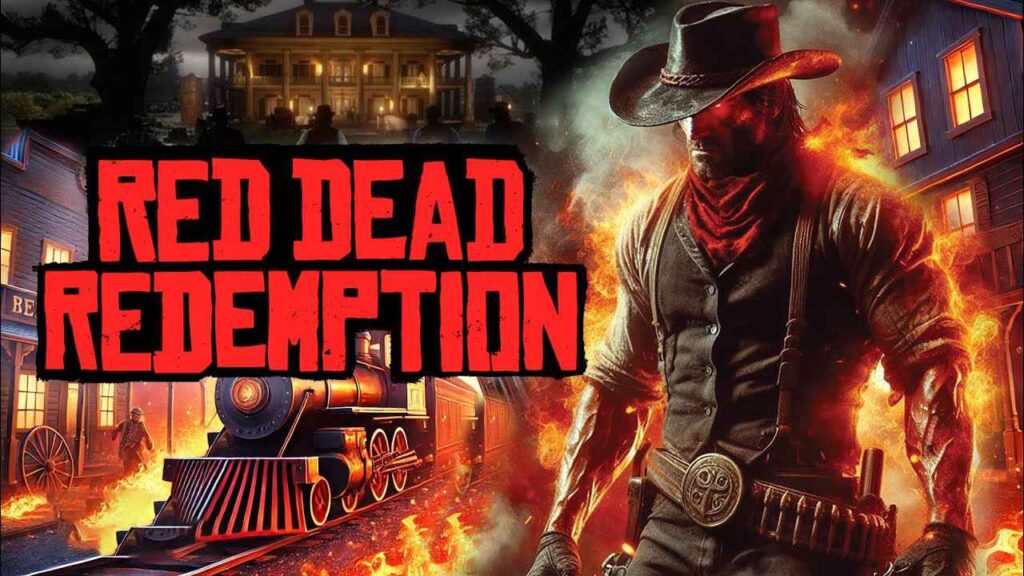Today, we will learn how to download and play Red Dead Redemption 1 (RDR1) on your PC with step-by-step instructions for installation, essential software and tools you’ll need, and we will also ensure your system meets the required specifications for a smooth gaming experience.
Table of Contents
This post will also help you master Red Dead Redemption 1 (RDR1) with our complete gameplay tips, tricks, and strategies to explore the Wild West, manage resources, and complete missions like a pro!
Getting Started: Setting Up the Game
Before diving into the world of John Marston:
- Platform Options: RDR1 was originally released for PlayStation 3 and Xbox 360, but you can now play it on PC via backwards compatibility or the remastered version.
- Game Installation: Ensure your console or PC meets the system requirements if you’re using emulation or a port.
- Adjust Settings: Tweak the controls, audio, and graphics settings to suit your preferences for an immersive experience.
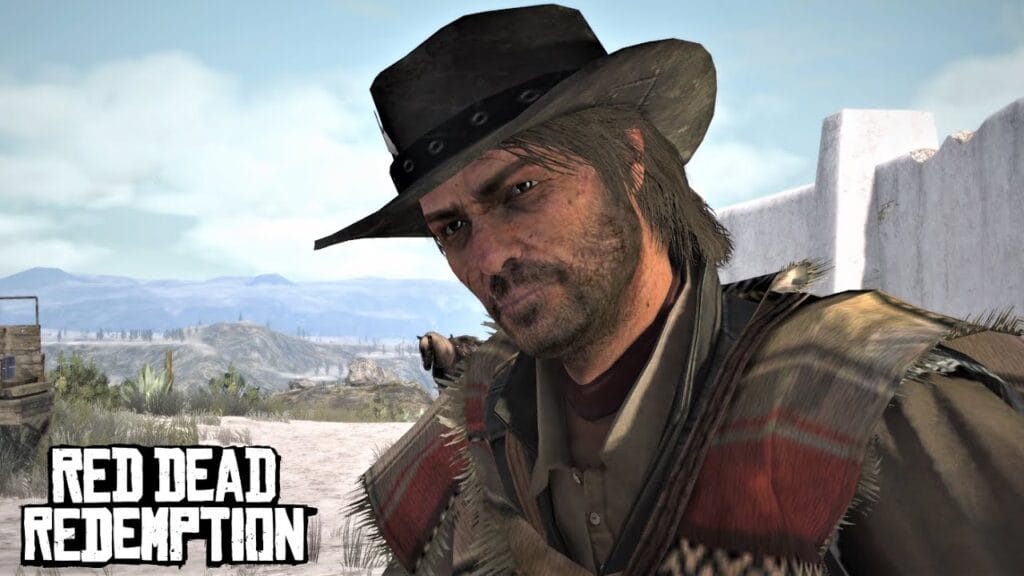
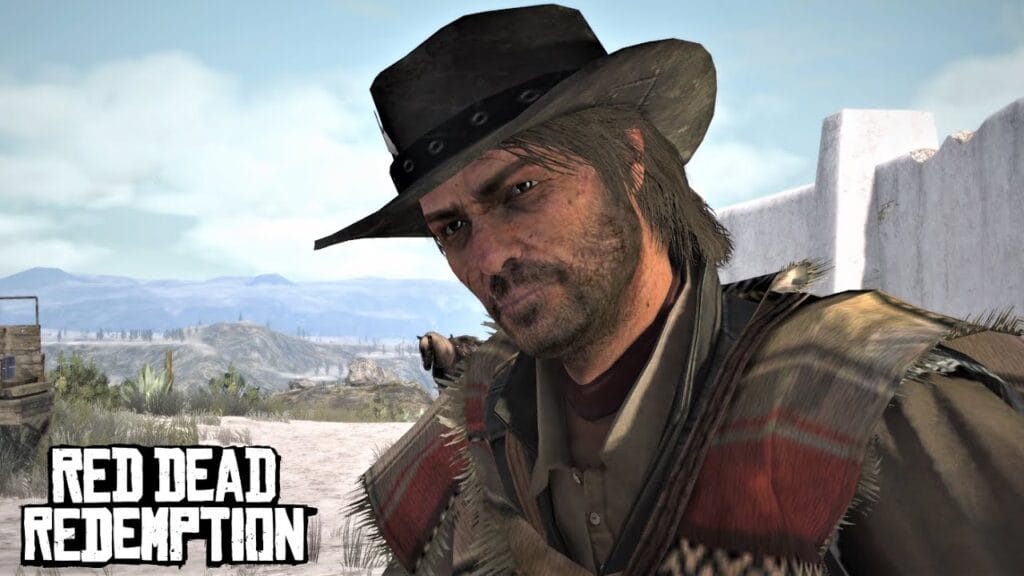
Basic Gameplay Overview
- Story: You play as John Marston, a former outlaw forced by government agents to hunt down members of his old gang in exchange for his family’s safety.
- World: Explore a massive open world spanning towns, wilderness, and dangerous outlaws.
- Combat: Use a mix of firearms, melee weapons, and Dead Eye targeting for precision kills.
- Missions: Complete story missions, side quests, and random events to progress and unlock new features.
Essential Tips for Success


1. Master Dead Eye Mode
Dead Eye slows down time, allowing you to mark targets and shoot with precision. Use it in difficult combat scenarios, especially against multiple enemies or fast-moving targets.
2. Manage Your Resources
- Ammunition: Always keep an eye on your ammo stock and restock in towns or looted from enemies.
- Money: Earn cash by completing missions, hunting animals, playing mini-games, or capturing bounties.
- Health: Use tonics, food, or rest to restore your health and stamina.
3. Build Your Honour and Fame
Your actions affect your Honour and Fame:
- Honour: Perform good deeds like saving townsfolk or sparing enemies to earn a positive reputation.
- Fame: Completing missions and helping others increases your fame, unlocking perks like discounts and better interactions with NPCs.
4. Explore the World
Don’t just focus on the main story—RDR1 is packed with activities like:
- Hunting: Track and hunt animals for profit and crafting.
- Bounty Hunting: Capture or kill wanted criminals for rewards.
- Random Encounters: Engage in dynamic events to earn rewards or learn more about the world.
5. Upgrade Your Gear
Better weapons and equipment are crucial for survival. Visit gunsmiths and general stores in towns to buy and customise firearms, ammo, and other essentials.
Advanced Tips


1. Learn to Ride Your Horse
Your horse is your best companion in the game.
- Use different speeds based on the terrain.
- Bond with your horse to improve its stamina and loyalty.
- Always keep a spare horse deed or hitch your horse in towns.
2. Save Often
While the game has an autosave feature, manually save your progress frequently to avoid losing your progress during challenging missions.
3. Balance Story and Side Quests
While the main storyline is gripping, the side quests add depth to the world and help you earn rewards, uncover secrets, and enhance your skills.
4. Know When to Engage or Retreat
Not every encounter needs to end in a shootout. Sometimes, fleeing or avoiding a fight can save resources and keep you alive for the bigger battles ahead.


Common Mistakes to Avoid
- Ignoring your horse’s needs—don’t let your horse die unnecessarily.
- Skipping exploration—hidden treasures and easter eggs are scattered throughout the map.
- Forgetting to save after big events or missions.
- Mismanaging ammo—don’t waste bullets on unnecessary fights.


Endgame Content
After completing the main story, there’s still plenty to do:
- Explore unvisited locations.
- Complete 100% achievements by finishing all side quests and finding collectibles.
- Try different playstyles, such as being a villain instead of a hero.


RDR System Requirements
- OS: Windows 10 (64-bit)
- Processor: Intel Core i5-2500K or equivalent
- RAM: 8 GB
- Graphics Card: NVIDIA GeForce GTX 960
- Dedicated Video Memory: 1GB VRAM
- DX: DirectX 11
- Storage: 16 GB
Final Thoughts
Red Dead Redemption 1 offers an unforgettable journey through the Wild West, blending storytelling, exploration, and action. By following the tips and strategies in this guide, you’ll be well-equipped to navigate its challenges and fully enjoy the experience. Saddle up and get ready for adventure!
Ready to experience the classic adventure of RDR1 on PC?
Looking for RDR for PC? You can download it from either the Rockstar Games Launcher or an online store. If you can’t afford the game, you can try the 1GB version on my old blog.