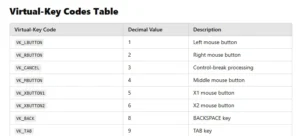Download No Intro – RDR Mods and learn how to install it for Red Dead Redemption. Skip the intro logo and jump straight into your adventure with this simple mod!
Table of Contents
Want to skip the lengthy intro sequence in Red Dead Redemption and jump right into the action? The No Intro mod pack does exactly that! This simple yet effective mod removes the game’s intro logo, allowing you to start your adventure without waiting for the opening sequence to complete.
Key Features:
- Skip the Intro: Instantly start the game without the intro logo.
- Quick and Easy Setup: Simple installation process for a hassle-free experience.
- Seamless Integration: Works perfectly with Red Dead Redemption for smoother gameplay.
Get straight to your wild west adventures with the No Intro mod! Download it today and save time every time you load the game!
Skips Rock* and Double 11 intro videos
Installation
- Replace tune_d11generic.rpf in \Red Dead Redemption\game\
- OR use ASI loader override folder
- Put tune_d11generic.rpf in \Red Dead Redemption\update\game
Download Section
Above button not working? Download here.