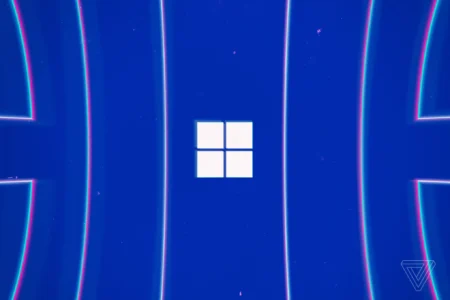Good day everyone! today we’re taking a deep preview of Microsoft .NET Framework Offline Installer for Windows, We will also learn how to install .NET Framework the latest version on your computer or laptop.
Table of Contents
.NET Framework is an important software program, it helps pretty much all software products and games to run on your computer. If you want to run games on your computer, you may also need DirectX and Visual C++.
About .NET Framework
.NET Framework also known as (Dot)net framework is a program application which helps running modern programs in Windows, there are many versions of .Net Framework, and today we are talking about the standalone version of .Net Framework, below is the list of all available updates, and we will also share a guide on how you can download and install an all-in-one installer without internet.
List of all .NET Framework
- .NET Framework 4.8.1
- .NET Framework 4.8
- .NET Framework 4.7.2
- .NET Framework 4.7.1
- .NET Framework 4.7
- .NET Framework 4.8
- .NET Framework 6.2
- .NET Framework 4.8
- .NET Framework 4.6.1
- .NET Framework 4.8
- .NET Framework 4.6
- .NET Framework 4.8
- .NET Framework 4.5.2
- .NET Framework 4.5.1
- .NET Framework 4.5
- .NET Framework 4
Below is a step-by-step guide on how to install .NET Framework, mostly windows already comes with .NET Framework preinstalled, but there are some editions which may need an update, we recommend updating your windows first.
How to Install .NET Framework
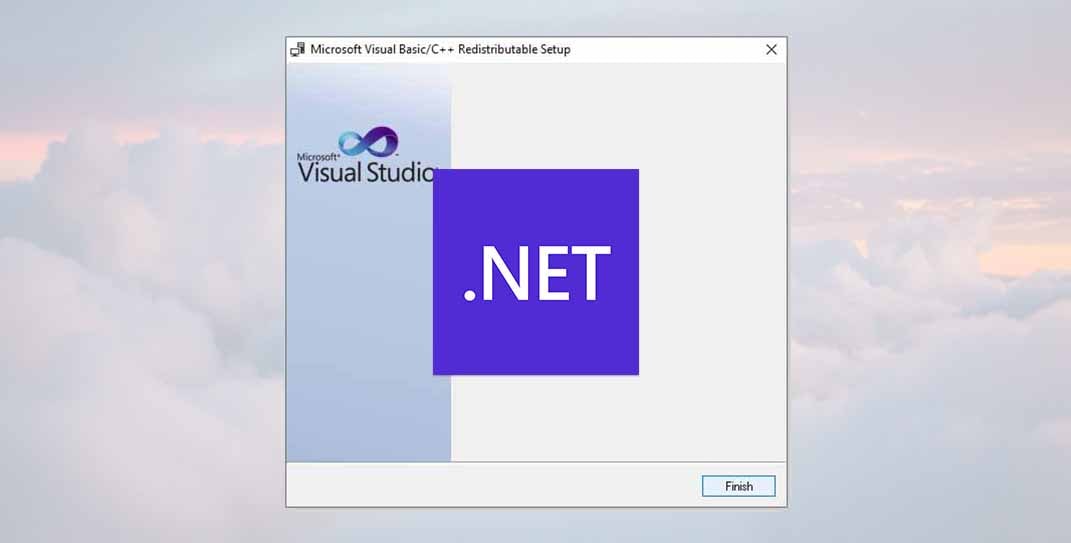
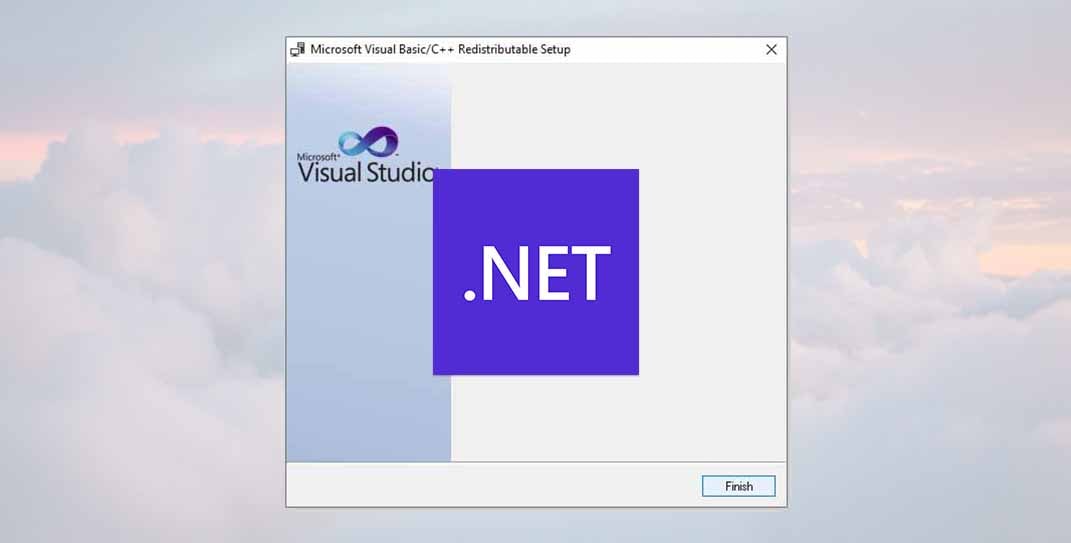
This is a manual installation guide of Microsoft .NET Framework offline/web installer program, and you can follow this same method for all Windows 7/8.1/10/11. We are installing an all-in-one version, and it supports both 32-bit and x64-bit.
Total Time: 3 minutes
1. Exact if in a Zip File
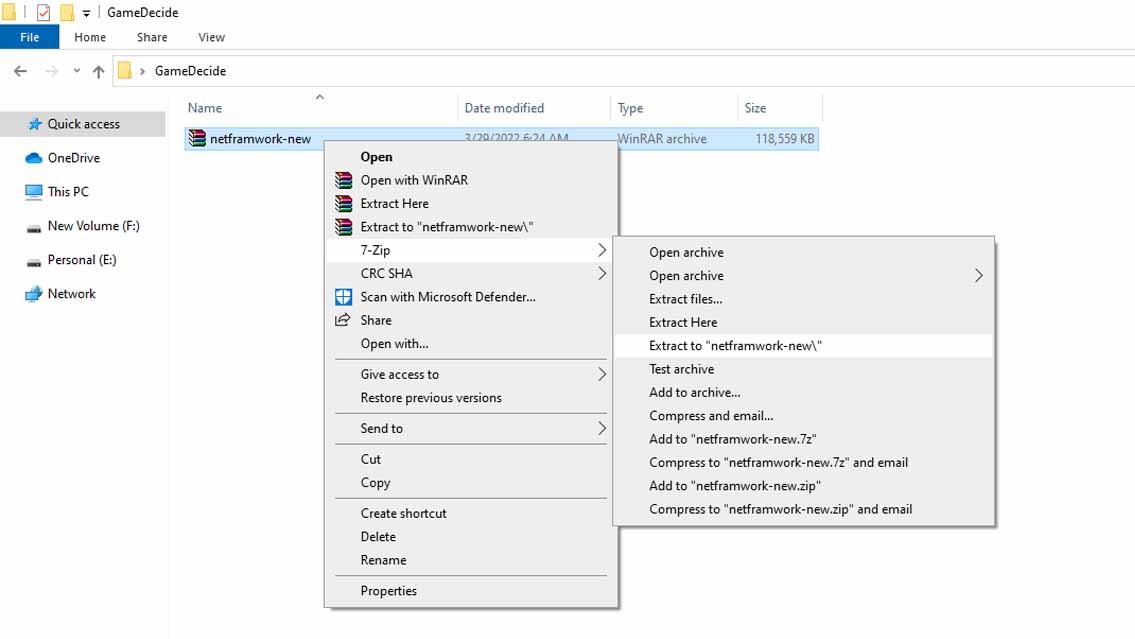
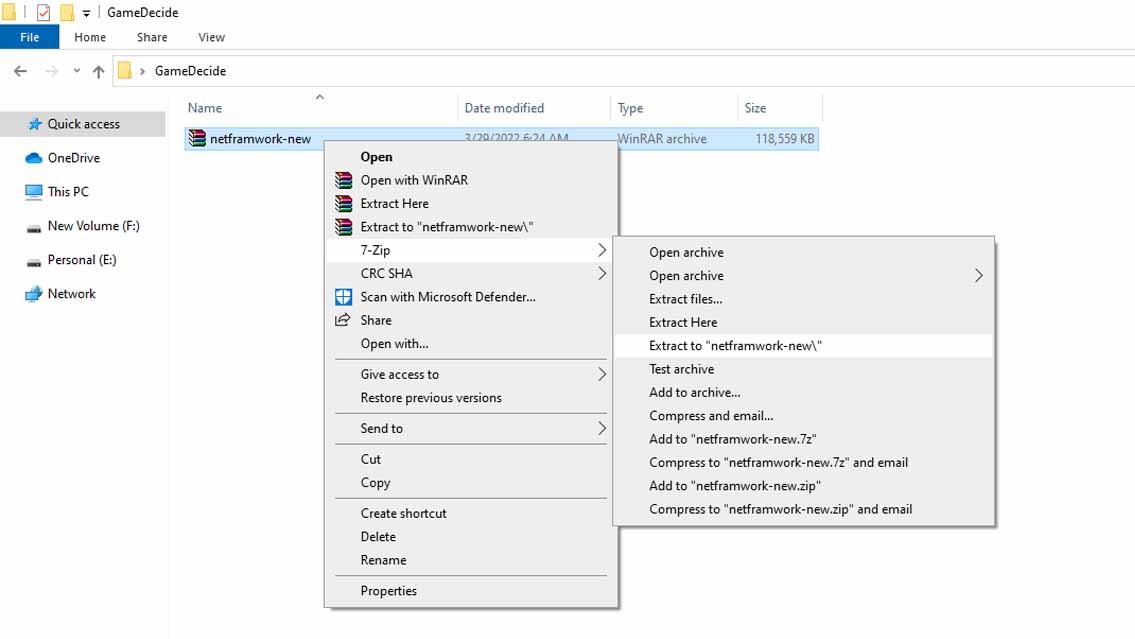
There are few options to choice when downloading .net framework, if you are downloading in a zip file extract it with 7zip or any other extracting program.
2. Right click and Open Setup


Simply Right-click on the setup program and open to run the software wizard, It should load and open up the installer program.
3. Accept the terms and Install
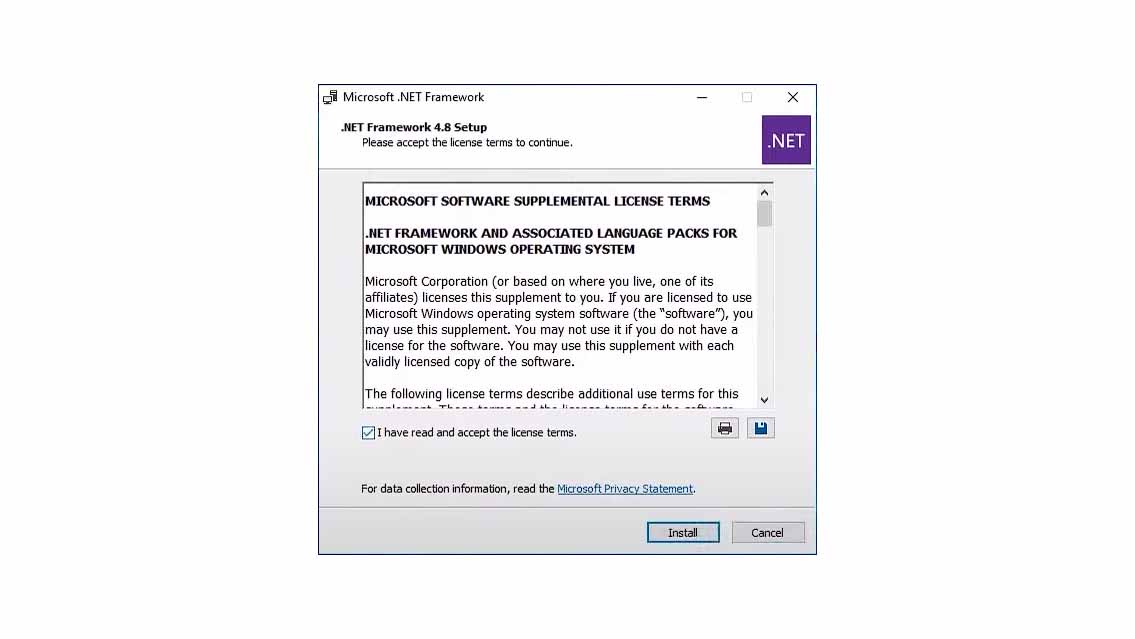
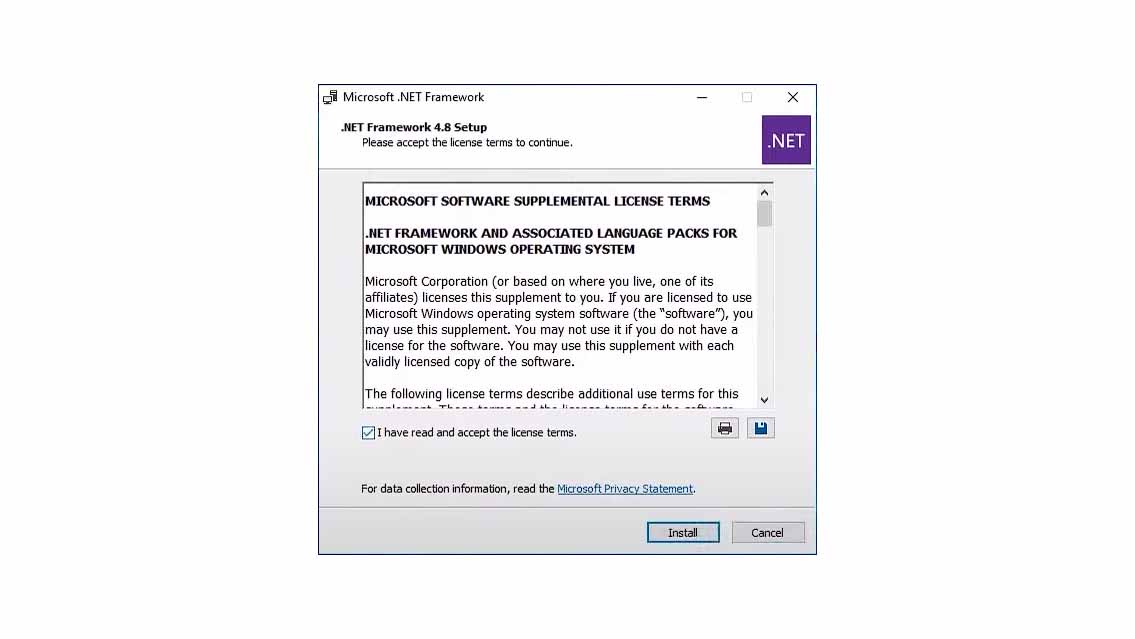
Once your setup wizard will load up, read the terms to accept(You will have to check the check-box to accept terms), now simply hit the “Install” button.
4. Wait for Wizard to complete
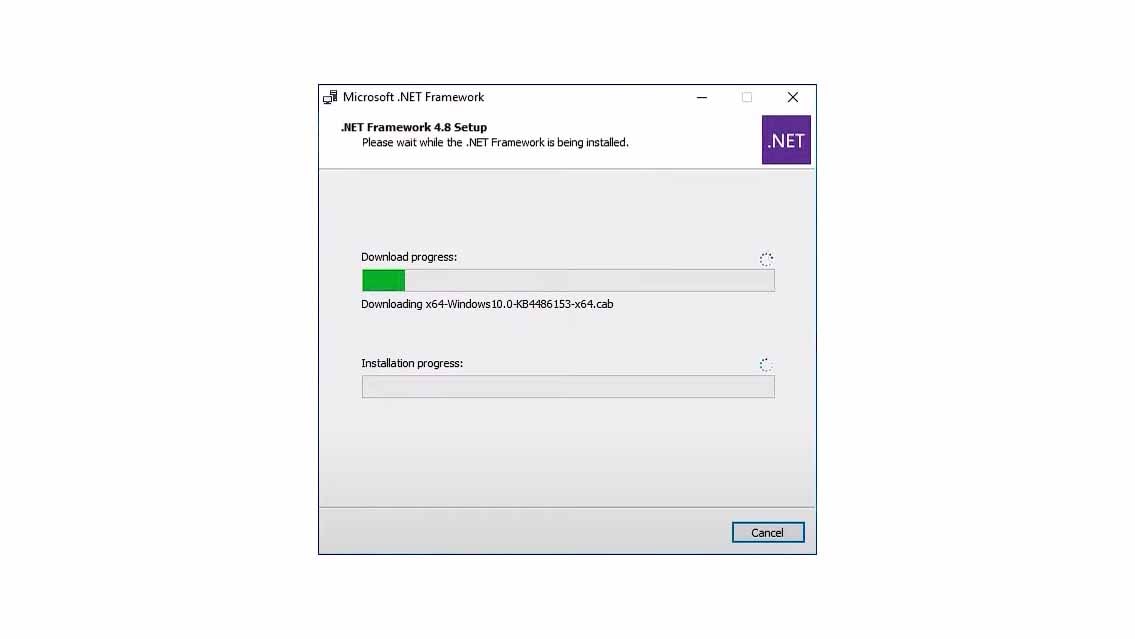
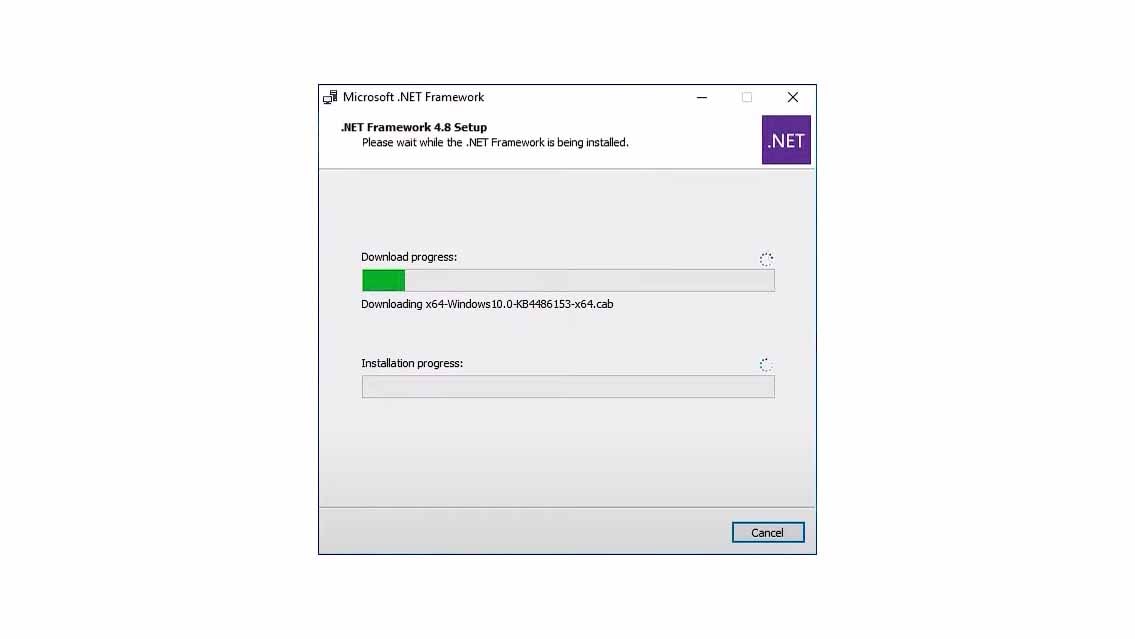
After putting the setup wizard on installation, it may take few minutes to install properly on your computer. (Make sure your Windows support .NET Framework). If you are installing the web version of .net framework, then make sure your Internet is connected.
5. Click “Yes” if ask for permission


There might be some files and the setup wizard maybe ask to close those files from running temporarily. Simply hit the “Yes” button to allow Setup.
6. Press “Finish” button to close
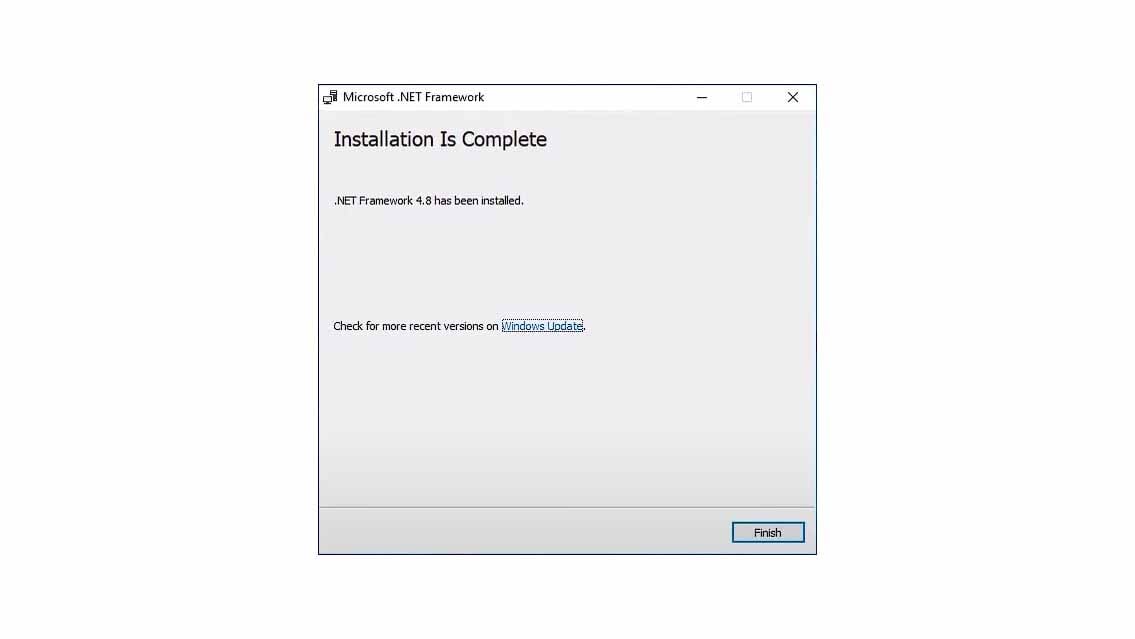
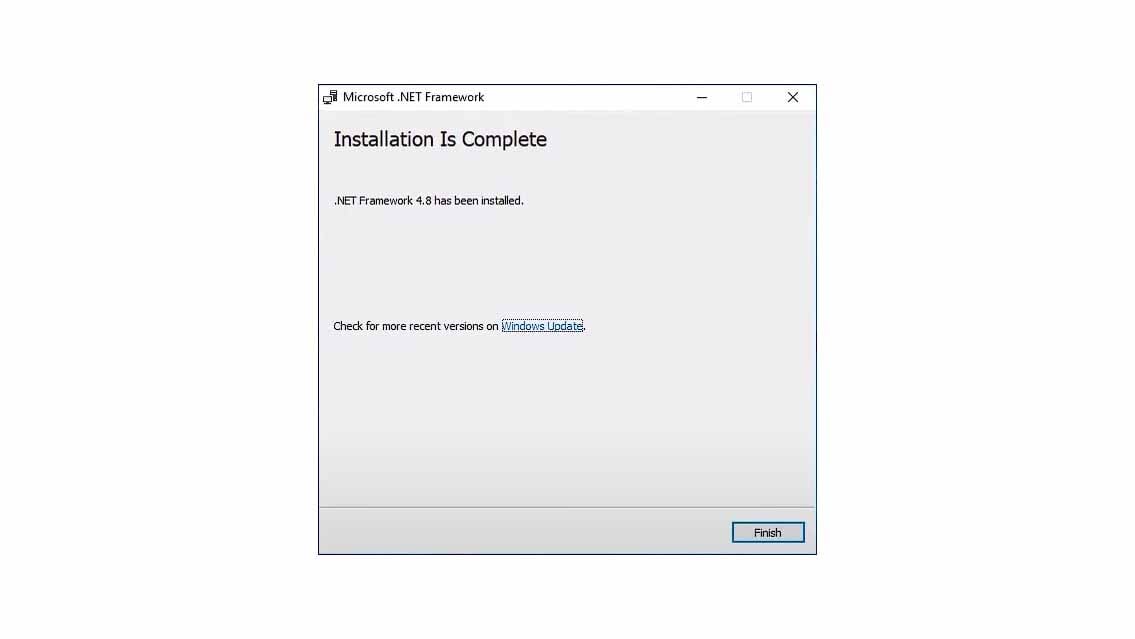
Once your setup will complete installation, simply hit the ‘finish’ button to close the setup wizard. Congratulations, you are now up-to-date with the latest framework for your programs and games.
After installing the program, we recommend restarting your computer. You can download the .NET Framework from Microsoft website, check out below download section for more details.
Download .NET Framework Offline Installer
There are two Installer versions which are Web installer (Requires Internet to install) and second one is Offline Installer (No internet required to install.).
Offline Installer: You can download offline installer from below button directly or download from the Microsoft forms.
Web Installer: This version requires internet and can be downloaded from the Microsoft forms, below is a direct link.
Before you read FAQ’s about .Net Framework, we recommend checking out DirectX and Visual C++ as they both are important for software programs and games.
List of All .NET Framework
| Version | Release Date | Online Installer | Offline Installer |
| 4.8.1 | August 9, 2022 | Download | Download |
| 4.8 | April 18, 2019 | Download | Download |
| 4.7.2 | April 30, 2018 | Download | Download |
| 4.7.1 | October 17, 2017 | Download | Download |
| 4.7 | April 5, 2017 | Download | Download |
| 4.6.2 | August 2, 2016 | Download | Download |
Legacy Download
| # | Version | Obtain (Offline) |
| 1 | Windows 7/10/11 | Download |
| 2 | Windows 8.1 | Download |
| 3 | All Windows | Download |
.NET Framework Online Latest Setup
You can download the online version of .Net Framework from the bellow download button, make sure you have an internet connection to install this application.
If you have a question feel free to ask in the comments.
FAQ’s about .NET Framework
Below are some of the most asked questions from our community about .NET Framework, and this will help you understand about this amazing product.
What is .NET Framework?
NET framework is a software developed by Microsoft, it provides a controlled programming environment where software and games can be developed, installed and executed on Windows-based operating systems.
What is .NET Framework made out of?
Net framework is a virtual machine for compiling and executing programs written in different languages like C#, VB.Net. It is used to develop Form-based applications, Web-based applications and Web services.
How to Uninstall .NET Framework from Windows
Follow below steps to uninstall or remove .NET Framework, but it is not recommended and may crash some programs and games.
1. Open settings from start
2. Go to control panel
3. Open Programs
4. Click on “Turn Windows features on or off”
5. Now uncheck “.NET Framework 4.8 Advance Services”
6. Press ‘ok’ button and restart computer
Is .NET Framework safe?
Yes! NET framework provides a highly secure environment for Windows. It employs various security mechanisms for keeping the applications and games protected. It has built-in Windows authentication, which can be used to make secure and safe applications.
What is the difference between .NET Framework Offline and Web Installer?
An offline installer needs no internet to install the .NET Framework on a computer, and the web installer on the other hand requires internet to install its setup wizard.
What is the latest version of .NET Framework?
The latest version of Microsoft .NET Framework is 4.8, and it includes all the previous releases in it.
Can we install .NET Framework on Windows 11?
Yes! Windows 11 comes with preinstalled .NET Framework, but in some cases you will have to update it manually.
If you have a question feel free to ask in the comments.