In this guide, we will walk you through everything you need to know about NeoForge, including how to download and install it for your Minecraft Java experience. It is quickly gaining popularity as an alternative to Forge, bringing improvements that benefit both mod developers and players.
Table of Contents
NeoForge is a new and innovative mod loader for Minecraft Java Edition, designed to offer better performance and a more streamlined experience for modding communities.
What is NeoForge?
NeoForge is a community-driven fork of the popular Minecraft Forge mod loader, created in response to growing demands for a more modern and efficient system to manage mods. It retains the same functionality as Forge but adds enhanced features, optimizations, and support for newer versions of Minecraft. NeoForge maintains compatibility with the majority of mods built for Forge, making it an attractive alternative for users looking for a fresh modding platform without sacrificing their favorite mods.




Key Features of NeoForge:
- Better Performance: NeoForge is optimized for better performance in both loading times and gameplay, especially with multiple mods installed.
- Improved Modding API: Offers an enhanced API that simplifies mod development, making it easier for developers to create and maintain mods.
- Backward Compatibility: NeoForge retains support for most existing Forge mods, so you don’t have to worry about your current mods becoming obsolete.
- Active Community Support: NeoForge is developed and supported by a dedicated community, ensuring regular updates, bug fixes, and improvements.
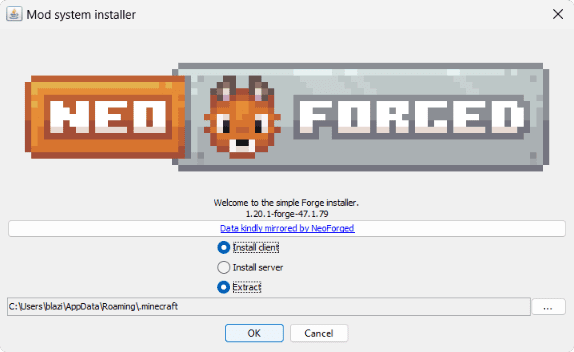
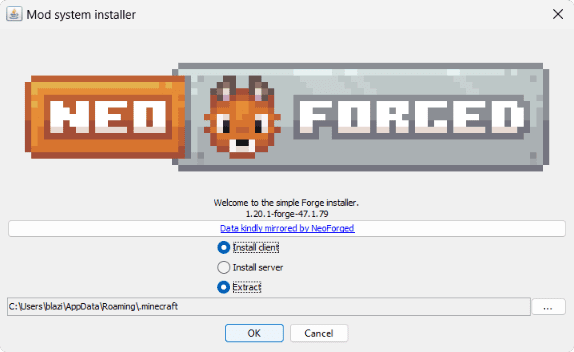
Downloading NeoForge for Minecraft Java
Downloading NeoForge is a simple process. Follow these steps to get started:
Step 1: Scroll to Download Section
Go to the bottom of this page and look for download section, from there you can easily download NeoForge mod for Minecraft java edition.
Step 2: Choose the Correct Version
Ensure that you download the version of NeoForge that matches your version of Minecraft. NeoForge supports a variety of Minecraft versions, but it’s important to select the one that corresponds to the game version you’re playing.
Step 3: Download NeoForge Installer
Click on the Installer link to download the NeoForge setup file. This will usually be in .jar format. Make sure you are downloading from the official or trusted sources to avoid any security risks.


Installing NeoForge for Minecraft Java
Once you have downloaded the NeoForge installer, you can proceed with the installation. The following steps outline the process:
Step 1: Run the NeoForge Installer
Locate the .jar file you just downloaded and double-click it to run the installer. If your system does not allow running .jar files directly, you might need to install Java on your system, which is required for Minecraft modding.
Step 2: Select Client or Server Installation
NeoForge offers two installation options: Client and Server. If you are installing NeoForge for single-player modded Minecraft, select Client. If you’re setting up a modded Minecraft server, choose Server.
- Client Installation: This will install NeoForge on your local Minecraft client, allowing you to play modded games.
- Server Installation: If you’re running a Minecraft server, select this option to ensure that the server is compatible with NeoForge mods.
Step 3: Set the Minecraft Installation Directory
The installer will automatically detect your Minecraft directory. If it doesn’t, manually browse to the folder where Minecraft is installed. Typically, the directory will be something like C:\Users\[Your Username]\AppData\Roaming\.minecraft on Windows or ~/Library/Application Support/minecraft on macOS.
Step 4: Complete Installation
Once you’ve selected the appropriate settings, click the Install button. NeoForge will then download and install the necessary files into your Minecraft installation directory.
Step 5: Launch Minecraft with NeoForge
After installation, open the Minecraft launcher. You should now see a new profile labeled NeoForge. Select this profile and click Play to start your game with NeoForge.
NeoForge vs Forge: Why Choose NeoForge?
While Forge has been the go-to mod loader for many years, NeoForge introduces several new improvements that make it a compelling option. Here’s why you might want to consider switching to NeoForge:
- Better Performance: NeoForge is optimized for faster loading times and smoother gameplay, especially when using large modpacks or multiple mods.
- Active Community: The NeoForge community is highly engaged, regularly providing updates, bug fixes, and support for newer versions of Minecraft.
- Enhanced Modding API: NeoForge simplifies the mod development process, making it easier for new developers to get involved while providing better tools for experienced mod creators.
- Future-Proof: With frequent updates and support for the latest Minecraft versions, NeoForge is poised to be the mod loader of choice for the future.
Final Thoughts
NeoForge is an exciting and reliable alternative to Forge, offering better performance and a more modern approach to modding in Minecraft Java Edition.
Download Section






