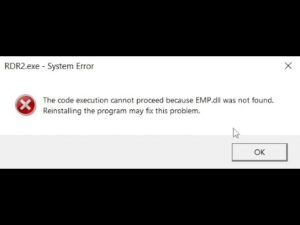In this article, you will learn How to Install shaders in Minecraft java edition with OptiFine. Shaders pack in Minecraft Java Edition are used to improve graphic quality of Minecraft. Installing shaders in Minecraft can be tricky because you mostly need an extension mod to install and use them in Minecraft. This article will guide you an easy method to install shaders in pretty much every version of Minecraft Java Edition.
Table of Contents
About this Article
This article share’s a step-by-Step guide for beginners to properly install shaders in Minecraft Java Edition. Some shaders many have a different method to install, for those please check the installation guide video on that specific shader’s post. Before we dig into the installation steps, below are a few most asked questions and their answers.
What are Shaders for Minecraft?
Minecraft shader is a coded file extension that is executed on the Graphics Processing Unit (GPU), This extension file controls the picture before it is attracted to the screen. Shaders add new lighting, shadows, quality and great textures to make the graphics look more realistic. Minecraft Shaders is a premade mods program intended to run on a few phases of Minecraft designs’ visuals.
Why you should install shaders?
Minecraft is a great game, and it has its own default graphics which are great they use less GPU power and less RAM, but in our modern time there are many users with great computers, and they have a great desire for taking things to the next level. Thus, shaders are made to make the graphics quality way better than before by using more VRAM on your computer.
Chose the correct method
There are two major methods of installing shaders in Minecraft java edition.
- Install shaders with OptiFine
- Install shaders with fabric using sodium and Iris.
In this article we will be installing shaders with the help of OptiFine Mod, but if you want to install shaders with fabric mod, we recommend checking the below article.
Related Article: Minecraft Java with Fabric
How to Install Shaders in Minecraft java with OptiFine
Before installing the shaders pack in your Minecraft game, we highly recommend to check shaders’ system requirements because there are many shaders which required high-end graphics card and some may have a different installation requirement as well.
Total Time: 2 minutes
Download and Install OptiFine HD
You will first have to install OptiFine in your Minecraft game, simply check your game version and download them matching edition of OptiFine HD mod than simply install the mod.
Download your favorite shaders pack
After installing OptiFine, you will need a shaders pack, you can check out our favorite list of shaders on GameDecide. Before downloading any shaders, we highly recommend checking the system requirements of that shaders pack and match with your computer or laptop.
Open Minecraft with OptiFine HD

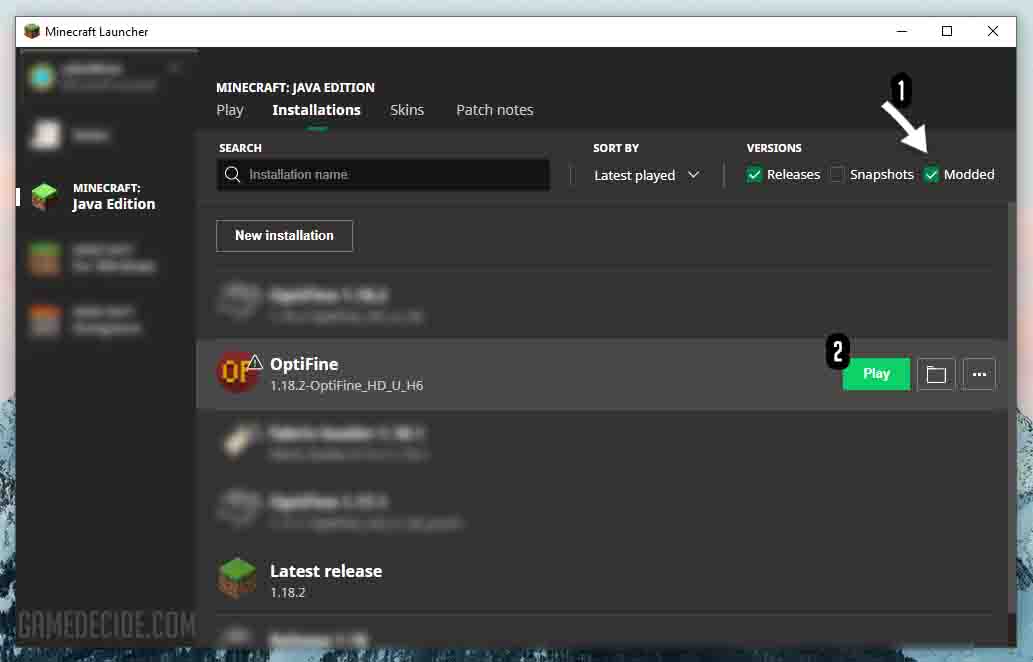
Open up your Minecraft launcher, now there are quite few methods you can use to run your Minecraft with OptiFine HD mod, check below methods.
1. Go to “Installations” section, check the modded check-box, then play with OptiFine.
2. If the OptiFine is not being shown: In the “Installations” section, click ‘New installation’ button add OptiFine in the name section and select ‘release 1.18**-OptiFine_HD_….’ and hit create, then from the same “Installations” section play the game with OptiFine.Open “Settings..” after launching the game


As shown in the image above, go to settings, which you can access from the bottom button in the game home screen.
Go to ‘Video Settings…’ section.


After opening your game settings section, go to video settings to access Minecraft’s shaders folder.
Open ‘Shaders…’ section


If your OptiFine mod is properly installed, and you are running your game with OptiFine yo should be able to see ‘Shaders…’ button. If it is shown, open the Shaders’ section.
Click on ‘Shaders Folder’ button from the bottom

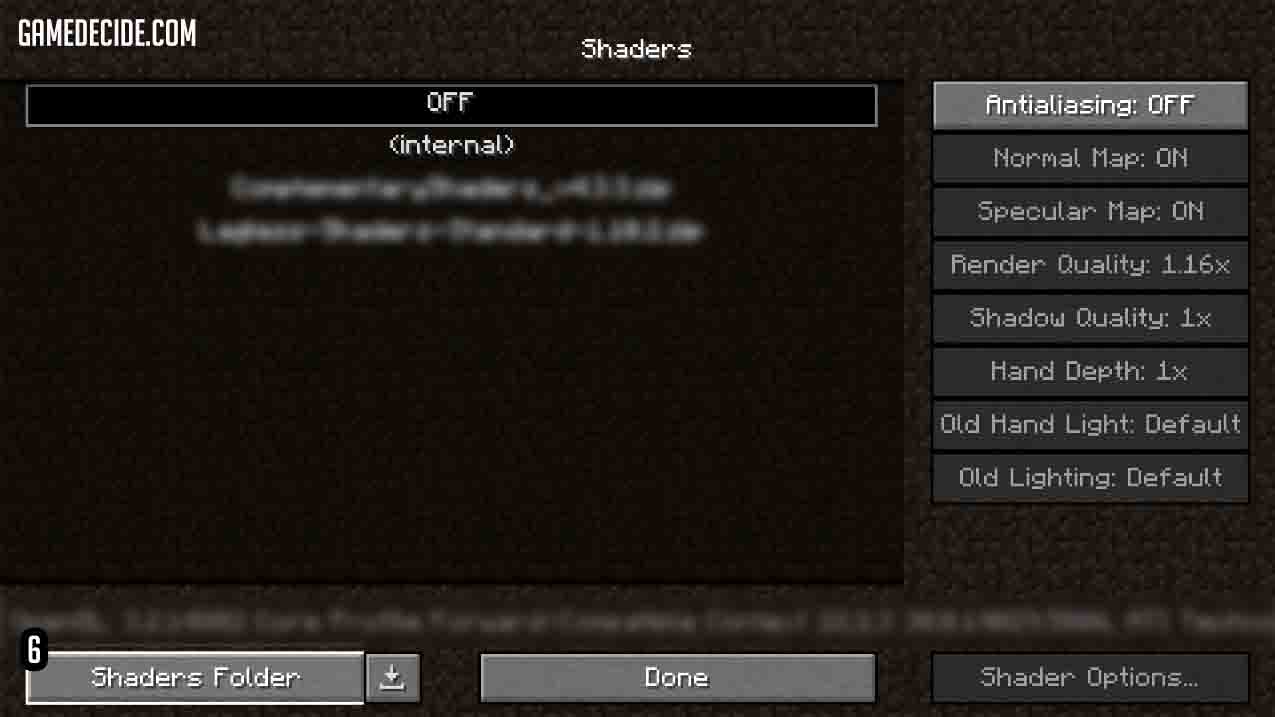
As shown in the image above, click on the ‘Shaders Folder’ button from the very bottom of your Minecraft game screen.
Copy shaders mod file to Shaders folder

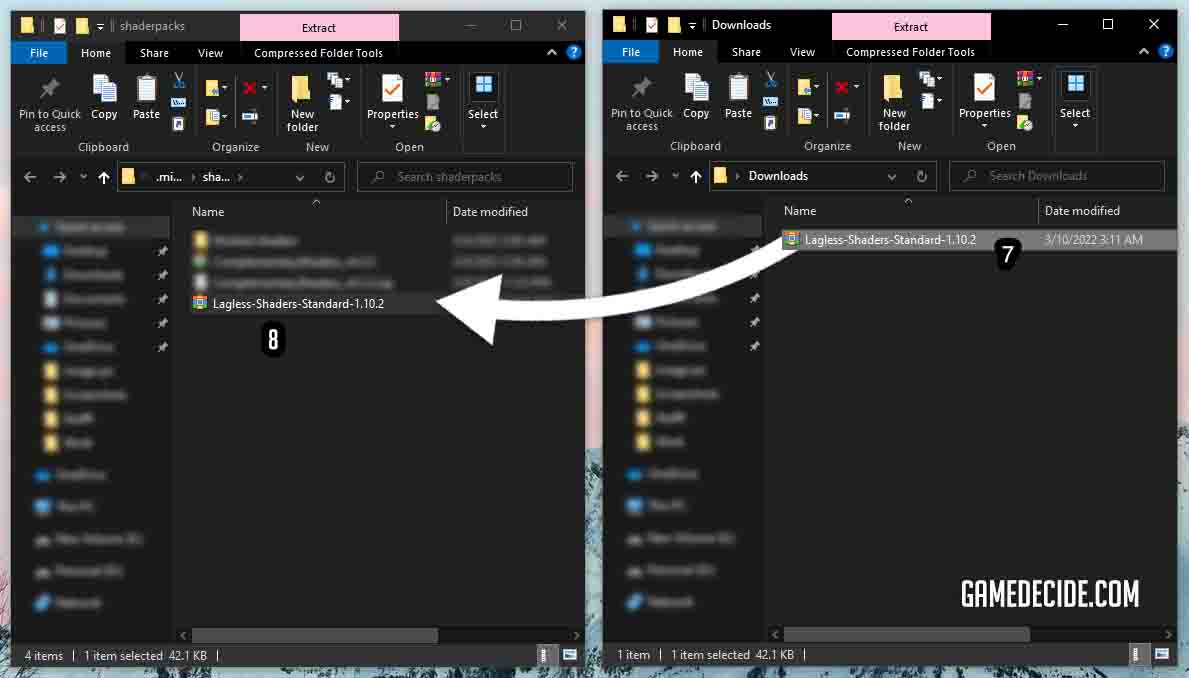
Simply copy the downloaded shader’s zip file into Minecraft’s shader folder. Check image above where we copied a shader pack into the shader’s folder.
Apply your shader pack


Now, your shader should being shown in the shaders’ section of settings, simply select the shader pack and hit the done button.
Done! Your shaders are now active.
Final Thoughts
Installing shaders with OptiFine is very easy once you know it and did it practically, it will become a very easy process for you. Also, shaders are a great way to improve the graphic quality of your vanilla Minecraft game.
Notice: We do not recommend installing shaders on low computers, and always make a backup of your game before doing changes to it.
FAQ’s
How do I install OptiFine Shaders Pack?
First install OptiFine mod in your Minecraft Java game, download a shaders pack, then copy them into shaders folder and simply apply from settings.
How do you install Shaders in Minecraft Java?
There are many methods on How to get or enable Shaders in Minecraft? Fellow below steps for java.
Step 1: Launch Minecraft on your system and choose the ‘Optifine’ version.
Step 2: Go to ‘Options’ and click on the ‘Video Settings’ button.
Step 3: Under ‘Video Settings,’ look for ‘Shaders’ then click on open shaders’ folder.
Step 4: Copy shaders to the shaders folder and apply them in game.
How do I install shaders without Optifine?
You can use Fabric loader along with Sodium and Iris to use shaders without OptiFine.
How do I add shaders to TLauncher?
First install OptiFine, Go to .minecraft folder. Check below locations.
– Windows: %appdata%.minecraft /shaderpacks
– MacOS X: ~/Library/Application Support/minecraft/shaderpacks
– Linux: ~/.minecraft/shaderpacks
After locating the folder, simply drag and drop your shader file into the shaderpacks folder and if you don’t have the shaderpacks folder, simply create one.
Then go back to TLauncher. Click install, and then choose a Minecraft version with optifine and go to settings apply shaders and play.
Why can’t I find Shaders in Minecraft?
Go to Optifine site and download the latest version (version which matches your game release installation.). Then make sure to make a folder called “shaderpacks” Make sure to check that you have created a folder in the Minecraft folder called “shaderpacks” and that you have placed your wanted/selected shader pack there.
Does Minecraft Java have Shaders?
Yes! But, you need to install OptiFine, you can now install shaders to Minecraft Java Edition. To do so, download a shader you want to use.
How do you get RTX shaders in Minecraft?
You will need a RTX Graphic Card to enable RTX Shaders in Minecraft Bedrock and for Java Edition you can simply download complimentary shaders which are worlds #1 shaders for Minecraft Java Edition.
Can you get shaders on Minecraft bedrock PC?
If you’re looking to make up your Minecraft experience better, there are some shaders add-ons that’ll make your game graphics looks super cool.
How do you turn Shaders on in Minecraft PE?
Open Minecraft, Tap Settings on the Minecraft intro screen. Select Global Resources. Select the shader pack and tap Activate. … Install the Add-ons for Minecraft app. Open the Play Store on your Android. Search for “”Addons for Minecraft.”” Click Install.
How do I install Shaders on Windows 10?
Open your Minecraft game, go to store and search for shaders add-on and simply download and active from the Minecraft for Windows settings.