This is a complete guide on how to install OptiFine in Minecraft Java Edition. You can download the latest version of OptiFine HD mod and then install it on your computer, this will improve your game performance and make the gameplay experience more optimized. We will also guide you on how to use OptiFine HD mod with Minecraft Java.
Table of Contents
How OptiFine works?
With Optifine players can change how the game renders its distant chunks with better and smooth way. For solid processors, a player can change pieces to stack at a mind-blowing distance, so that moving starting with one point in the game then onto the next feels more like an open barrier with smooth game play instead of a line of stacking up segments to the game.
Why should we use OptiFine?
OptiFine is a good way to run Minecraft on low-end PCs. These features allow specific users to control their graphics, fixing things such that the game won’t squander assets on stacking a region that won’t be used. You will be able to install shaders, many maps, plugins, and add-ons with the help of OptiFine in your Minecraft Java Edition.
Blow is a step-by-step guide by GameIntense to install OptiFine properly in your Minecraft game. We promise you will not face any error if you follow this guide.
How to Install OptiFine


This is an easy-to-follow guide by GameDecide on how to install OptiFine HD mod in your Minecraft java Edition game. We are applying OptiFine mod on the latest version of Minecraft, but you can follow this same guide for all older and upcoming versions both Minecraft and OptiFine mod.
1. Check your game version.
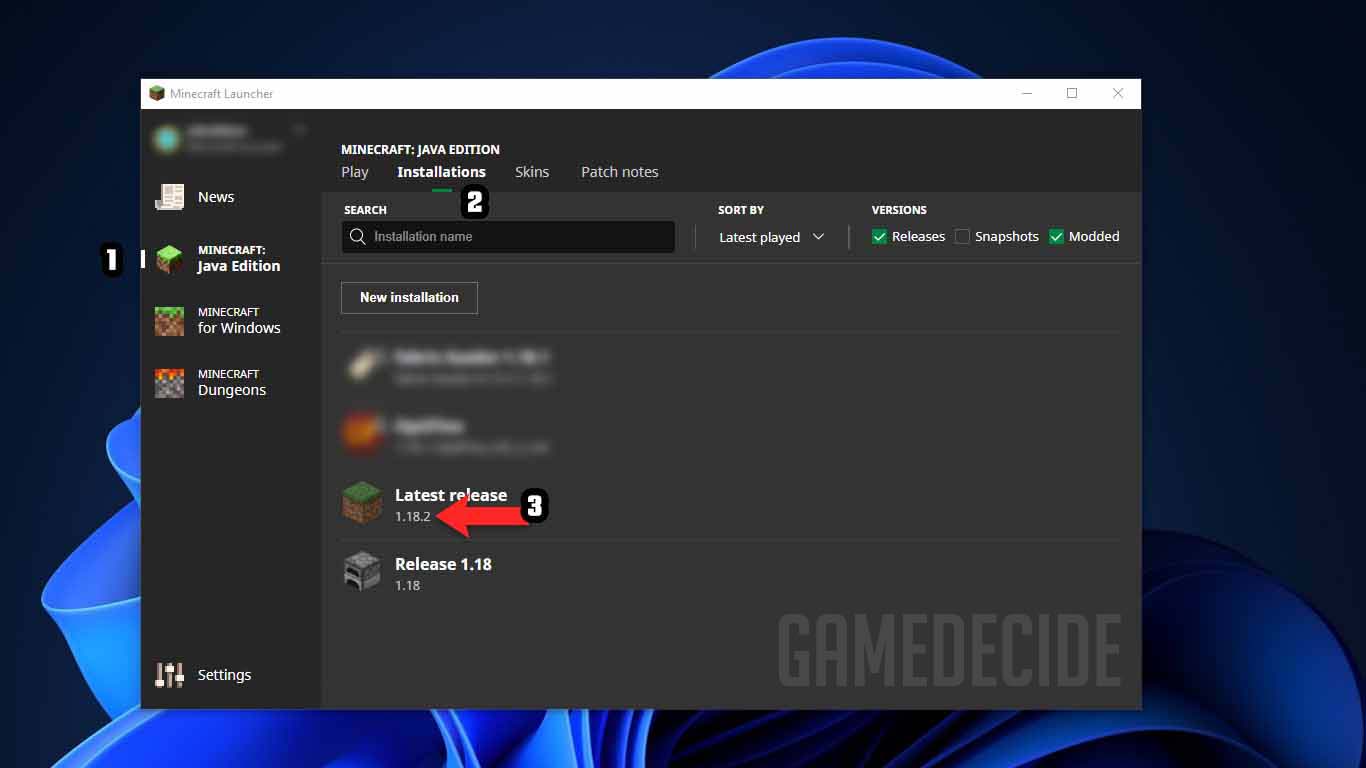
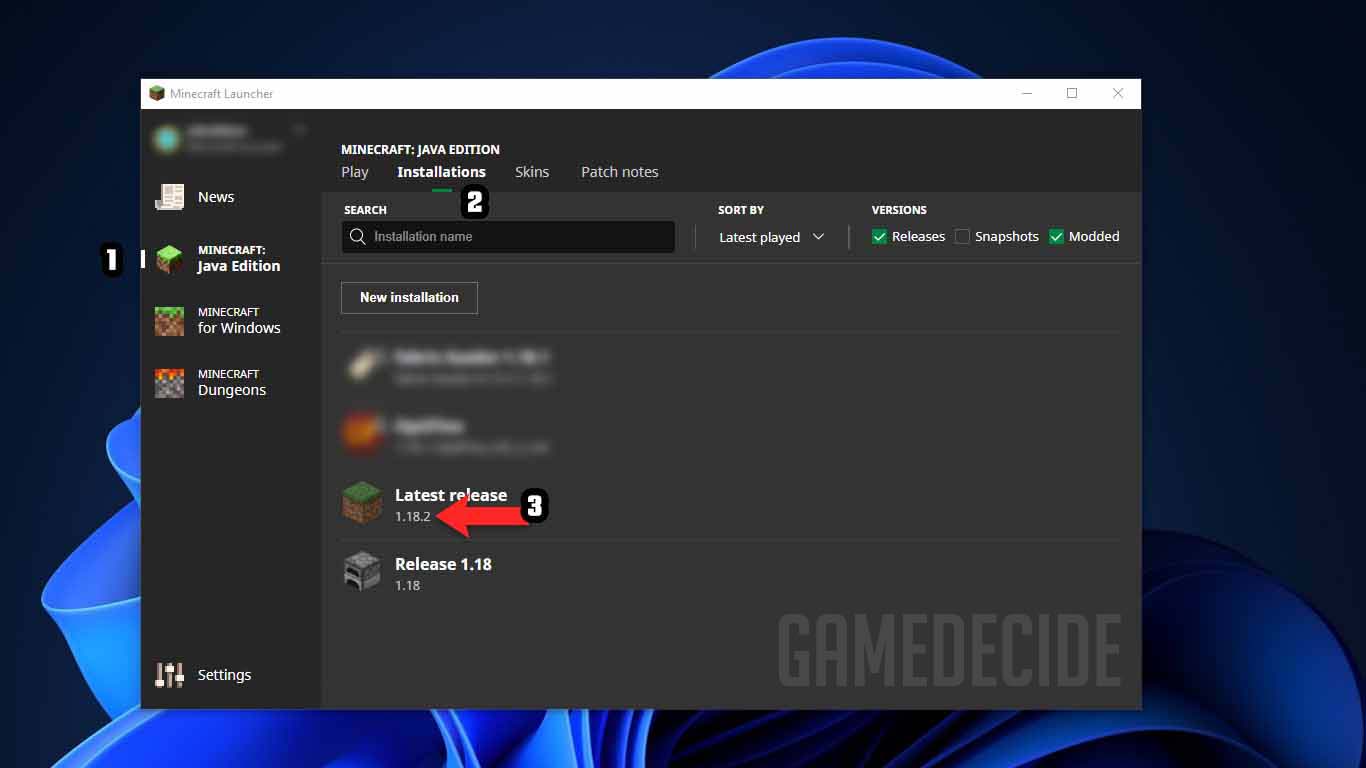
Open your Minecraft game and check the game released version. Simply click on installation in your Minecraft launcher and look for latest release version or the version you want to play game on. Check example image 1.
2. Match your game version with OptiFine.
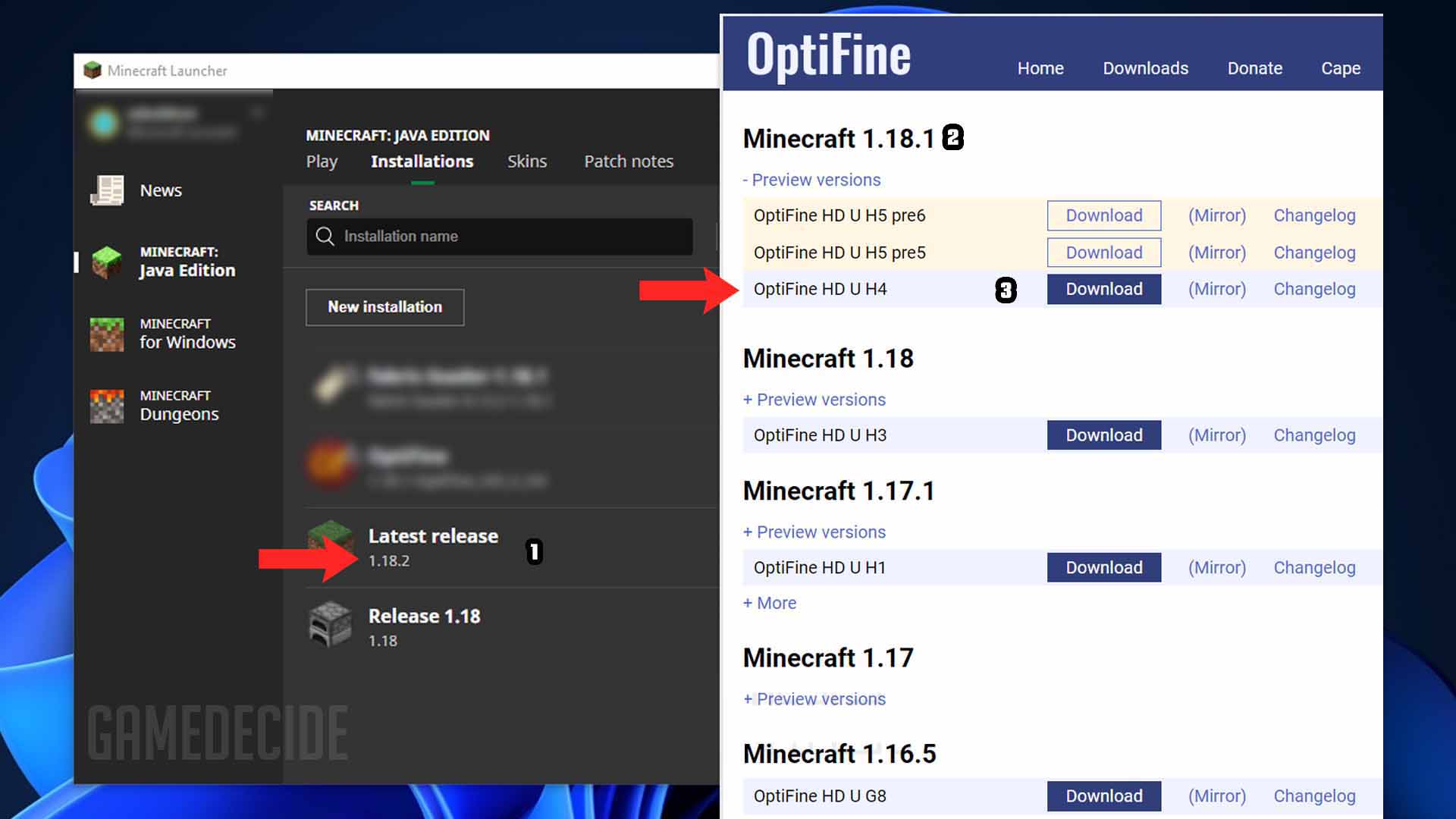
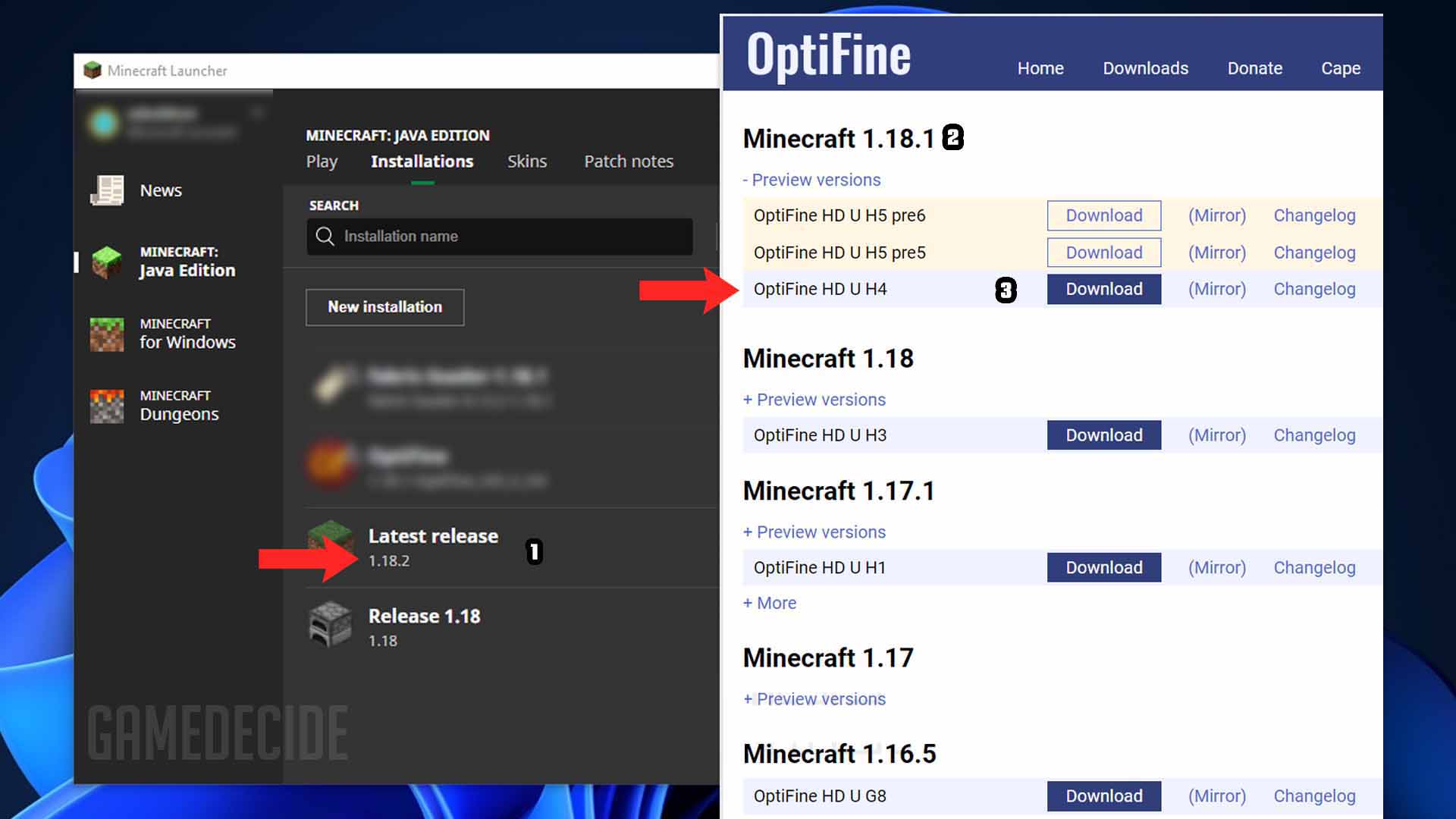
It is important that you check the version of OptiFine and match it with the game release. Now what ever game version you want to play with OptiFine, download the same version of OptiFine release. Check example image 2 for reference.
Note: If you want OptiFine for Minecraft’s newest release, then you will have to wait a week or so because it takes some time for OptiFine to release a stable version for Minecraft’s new release.
3. Download OptiFine and Java Program.
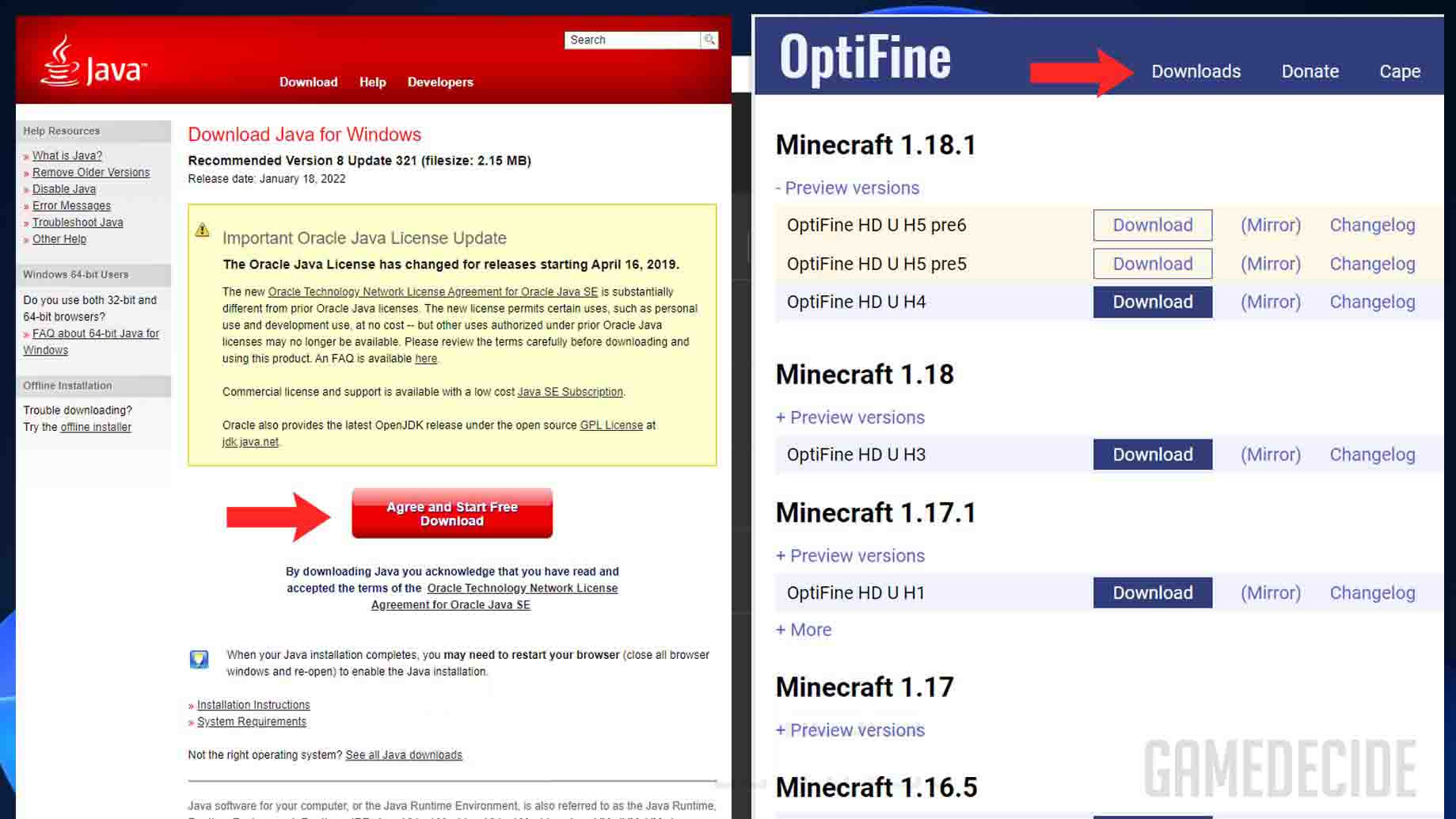
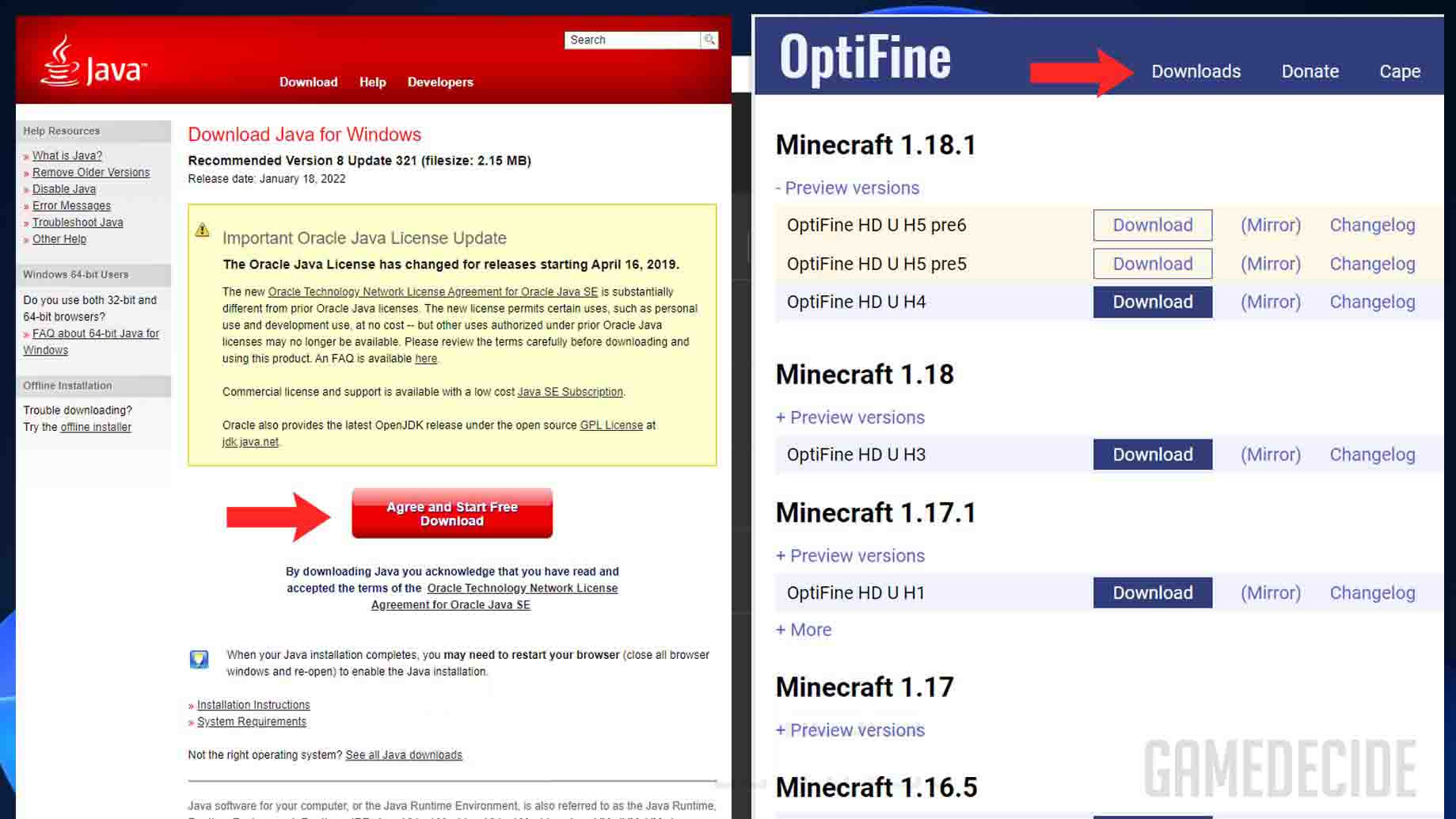
You will need to install Java Program if you want to play Minecraft with OptiFine. You can download Java and OptiFine from the download section of this article.
4. Install Java on your computer.
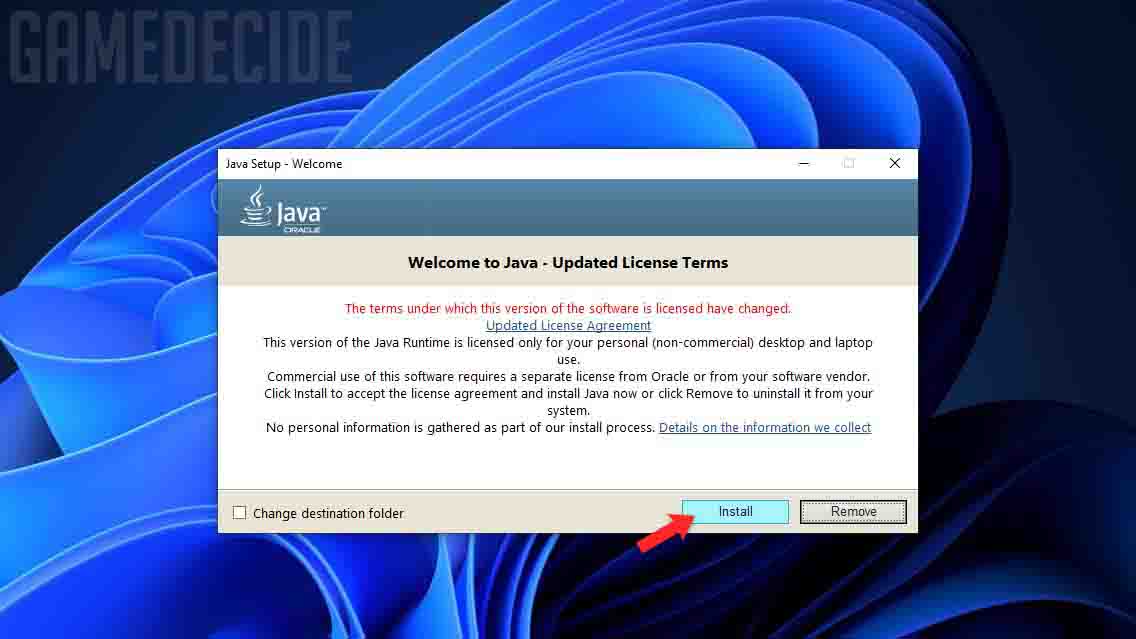
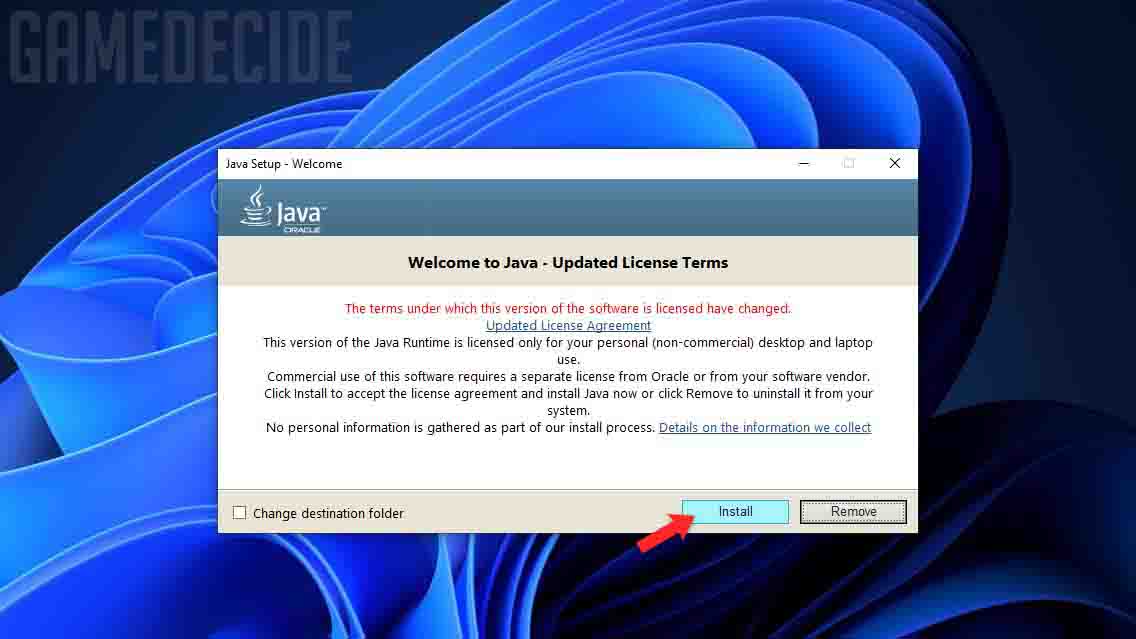
Simply install Java on your computer or laptop. Java also helps Minecraft to run on your computer, so it is essential for you to install java, otherwise you may not able to even run the game neither OptiFine.
5. Open OptiFine with Java Program.


After installing Java, and downloading the OptiFine you should be able to simply open and install OptiFine but in case your computer shows an unsupported file of OptiFine than right click on Optifine and open with Java program.
6. Click on “Install” button in OptiFine setup.


Now you can simply click on install and OptiFine should install without any problem.
Note: Keep in mind if you are using a free version of Minecraft like “TLauncher” you will have to first install Minecraft world release and make sure to download the same released version of OptiFine. Follow step 2 in this guide.
7. Select OptiFine in Minecraft


Open your Minecraft Launcher and select Minecraft Java, Then click on “Play” section, and select OptiFine release from the drop-down.
Quick FAQ: If you have successfully installed OptiFine, but you are unable to play with it. Simple go to “Installations” section in your Minecraft Launcher, click on “New installation” button. Now add “OptiFine” in the ‘NAME’ box section, and select “Release 1.** OptiFine” from the drop-down in “VERSION” and click on ‘create’ button.
8. Click on Play.
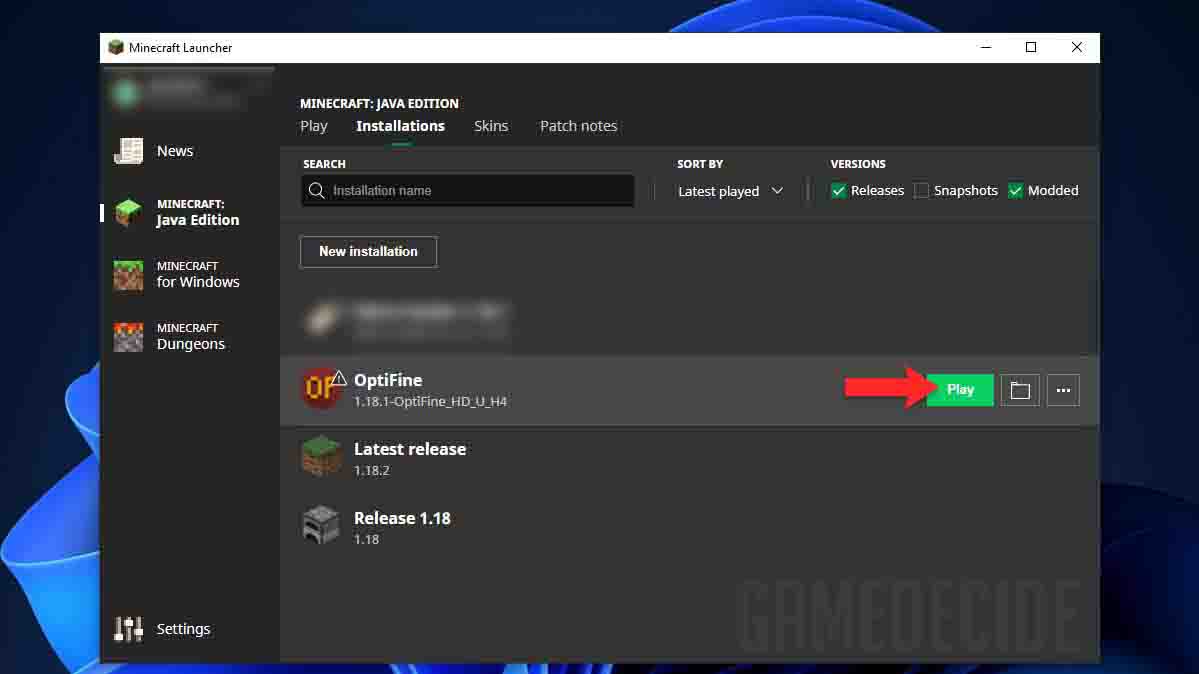
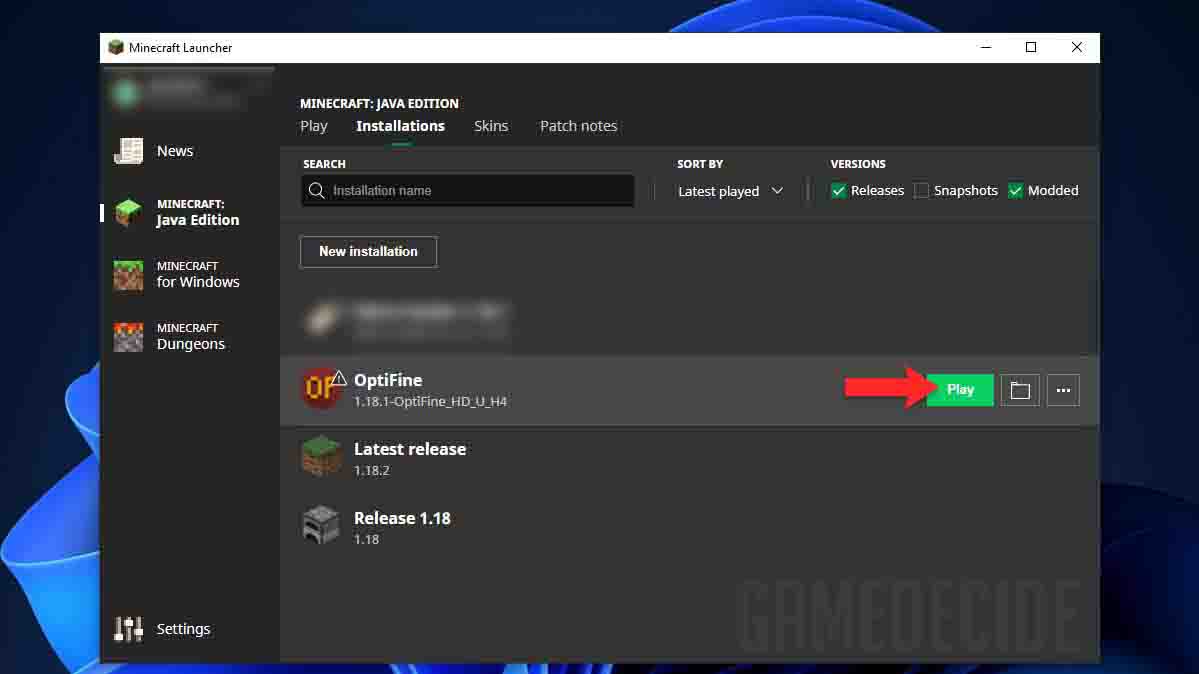
Now you can simply hit the Play button and enjoy the game with OptiFine’s smooth experience.
Download Files
I hope this guide have helped you also check out the blow FAQ’s section for links and most asked questions.
FAQ’s about Minecraft OptiFine Installation
Below is the list of most asked question about OptiFine, and we did our best to answer them with our limited experience and knowledge.
Is OptiFine safe to install?
OptiFine is a plugin which helps the game in performance, and it is safe to install.
How to fix OptiFine not working issue?
You will need to install Java program in your computer if you want to install OptiFine, also make sure you are downloading the correct version of OptiFine which matches your release.
Where can i download Java Program?
You can download java from its official site “java.com” for PC, Mac, and Linux.
How to download OptiFine?
You can download OptiFine from its official site “OptiFine.com” for Minecraft java edition.
Note: If you have a question, feel free to ask in the comment section below. Always make a backup of your game before doing any kind of changes to it.






