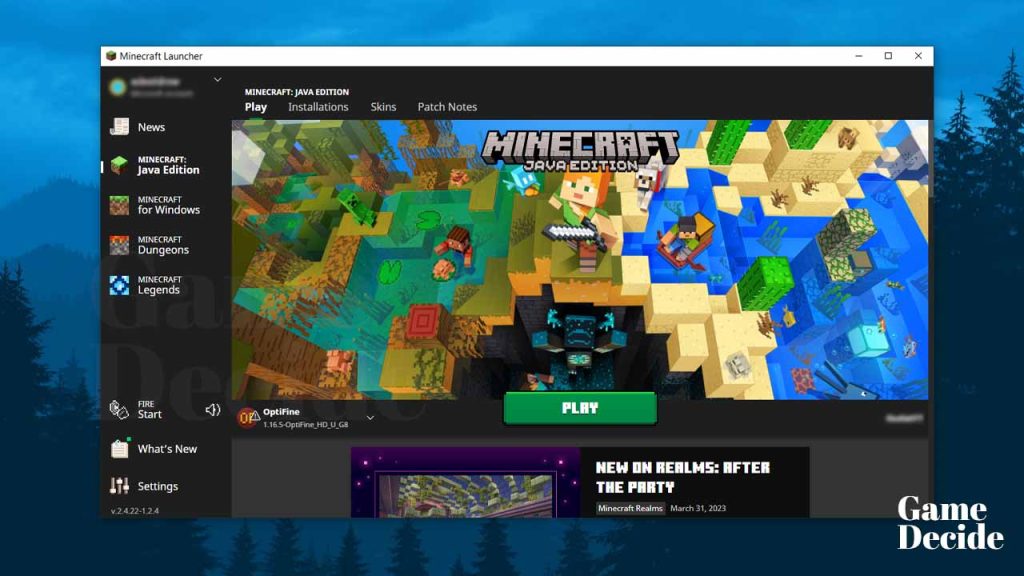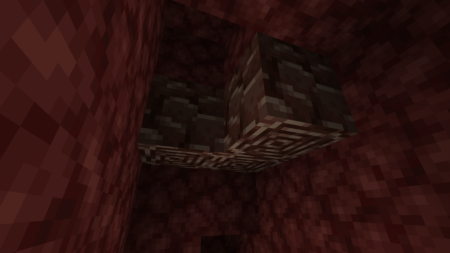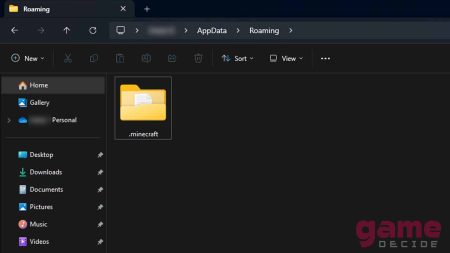Minecraft is a wildly popular game with millions of players around the world. Unfortunately, one of the most frustrating things that players can encounter is frequent crashes while playing the game or when installing Minecraft mods. So, why do people face crash issues in Minecraft java and bedrock?
Table of Contents
There are several reasons why this can happen, ranging from compatibility issues with your computer’s hardware and software to problems with Minecraft itself, and today I will guide you through a solution on how to solve any kind of crash or not opening issues in Minecraft Launcher.
Hardware Issues
One common cause of Minecraft crashes is outdated or incompatible hardware drivers. If your graphics card or other hardware components are not up-to-date, it can cause issues with the game’s performance and stability.
Another common cause is conflicts with other software running on your computer. Some antivirus programs and firewalls may interfere with Minecraft’s files, leading to crashes. I have seen Adeel Drew’s video on YouTube where he shared a solution to prevent games from getting broken by defenders and I highly recommend you watch that video or reading his article on it.
Minecraft Bugs
Sometimes, the issue may be related to the game files themselves. Minecraft is a complex game with many different elements, and if one of these elements is damaged or corrupted, it can cause the game to crash. Finally, Minecraft may also crash due to problems with your Java installation. Minecraft is built on Java, and if your Java installation is outdated or corrupted, it can cause crashes and other issues.
While there are many reasons why Minecraft crashes can occur, there are also many solutions available. Updating your hardware drivers and software, disabling conflicting software, repairing or reinstalling the game files, and reinstalling or updating your Java installation are all potential solutions that can help resolve Minecraft crashes.
Additionally, keeping your computer and game files up-to-date, and optimizing your computer’s performance can also help prevent crashes and other issues while playing Minecraft.
How to Fix Minecraft Not Opening?
If you’re experiencing Minecraft crashes on launch, here are some steps you can take to try and fix the issue:
- Update Minecraft: Make sure you have the latest version of Minecraft installed. If you’re using the Minecraft Launcher, check for any available updates.
- Update Java: Minecraft requires Java to run, so make sure you have the latest version of Java installed. You can download the latest version from the official Java website.
- Check your graphics drivers: Make sure your graphics drivers are up-to-date. Outdated or corrupt graphics drivers can cause Minecraft to crash on launch.
- Disable mods: If you have any Minecraft mods installed, try disabling them to see if they’re causing the issue. Some mods may not be compatible with your version of Minecraft.
- Delete game files: If all else fails, try deleting the Minecraft game files and reinstalling the game. This will remove any corrupted or damaged files that may be causing the issue.
- Use a VPN: If you are unable to open Minecraft on your computer it might be because of server issues and a good way to fix that is by using a VPN and trust me it really helped!
If none of these solutions work, you may need to seek further assistance from Minecraft support or a technical expert.
FAQ’s
Here are some common FAQs and answers related to Minecraft crash or not working issues:
Why is Minecraft crashing or not working?
There could be several reasons for Minecraft to crash or not work, such as outdated graphics drivers, conflicting mods or resource packs, corrupted game files, insufficient system resources, or issues with Java.
How can I fix Minecraft crashes on launch?
You can try several solutions, such as updating your graphics drivers, uninstalling conflicting mods or resource packs, deleting the game files and re-installing the game, allocating more RAM to Minecraft, or reinstalling Java.
Why does Minecraft freeze or become unresponsive?
Minecraft can freeze or become unresponsive due to various reasons, such as incompatible mods or resource packs, outdated graphics drivers, corrupted game files, insufficient system resources, or conflicts with other software.
How can I fix Minecraft freezing or becoming unresponsive?
You can try several solutions, such as removing incompatible mods or resource packs, updating your graphics drivers, deleting and re-installing the game files, allocating more RAM to Minecraft, or disabling conflicting software.
Why is Minecraft running slowly or lagging?
Minecraft can run slowly or lag due to several reasons, such as outdated graphics drivers, too many mods or resource packs, insufficient system resources, conflicts with other software, or server connection issues.
How can I fix Minecraft running slowly or lagging?
You can try several solutions, such as updating your graphics drivers, removing unnecessary mods or resource packs, allocating more RAM to Minecraft, closing other software or programs, or switching to a faster internet connection.
These are some of the most common Minecraft crash or not working issues and their solutions. If you are still facing issues, feel free to ask in the comments.