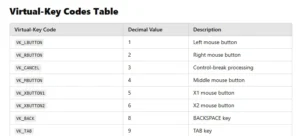So you’ve just received a gift card for Roblox or purchased one from a store, and you’re excited to use it to purchase some cool in-game items or currency. But when you enter the gift card code, you get an error message saying that it’s invalid. What do you do now?
Table of Contents
Firstly, don’t panic! This is often a common issue that can be fixed with a few simple steps. To fix this error I have prepared a troubleshooting guide for Roblox which will help you claim your Roblox product using your license or activation code. Let’s get started!
How to Fix an Invalid Roblox Gift Card?
Here are some steps to fix an invalid Roblox gift card or gift card is used before bugs when redeeming or claiming your activation keys:
Step 1: Check the card number
The first thing you should do is check the card number on the back of the Roblox gift card. Make sure you’ve entered it correctly, including any dashes or spaces.
Step 2: Check the expiration date
Roblox gift cards have an expiration date, so make sure your card is still valid. The expiration date should be printed on the back of the card.
Step 3: Contact Roblox support
If you’ve checked the card number and expiration date, and they are correct, but you’re still having issues redeeming your gift card, then the next step is to contact Roblox support. You can contact them by email, phone, or through their support page.
When contacting Roblox support, be sure to provide them with as much information as possible, including the gift card number, the date of purchase, and any error messages you’re seeing.
Step 4: Wait for a response from
Roblox’s support After you’ve contacted Roblox support, you’ll need to wait for a response from them. They will likely ask you for more information or ask you to try a few troubleshooting steps. Be patient and follow their instructions.
Step 5: Enjoy your Roblox gift card
Once your gift card has been fixed and redeemed, you can start using it to purchase Robux or other items in the game. Have fun!
I hope this guide helps you fix your invalid Roblox gift card. Remember, if you’re still having issues after following these steps, don’t hesitate to contact Roblox support again for further assistance.


Get Support
If you’ve checked the code, and it still doesn’t work, the next step is to contact Roblox customer support. They’ll be able to help you resolve the issue and get your gift card working. You can reach them through their website or by email, and they’ll ask for some information about the gift card, such as the code and where you purchased it.
Roblox Email
Roblox’s support can be reached via email at info@roblox.com. However, keep in mind that email support may have longer response times compared to other support channels such as live chat or the Roblox support website.
If you have a pressing issue or need immediate assistance, it’s best to try reaching out to Roblox support through their website or social media channels such as Twitter.
Gift Card Issues
In some cases, an invalid gift card might be the result of fraud or a scam. If you suspect that the gift card you received is not legitimate, don’t try to use it and contact Roblox customer support immediately. They’ll be able to investigate and help you get a valid gift card.
Conclusion
Fixing an invalid Roblox gift card is not difficult as long as you follow these steps: check the code, contact customer support, and be aware of potential scams. With a little bit of patience and persistence, you’ll be able to use your gift card and enjoy all the amazing games and features that Roblox has to offer. Happy gaming!
FAQ’s
Here are some frequently asked questions about Roblox Gift Card issues:
What Does Invalid Mean in Roblox?
“Invalid” in Roblox means that the code entered is not recognized or has already been redeemed.
How to Fix Issues With Roblox Gift Card?
If you’re experiencing issues with your Roblox gift card, contact Roblox customer support for assistance.
Does Roblox Have Gift Cards?
Yes, Roblox has gift cards that you can purchase from various retailers. You can even buy Roblox gift cards in discount.
This Card is Invalid Roblox Gift Card?
If your Roblox gift card says “This Card is Invalid,” contact Roblox customer support for assistance.
What Gift Cards Does Roblox Accept?
Roblox accepts various gift cards, including Roblox gift cards for worlds and Robux cards which you can buy online.
What to do if Your Roblox Gift Card Says Invalid?
Double-check the code to make sure it’s typed correctly. If the code is correct, contact Roblox customer support for assistance.
Why Does My Roblox Gift Card Say Invalid Code?
Your Roblox gift card might say “Invalid Code” if the code is mistyped or if the card has already been redeemed.
Can Roblox Gift Card Expire?
Yes, Roblox gift cards can expire. The expiration date should be stated on the gift card or on the retailer’s website.
Can Roblox Gift Cards Be Returned?
It depends on the retailer’s return policy. If the gift card is still unused, some retailers might accept returns.
Can Roblox Gift Cards Be Used Internationally?
Yes, some Roblox gift cards can be used internationally. However, it depends on the gift card’s terms and conditions, so be sure to check them before purchasing.
Are Roblox Gift Cards Reusable?
No, Roblox gift cards are not reusable. Once you redeem the card, the value is added to your Roblox account, and the card becomes useless.
Are Roblox Gift Cards Safe?
Yes, Roblox gift cards are safe to use. Just make sure to purchase them from official retailers and websites to avoid scams and fraud.
Are Roblox Gift Cards Region Locked?
It depends on the gift card. Some Roblox gift cards are region-locked while others are not. Be sure to check the terms and conditions before purchasing a gift card to know if it’s region-locked or not.