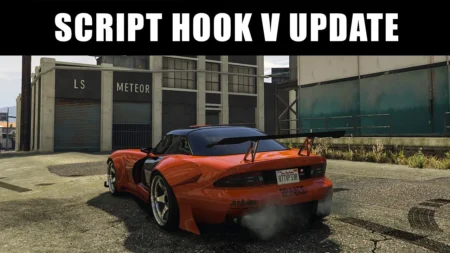Many gamers wonder whether they can use in-game currency, like the one in GTA Online, to purchase Steam game keys. You generally cannot buy Steam game keys directly using in-game currency but there are alternatives you might consider if you’re looking to get new games without spending real money.
Table of Contents
While selling in-game currency for real money is possible in some cases, it is crucial to understand that this practice often violates the terms of service of most games and platforms.


How to Sell Your In-game Currency
Here’s a general guide on how people sell in-game currency, convert it into real money, and then use that money to buy new games:
Step 1: Choose the Game and Ensure It Allows Currency Trading
Some games allow players to trade or sell items for in-game currency legally within the game’s marketplace or through authorized platforms. Before proceeding, check if the game you’re playing permits trading or selling currency:
- Games with Marketplaces: Games like CS, Dota 2, and Team Fortress 2 allow you to sell in-game items through the Steam Community Market for Steam Wallet funds.
- Unauthorized Methods: If you’re planning to sell currency from games like GTA Online, it’s important to note that most transactions outside the official marketplace are prohibited and could lead to bans or penalties.
Step 2: Earn In-Game Currency
To sell your in-game currency, you first need to build up a substantial amount. You can do this by:
- Completing missions, challenges, or heists.
- Engaging in trading or farming (if the game allows trading items for in-game currency).
- Purchasing in-game currency with real money and reselling it (not recommended for most games).
Step 3: Find a Marketplace or Buyer
To sell your in-game currency, you need to find a platform or buyer. Here are some common options:
- Official Marketplaces (Steam Community Market):
- Games like CS, Dota 2, and others let you sell items for Steam Wallet funds. You can use these funds to buy games directly on Steam. However, you can’t cash out Steam Wallet money into real-world currency.
- Third-Party Marketplaces:
- Websites like PlayerAuctions, G2G, and Eldorado.gg allow you to sell in-game currency, accounts, or items for real money. Be aware that this method may violate the terms of service for some games.
- You can create listings for your in-game currency and wait for buyers. These platforms often charge a commission fee for facilitating the transaction.
- Direct Sales to Buyers:
- Some players sell directly to other gamers through forums, social media groups, or Discord channels dedicated to trading in-game currencies.
- Use trusted payment platforms like PayPal or cryptocurrency to receive payments safely.
Step 4: Complete the Transaction
Once you find a buyer or list your currency on a marketplace:
- Agree on Payment: Decide on a secure method for payment (such as PayPal or Payoneer) and agree on the amount.
- Transfer In-Game Currency: Depending on the game, transfer the in-game currency or items to the buyer. Be sure to document the transaction.
- Receive Payment: Confirm that you’ve received payment in your designated account before completing the in-game transfer.
Step 5: Convert Your Earnings
Once you’ve received real money from selling your in-game currency, it’s time to use that money to buy a game on Steam.
- Transfer Funds: Move your earnings from platforms like PayPal to your bank account or debit/credit card. If you received cryptocurrency, convert it to your local currency through an exchange like Coinbase or Binance.
- Add Funds to Steam:
- Log in to your Steam account and click on your username in the top right corner. Select Account Details, then click Add Funds to Your Steam Wallet.
- Add the amount of money you need using your linked bank account, debit/credit card, or PayPal.
Step 6: Buy a Game from Steam
Now that you have funds in your Steam Wallet or available through your linked payment method:
- Search for the game you want to buy in the Steam Store.
- Click Add to Cart, then Purchase for Myself.
- Choose your payment method (Steam Wallet funds or linked account), confirm your purchase, and the game will be added to your Steam library!


Important Considerations
- Terms of Service: Many games, especially those like GTA Online, explicitly prohibit selling in-game currency for real money. Doing so can result in a ban or account suspension.
- Scams: Selling in-game currency directly to buyers carries risks. Use trusted platforms, verify buyers, and always use secure payment methods to avoid being scammed.
- Fees: Keep in mind that third-party platforms often charge a commission fee on sales, which may reduce your earnings.
Conclusion
While selling in-game currency can be a way to earn real money to buy games on Steam, it’s crucial to understand the risks and legal implications involved.
Always check the terms of service of your game before engaging in such activities, and prioritize secure, trusted platforms for transactions.