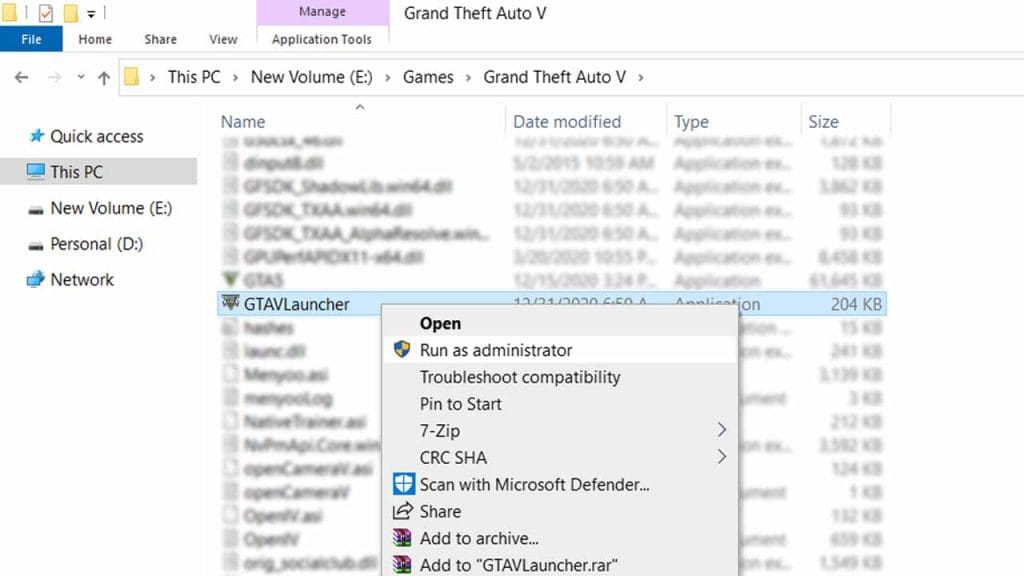Gamers may have to run some games as an administrator because it grants the game additional permissions that a regular user account may not have. These permissions may include the ability to modify game files and settings, access system resources, and install necessary drivers and updates.
Table of Contents
Running a game as an administrator can also help to resolve compatibility issues that may arise with certain operating systems or hardware configurations. This is because the game is given elevated privileges, allowing it to make necessary changes to the system to ensure that it runs smoothly.
Here’s a step-by-step guide on how to run a game as an administrator:
- Right-click on the game’s shortcut icon or .exe file and select “Properties.”
- Click on the “Compatibility” tab at the top of the window.
- Check the box that says “Run this program as an administrator” under the “Settings” section.
- Click “Apply” and then “OK” to save the changes.
Alternatively, you can also run a game as an administrator by following these steps:
- Press the Windows key on your keyboard and search for the game in the search bar.
- Right-click on the game’s shortcut icon and select “Open file location.”
- Right-click on the game’s .exe file and select “Properties.”
- Click on the “Compatibility” tab at the top of the window.
- Check the box that says “Run this program as an administrator” under the “Settings” section.
- Click “Apply” and then “OK” to save the changes.
Running a game as an administrator can help solve various issues related to compatibility and permissions, so it’s always a good idea to try this step if you’re experiencing any problems with a game.
Games That May Require Admin Privileges
Certain games require administrator privileges to function properly. This is because some games may need to access certain files or settings that are protected by the operating system. Here are some examples of games that may require admin privileges:
- Games with anti-cheat software: Many online games come with anti-cheat software to prevent cheating. These programs often require administrator privileges to function properly.
- Games with mods: Some games like Minecraft and GTA 5 allow players to modify the game using third-party mods. These mods may require administrator privileges to install and run properly.
- Games that require changes to system settings: Some games may require changes to system settings in order to run properly. These changes may require administrator privileges to be made.
It’s important to note that not all games require administrator privileges. If you’re unsure whether a game requires administrator privileges or not, you can try running it without admin privileges first.
You may also like: What PC Software Do Gaming YouTubers Use? – Top 5 Apps
If the game runs without any issues, then you don’t need to run it as an administrator. However, if you encounter any problems, it’s worth trying to run the game as an administrator to see if that resolves the issue.
FAQ’s
Here are some FAQs on running games as administrator:
Why do I need to run games as an administrator?
Running games as an administrator can help solve issues with the game not launching, crashing, or experiencing other errors. It provides the game with the necessary permissions to access and modify files on your computer.
How do I know if I need to run a game as an administrator?
If you encounter issues with a game, such as it not launching or crashing, it’s worth trying to run it as an administrator to see if it solves the problem. You can also try checking the game’s website or forums to see if there are any known issues that may require running the game as an administrator.
Can I set a game to always run as an administrator?
Yes, you can set a game to always run as an administrator by right-clicking the game’s shortcut or executable file, selecting Properties, clicking on the Compatibility tab, and checking the “Run this program as an administrator” box. This will ensure that the game always runs with administrative permissions.
What if running a game as an administrator doesn’t solve the problem?
If running a game as an administrator doesn’t solve the problem, you can try other troubleshooting steps such as updating your graphics drivers, verifying the game’s files, or checking for any conflicts with other programs or software on your computer. You can also seek help from the game’s support team or community forums.
Why some games require administrator privileges?
Some games may require administrator privileges to be able to access online features or services, such as multiplayer modes or game servers. Without these permissions, the game may not be able to establish a connection or may encounter other issues.
Conclusion
Running a game as an administrator is often necessary to ensure that it runs properly and to prevent any potential issues from arising. However, it’s important to note that granting administrator privileges to any program comes with some security risks. Gamers should exercise caution and only grant these privileges to games or programs that they trust and are sure of their origins.
If you have a question feel free to ask in the comments.