Learn how to play Red Dead Redemption on a low-end PC without a graphics card. we will optimize RDR performance, fix launch errors, and tweak settings for integrated graphics to play the game after downloading DirectX 9 to 10 without having DirectX11/12.
Table of Contents
Red Dead Redemption is a classic game loved by many, but running it on a low-end PC without a dedicated graphics card can be challenging. Integrated graphics often struggle with demanding titles like RDR1. However, with a few tweaks and fixes, you can improve performance and even resolve common launch errors.
How to Play Red Dead Redemption (RDR 1) on Integrated Graphics


Discover how to play Red Dead Redemption (RDR 1) on a low-end PC without a graphics card after optimization tips, fix launch errors, and boost performance using integrated graphics:
Check System Requirements


Before proceeding, ensure your PC meets the minimum requirements:
1. Processor: Dual-core processor (Intel Core i3 or equivalent)
2. RAM: 4GB minimum (8GB recommended)
3. Integrated Graphics: Intel HD 4000 or newer
Although your system may be underpowered, these tweaks can help maximize performance.Optimize Graphics Settings


To make the game playable, lower the graphical load:
Adjust Graphics Settings
1. Open the in-game graphics settings and set everything to the lowest possible values.
2. Disable advanced features like anti-aliasing and shadows.
3. Set the resolution to 720p for better performance.Modify Graphics Options Manually
1. Navigate to the RDR1 settings folder, typically located in theDocuments > Rockstar Games > Red Dead Redemptiondirectory.
2. Open thegraphicsOptions.xmlfile using Notepad.
3. Reduce the settings manually, such as setting texture quality and draw distance to the minimum.Enable High Performance in Graphics Settings

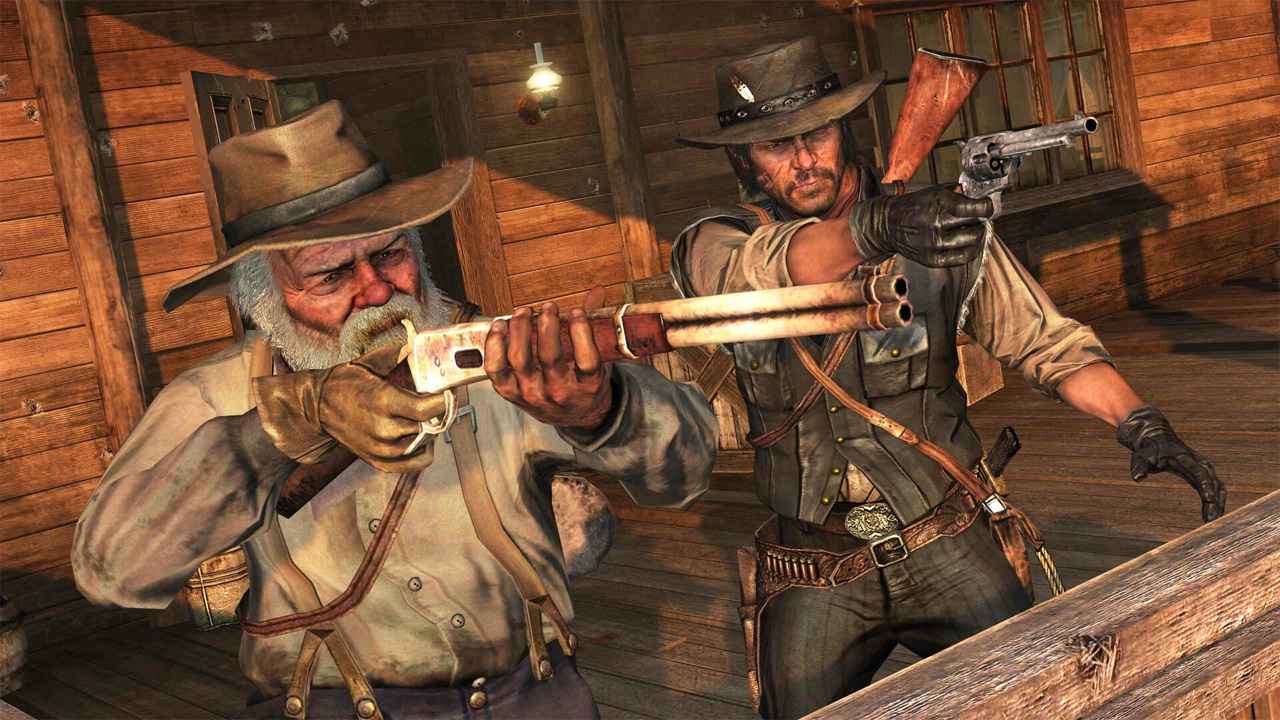
Windows allows you to prioritize performance for specific applications:
1. Open the Start Menu and search for “Graphics Settings.”
2. Add RDR1 to the list of applications.
3. Set it to “High Performance,” even if you’re using integrated graphics.Use the RDR1 Performance Mod


1. Download the RDR1 Performance and Stutter Fix Mod.
2. Extract the mod files and place them in your game directory.
3. Apply the mod by putting it to your game folder.
This can help reduce stutter and optimize the game for low-end systems.Fix Launch Errors


If the game doesn’t launch, try the following fixes:
1. Install Missing Dependencies: Ensure that DirectX, Visual C++ Redistributables, and .NET Framework are installed on your PC.
2. Verify Game Files: If you have a digital copy, verify the game files through the platform (e.g., Rockstar Launcher or Steam).
3. Compatibility Mode: Right-click on the game’s executable file (RDR.exe), go to Properties > Compatibility, and run the game in compatibility mode for Windows 7 or 8.
4. Disable Background Processes: Close unnecessary applications running in the background to free up resources for the game.
5. Use Low-End Configs: Replace the game’s default configuration files with community-created low-end PC configs available online.Install on an SSD (Optional)


If you have an SSD, install both your game and Windows on it. This can drastically improve loading times and reduce stuttering.
Monitor Temperature and Performance


Low-end PCs can overheat when running demanding games:
1. Use tools like HWMonitor or MSI Afterburner to keep an eye on temperatures.
2. Clean your system’s vents and fans to improve airflow.Apply custom settings file


Obtain the custom settings from the download section and apply it to the game’s documents folder at
C:\Users\PC-NAME\Documents\Rockstar Games\Red Dead Redemption\titlethis should make the game playable on your low end computer and laptop.Bypass VRAM Requirements

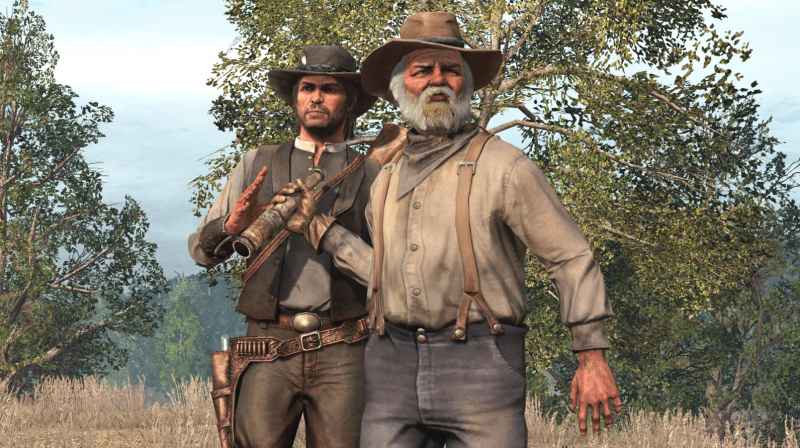
After following above step where we installed the custom settings file, you need to apply a bypass mod, this mode will make sure your game runs even without a dedicated graphics card for both AMD and Intel users.
Conclusion
Playing Red Dead Redemption on a low-end PC without a graphics card is possible with the right tweaks and modifications. While the experience may not be as visually stunning, these steps can help you enjoy the game. For additional support, check out modding forums or leave your queries in the comments below.
Download Section
Related Post: How to Play GTA 5 Without Graphic Card
Credits: Midnidght, Ajota12, GTAWood






