Learn how to run GTA 5 Enhanced edition and GTA V Legacy in Safe Mode on PC using Steam, Epic, or Rockstar Launcher. Fix launch crashes and graphics issues with simple steps to exit it later if needed.
Table of Contents
If you’re experiencing crashes, black screens, or performance issues while launching Grand Theft Auto V, running the game in Safe Mode can help. Safe Mode launches the game with minimal graphics settings, making it easier to troubleshoot problems caused by mods, incompatible hardware, or corrupted settings.
When to Use Safe Mode in GTA 5


Safe Mode is useful when:
- GTA 5 crashes immediately on launch
- You recently installed mods or changed graphics settings
- Your PC doesn’t meet GTA V recommended hardware specs
- The game displays an “Exited Unexpectedly” error
- You’re stuck on a black screen after launching
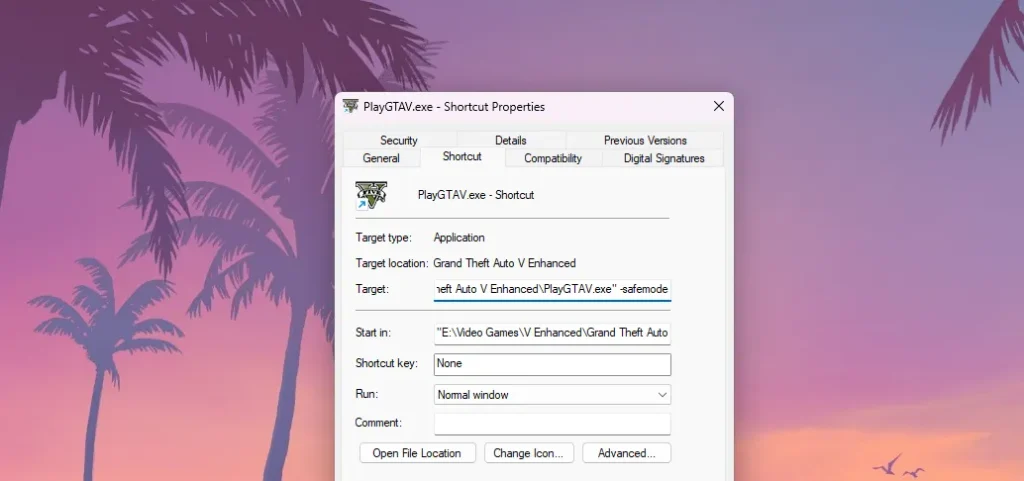
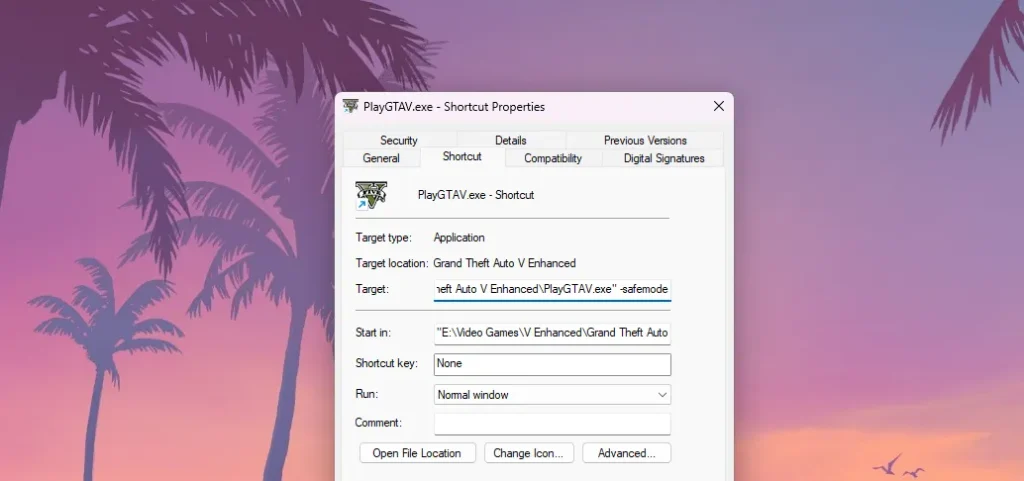
How to Launch GTA 5 in Safe Mode
This is how you can manually enable safe mode in Grand Theft Auto V Legacy and Enhanced on Windows PC:
For Steam:
- Right-click GTA V in your Library
- Click Properties
- In the Launch Options field, enter:
-safemode
For Epic Games:
- Open the Epic Games Launcher
- Go to Library > Click 3 Dots > Manage > Launch Options
- Add:
-safemode
For Rockstar Games Launcher:
- Open Rockstar Launcher
- Go to Settings > My Installed Games > GTA V
- Add
-safemodein the Launch Arguments section
For Manual Method:
- Create a shortcut of PlayGTAV.exe File to Desktop
- Right click on it and go to properties
- In the “Target” section, click at the very end of it
- Hit space to create some space
- Add
-safemode“Target” section - Hit Apply and run the game
For Command Line Method:
- Create a new notepad file in GTA V Directory
- Rename it as
commandline.txt - Open it using notepad
- Paste this code:
-safemode - Hit save from the file option using top menu
- Run the game normally
Then start the game as usual — it will launch in Safe Mode.
You may like: How to locate GTA 5 Enhanced Directory Folder
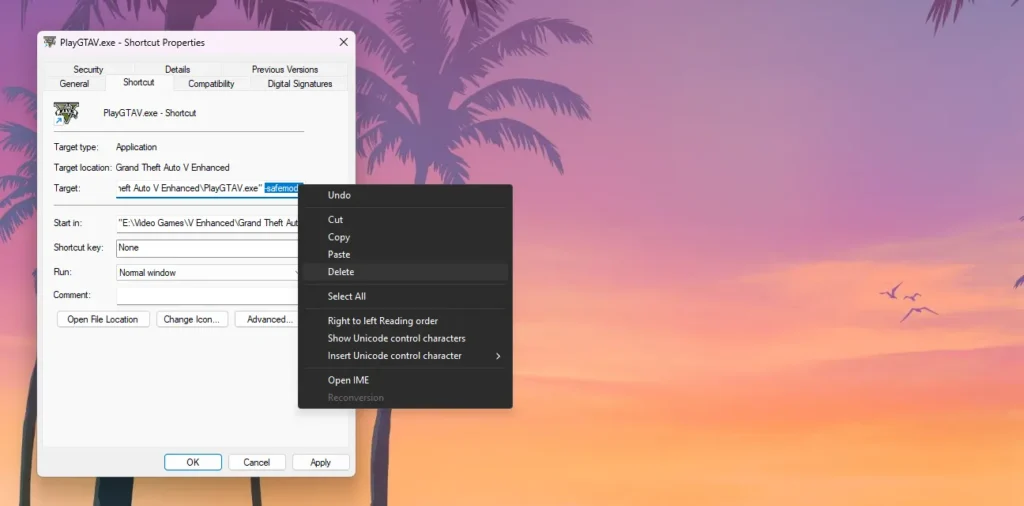
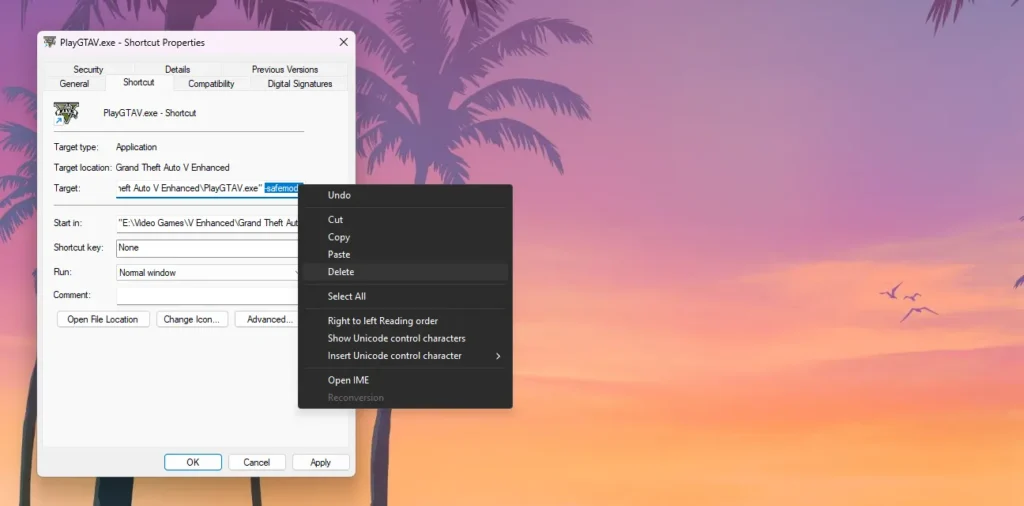
How to Exit Safe Mode
Once the game runs successfully, you can:
- Go to Settings > Graphics and increase the quality manually
- Remove the
-safemodelaunch parameter after making changes - Delete the commandline.txt file if you followed that method
Conclusion
Running GTA 5 in Safe Mode is a quick and effective way to bypass crashing issues and fix problems related to bad settings or incompatible hardware. It’s especially useful for troubleshooting mod conflicts or launching the game on lower-end PCs.
FAQ’s
Frequently Asked Questions:
How do I access safe mode for GTA V?
To access safe mode for GTA V, you generally need to modify the game’s launch parameters. For both the Enhanced and Legacy versions, the most common method is to add a specific command-line argument to the game’s shortcut or through your game launcher’s settings (like Steam or Epic Games). This tells the game to start with reduced graphics settings and certain features disabled, which can help in identifying and resolving issues.
What is the specific command-line argument for safe mode?
The primary command-line argument to launch GTA V in safe mode is -safemode. You would typically add this to the “Target” field of your game shortcut, or in the “Launch Options” / “Additional Command Line Arguments” section within your Steam, Epic Games, or Rockstar Games Launcher settings. This argument forces the game to use default, lower-end graphics settings and disables any custom configurations that might be causing instability.
Will running in safe mode fix my GTA 5 crashes?
Running GTA V in safe mode can often help diagnose and sometimes resolve game crashes, especially if they are related to corrupted settings, incompatible graphics drivers, or conflicts with certain in-game features. By launching with minimal settings, you reduce the variables that could be causing the crash. If the game runs stably in safe mode, it suggests an issue with your regular graphics settings or external modifications, rather than a core game file problem.
Are there different safe modes for Enhanced vs. Legacy versions?
While the method to activate safe mode (using -safemode) remains the same for both the GTA V Enhanced Edition and the Legacy version, the specific default settings applied might differ slightly due to the underlying graphical capabilities of each version. For instance, the Enhanced Edition’s safe mode might still enable a base level of ray tracing or other advanced features that the Legacy version doesn’t possess, but they will be at their absolute lowest possible settings to ensure stability.
How do I set safe mode in the Rockstar Games Launcher?
To set safe mode in the Rockstar Games Launcher, navigate to the game’s settings within the launcher. Look for an option that allows you to add “Command Line Arguments” or “Launch Arguments.” Here, you would simply type -safemode into the designated field. Once saved, the game will launch in safe mode every time you start it through the Rockstar Games Launcher until you remove the argument.
How do I set safe mode in Steam for GTA V?
For Steam users, right-click on Grand Theft Auto V in your Library, select “Properties,” and then under the “General” tab, you’ll find “Launch Options.” In the text box provided, enter -safemode. After closing the properties window, Steam will automatically apply this argument every time you launch GTA V from your library, putting it into safe mode.
How do I set safe mode in the Epic Games Launcher for GTA V?
In the Epic Games Launcher, go to your Library, click on the three dots next to Grand Theft Auto V, and then select “Manage.” Scroll down to “Launch Options” and check the box that says “Additional Command Line Arguments.” In the text field that appears, type -safemode. The game will now launch in safe mode when initiated through the Epic Games Launcher.
What should I do if the game runs fine in safe mode but crashes in normal mode?
If GTA V runs without issues in safe mode but crashes in normal mode, it strongly indicates that the problem lies with your regular graphics settings, corrupted configuration files, or conflicting mods. You should then systematically adjust your graphics settings from lowest to highest, or disable any recently installed mods, to pinpoint the exact cause. Deleting your settings.xml file (located in Documents\Rockstar Games\GTA V\Profiles\[YourProfileID]) can also force the game to regenerate default settings, effectively a “soft reset.”
Can I still play GTA Online in safe mode?
Yes, you can still play GTA Online while running the game in safe mode. Safe mode primarily affects the graphical and performance settings, not the online functionality. However, your visual experience in GTA Online will be significantly downgraded as the game will be running with minimal graphics. This can be useful for troubleshooting online connection issues that might be disguised as graphical hitches, or simply to access the game if your regular settings are preventing it from loading.
How do I disable safe mode in GTA V once my issue is resolved?
To disable safe mode, simply remove the -safemode command-line argument from wherever you added it. This means going back into the game’s properties in Steam, Epic Games Launcher, or Rockstar Games Launcher, or editing your desktop shortcut, and deleting the -safemode text. Once removed, the game will revert to launching with your last saved graphics settings or the default settings if no custom ones are present.






