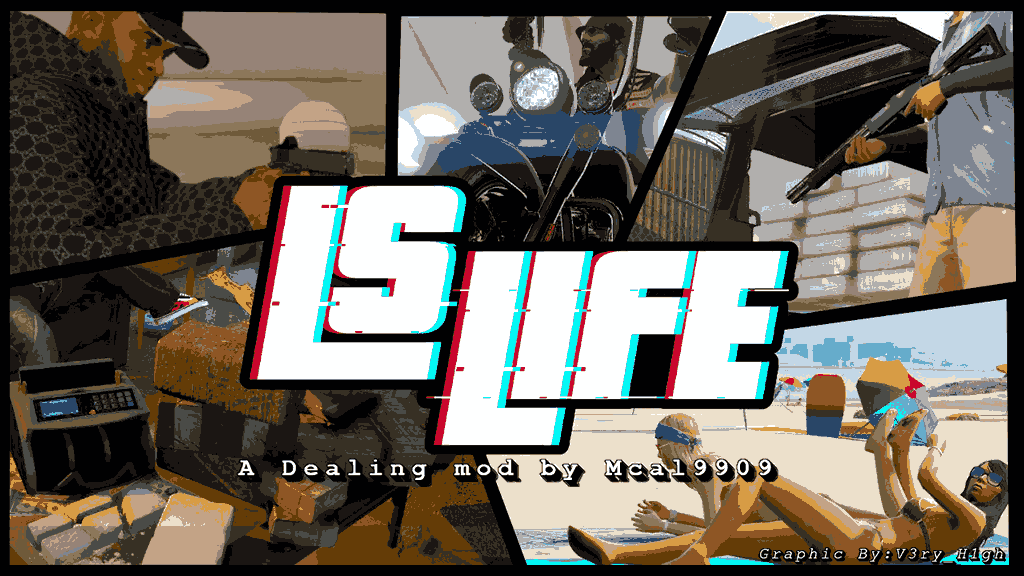Take your GTA 5 gameplay to a new level with LS Life, the ultimate dealing mod that lets you live the life of a street hustler. Start your journey as a drug dealer, hire workers, and face off against rival gangs, dealers, and law enforcement. This mod offers an immersive, high-stakes experience that transforms GTA 5 into a gritty urban survival game.
Table of Contents
Installation
The LS Life mod pack is a fantastic addition to GTA 5, allowing players to explore a more dynamic and engaging gameplay experience. Follow this step-by-step guide to install the mod pack:
Requirements
Before starting, ensure you have the following installed:
- ScriptHookV:
- Download Script Hook V.
- Extract the files and place
ScriptHookV.dllanddinput8.dllinto the main GTA V directory.
- ScriptHookVDotNet (v2.10.13 or newer):
- Download Community Script Hook V .Net.
- Place all the
.dllfiles into the main GTA V directory.
- iFruitAddon2 (v2.0.1 or newer):
- Obtain the latest version of iFruitAddon2.
- Place
iFruitAddon2.dllin thescriptsfolder in the GTA V directory.
- NativeUI (v1.9.1):
- Download the NativeUI.
- Copy
NativeUI.dllto thescriptsfolder.
- LS Life Mod Files:
- Download the LS Life mod pack.
- Extract the downloaded files and locate the mod’s
.dllfile.
Installing Files
- Prepare the Scripts Folder:
- If you don’t already have a
scriptsfolder in your GTA V installation directory, create one.
- If you don’t already have a
- Install Prerequisites:
- Ensure all required files (ScriptHookV, ScriptHookVDotNet, iFruitAddon2, and NativeUI) are correctly placed in their respective locations as mentioned above.
- Install LS Life Mod:
- Copy the mod’s
.dllfile (e.g.,LSLife.dll) and any accompanying files into thescriptsfolder.
- Copy the mod’s
- Configure the Mod (Optional):
- Some mods include configuration files (e.g.,
.inifiles) to customize gameplay. Edit these files using any text editor to adjust settings as desired.
- Some mods include configuration files (e.g.,
Testing the Mod
- Launch GTA V and load into Story Mode.
- Follow the instructions provided in the mod documentation to access the LS Life features, such as opening the mod menu or interacting with new gameplay mechanics.
- If the mod doesn’t load, recheck that all required files are installed and correctly placed.
Troubleshooting
- Ensure your game is updated to the latest version.
- Confirm you have installed the required versions of ScriptHookVDotNet, iFruitAddon2, and NativeUI.
- If you encounter crashes, check the ScriptHookVDotNet log files (
ScriptHookVDotNet2.log) in the game directory for error details.
Enjoy exploring the new features and gameplay mechanics brought by the LS Life mod pack! If you need further assistance, consult the mod’s documentation or community forums.