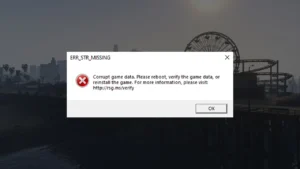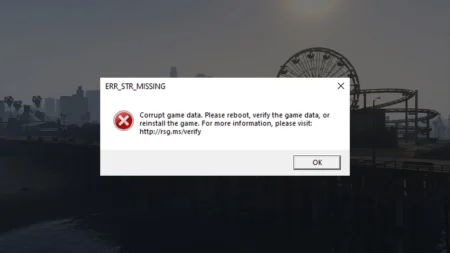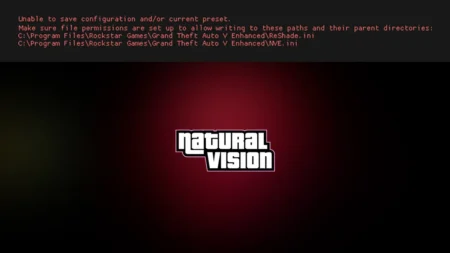So, you’re looking to downgrade your GTA 5 game to an earlier version, huh? No worries, I’ve got you covered! Maybe you’re having some trouble with the latest updates, or you want to use some GTA 5 mods that only work with older versions of the game. Whatever the reason may be, downgrading is actually pretty easy!
Table of Contents
Remember that downgrading your game could cause some issues with your progress or saved game data, so it’s a good idea to back up your saved game data before you get started. You can do that by going to the “Documents” folder on your computer and finding the “Rockstar Games” folder, and then copying the “Profiles” folder to a backup location also make a backup of the entire Grand Theft Auto V directory folder.
That being said, here are some steps you can follow to attempt to downgrade GTA 5:
- Find and download the desired version of the game – You will need to find a legitimate source for the earlier version of the game. Be cautious of downloading from unverified sources as they may contain viruses or malware.
- Backup your game files – Before attempting to downgrade, it’s essential to backup your existing game files. This will ensure that you can easily restore the game to its original state if something goes wrong during the downgrade process.
- Uninstall the current version of the game – You will need to completely uninstall the current version of the game before installing the older version. This can be done through the Control Panel on Windows or by using a third-party uninstaller program.
- Install the older version of the game – Once you have successfully uninstalled the current version, you can proceed to install the desired older version of the game. Follow the installation instructions carefully and make sure to install the game to the correct directory.
- Disable automatic updates – To prevent the game from automatically updating to the latest version, you will need to disable automatic updates in the game launcher settings.
It’s important to note that downgrading GTA 5 can be a complicated and risky process, and it’s not recommended for novice users. Additionally, downgrading may not always work as intended, and it can potentially cause issues with the game or your system.
You may also like: How Organizations Works in GTA 5 Online
You can download an earlier version from the official Rockstar Games website if they offer this feature in modern time, but it might not be a good idea for premium accounts or GTA online users. You can downgrade GTA 5 to version 1.41, but it is not recommended for Epic Games, Rockstar Games Launcher, Steam or other premium accounts.
Note: Downgrading your GTA 5 can lead to permanent ban, so please not downgrade your Grand Theft Auto V if you have a premium account.
FAQ’s
Here are some frequently asked questions about reverting GTA V to an earlier version:
Why would I want to revert my GTA 5 game to an earlier version?
Some players may want to revert their game to an earlier version if they experience bugs or issues with the latest updates. Reverting can also be useful if you want to use mods or other third-party tools that are only compatible with certain versions of the game.
How do I revert my GTA 5 game to an earlier version?
To revert your game to an earlier version, you’ll need to download and install a specific version of the game. You can typically find these older versions online, but be sure to download from a reputable source. Once you have the older version downloaded, uninstall your current version of GTA 5 and install the older version.
Can I still play GTA 5 Online with an earlier version of the game?
No, you cannot play GTA 5 Online with an earlier version of the game. If you try to access GTA 5 Online with an older version, you’ll receive an error message stating that you need to update your game to the latest version.
Will reverting my game to an earlier version cause any issues with my progress or saved game data?
Reverting your game to an earlier version may cause issues with your progress and saved game data, as these files may not be compatible with the older version of the game. Be sure to back up your saved game data before reverting your game to an earlier version.
How do I backup my saved game data in GTA 5?
To back up your saved game data, go to the “Documents” folder on your computer and find the “Rockstar Games” folder. From there, find the “GTA V” folder and copy the “Profiles” folder to a backup location, such as a USB drive.
If you have a question feel free to ask in the comments.