Wuchang: Fallen Feathers is an exciting Soulslike action RPG with stunning visuals and deep lore. However, some PC players have reported issues such as the game not launching, crashing on startup, freezing, or failing to respond.
Table of Contents
If you’re experiencing these problems, this guide will walk you through a reliable method using a community-supplied or official fix file.
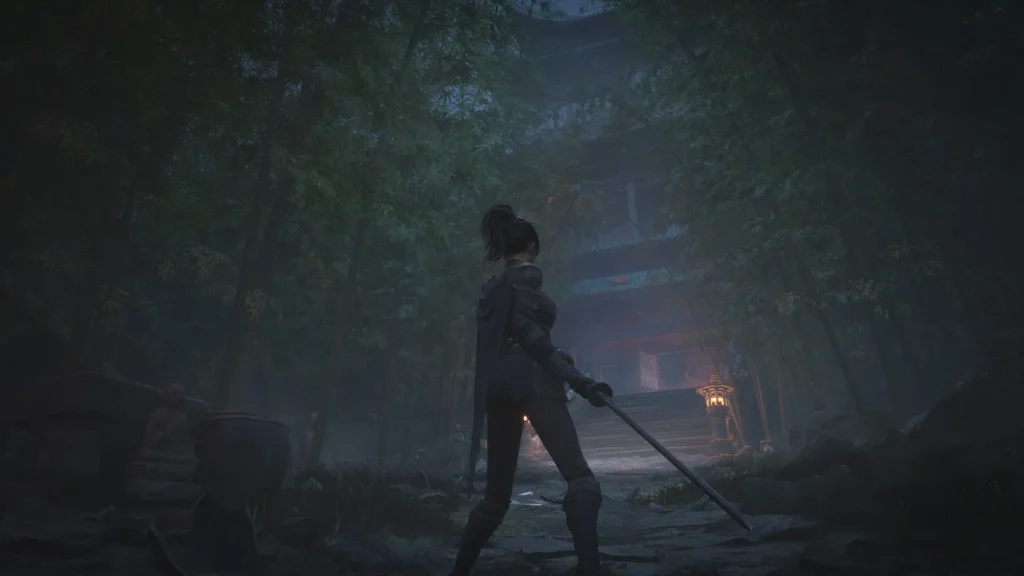
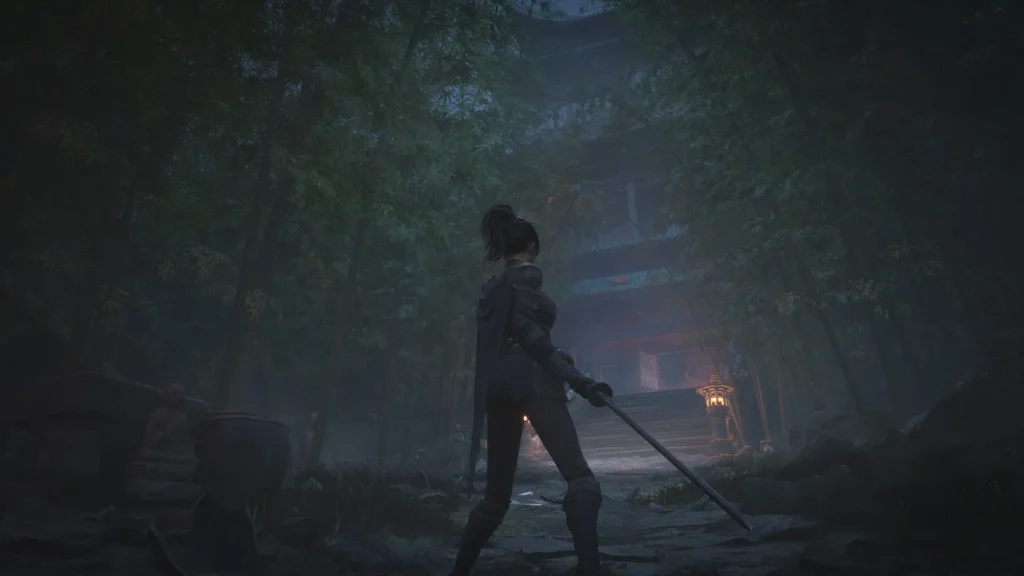
Wuchang Fallen Feathers Common Issues on PC
Before diving into the solution, let’s identify the most reported problems:
- Game won’t launch after clicking “Play”
- Black screen or stuck loading
- Immediate crash to desktop
- Infinite loading or no response
- Missing DLL or configuration errors
These issues can often be caused by:
- Missing or corrupted game files
- Incompatible system specs
- Outdated GPU drivers
- Conflicts with anti-virus or firewall
- DRM or loader errors (especially for early access builds)
You may like: Cyberpunk 2077 Update 2.3: Everything You Need to Know


Wuchang Fallen Feathers Troubleshoot Guide:
Here are steps on how to fix Wuchang: Fallen Feathers not launching or not working on PC using a proven step-by-step troubleshooting:
Step 1: Run as Administrator
- Right-click on
WuchangFallenFeathers.exe - Select Properties > Compatibility
- Check “Run this program as an administrator”
- Apply and close the window.


Step 2: Disable Conflicting Software
- Temporarily disable any antivirus or security software that might interfere with the executable.
- Add the game folder to your security software’s exclusion list.
Step 3: Solution File
If verifying your game files and updating drivers didn’t work, try the Fix File Method, a manual workaround that has helped many users resolve launch issues.


Step 4: Additional Tips
- Make sure DirectX, Visual C++ Redistributables, and .NET Framework are up to date.
- Reinstall the game if issues persist even after applying the fix.
- Keep an eye on official updates – the developers may release a patch soon.
Step 5: Launch the Game
After following the steps above, launch the game again from Steam or directly via the .exe file.
You may like: List of All DirectX 12.2 Graphics Cards


Final Thoughts
The Fix File Method is a reliable way to get Wuchang: Fallen Feathers running smoothly on PC when traditional troubleshooting fails. Always use trusted sources and ensure your system is up-to-date. If issues persist, consider reaching out on community forums or the official support channel.
You may like: How to Optimize Marvel’s Spider-Man 2 for Low-End PC
Download Section
If the above button is not working, download here.
For installation, watch this video:
FAQ’s
Frequently Asked Questions:
How to fix Wuchang: Fallen Feathers not launching or crashing on PC?
To fix Wuchang: Fallen Feathers crashes, first ensure your graphics card drivers and operating system are fully updated. Then, verify the integrity of your game files through the launcher, such as Steam, and disable any third-party overlays from applications like Discord or MSI Afterburner that might conflict with the game. This will address most issues caused by outdated software or corrupted files.
What should I do if Wuchang: Fallen Feathers is not launching and I get a black screen?
If the game won’t launch and you see a black screen, a common fix is to perform a clean installation of your graphics drivers and check for any missing DirectX or Visual C++ runtime files. A solution that has worked for some is to go into your PC’s Device Manager, expand the “Monitors” section, and ensure that all listed devices are enabled. Restarting your PC after these steps can often resolve the problem.
How can I resolve fatal errors and “out of video memory” messages in Wuchang: Fallen Feathers?
For fatal errors, a key solution is to check if any monitors are disabled in your Device Manager and enable them. For “out of video memory” messages, try a clean re-installation of your graphics drivers to clear any VRAM-related issues. If all else fails, a full reinstallation of the game, especially to a different SSD, is a reliable last resort to fix persistent errors.
How can I improve performance and fix low FPS in Wuchang: Fallen Feathers?
To improve FPS, start by adjusting your in-game graphics settings, paying special attention to lowering volumetric fog, vegetation quality, and global illumination. If your GPU has less than 8GB of VRAM, be sure to lower the texture quality to prevent performance bottlenecks. Additionally, enabling FSR or other super resolution technologies can provide a significant FPS boost.
What should I do if Wuchang: Fallen Feathers freezes or gets stuck on a loading screen?
Freezing is often caused by a conflict with third-party software; try disabling all overlays from apps like Discord, Steam, or NVIDIA GeForce Experience. A known issue for some players is the game freezing when interacting with certain loot, which may require a patch from the developers. To resolve general freezing, ensure your PC’s cooling is adequate as overheating can cause instability.



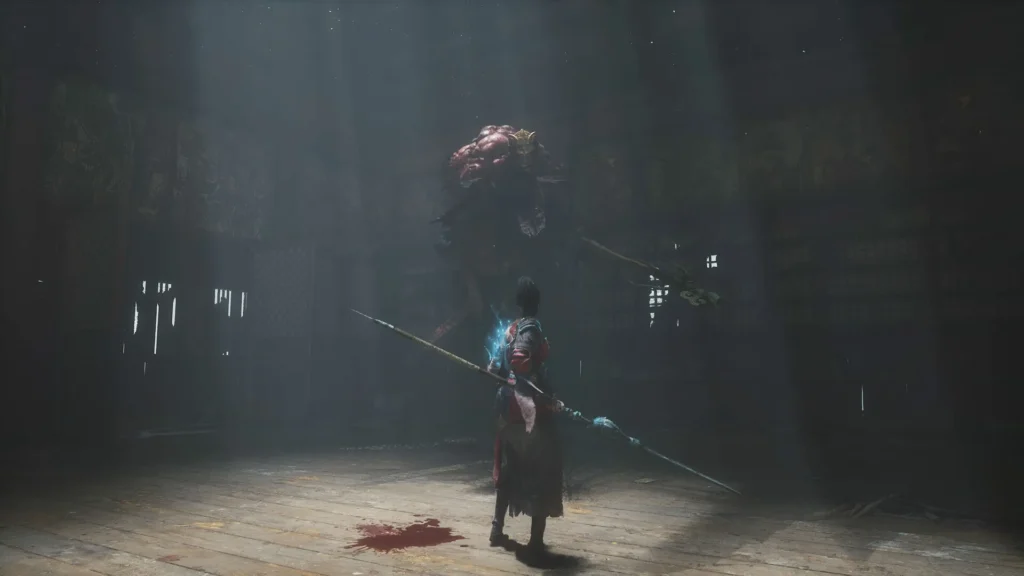



2 Comments
what’s the password of this zip
you can get the password from this video: https://www.youtube.com/watch?v=_59Ux1GiGjc