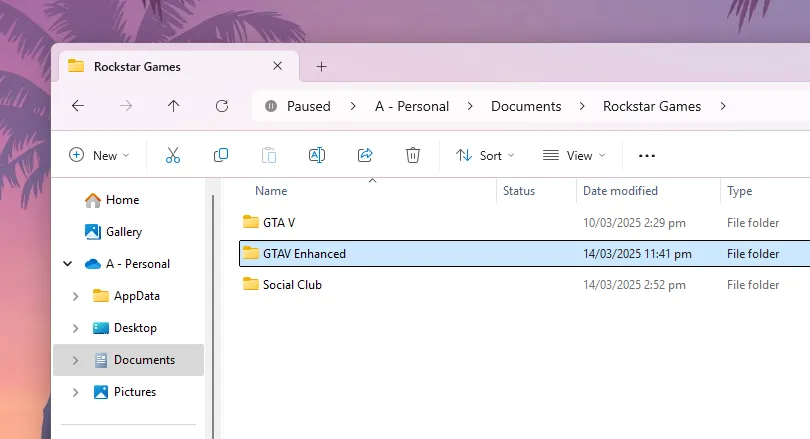Download the GTA V Enhanced Documents folder and place it in the Rockstar Games folder within your PC’s Documents directory to fix missing files and improve game performance.
Table of Contents
If you’re missing essential GTA V Enhanced documents or need a fresh setup, download the GTA V Enhanced Documents Folder and place it in your Rockstar Games directory.
How to Install:


- Download the folder.
- Navigate to:
C:\Users\%USERNAME%\Documents\Rockstar Games - Extract and place the downloaded GTA V Enhanced folder inside Rockstar Games.
- Launch GTA V and enjoy!
This will restore missing files and improve game stability.
You may like: How to Fix GTA 5 Enhanced
Note: This folder does not contain any content, check GTASpot.com for custom settings.
FAQs
Frequently Asked Questions:
What is the GTA V Enhanced Documents folder?
The GTA V Enhanced Documents folder contains essential game files stored in the Rockstar Games directory under Documents on your PC. These files help with game settings, saved progress, and performance optimizations.
2. Why do I need to download the GTA V Enhanced Documents folder?
If your GTA V game is missing files, crashing, or not saving progress properly, downloading and placing the Documents folder in the correct location can restore missing settings and improve stability.
3. Where do I place the downloaded GTA V Enhanced Documents folder?
Place the folder in the following location on your PC:
C:\Users\%USERNAME%\Documents\Rockstar GamesThis will ensure that GTA V recognizes the necessary files.
4. Will this affect my existing game progress?
If you already have a Rockstar Games folder in Documents, it’s best to back it up before replacing any files. This will help prevent data loss.
5. Do I need to reinstall GTA V after adding the Documents folder?
No, reinstalling is not necessary. Simply placing the downloaded GTA V Enhanced Documents folder in the correct directory should work immediately.
6. What if my game still doesn’t work after adding the folder?
Try the following:
- Verify game files via Steam or Epic Games Launcher.
- Ensure that the folder is correctly placed inside Documents > Rockstar Games.
- Restart your PC and relaunch the game.
If you have any other issues, let us know in the comments!