If you’re a fan of immersive gameplay in Grand Theft Auto V, then ViewPointV Lite is a must-try mod. This is the latest update of the popular Head Camera mod, which evolved into ViewPointV.
Table of Contents
However, this free version focuses only on body-mounted cameras, offering a fresh and realistic perspective while in a vehicle or on a mission.
What’s Included in ViewPointV Lite?
Unlike the full version, ViewPointV Lite does not include the On-Foot First-Person Camera, but it still provides a cinematic and realistic experience with three camera angles:
- Head Camera – Positioned from the player’s head for a natural POV.
- Shoulder Camera – A tactical viewpoint often seen in bodycam footage.
- Chest Camera – Lower-angle perspective, great for realism.
Each of these can be customised via the in-game menu (default key: F9), allowing players to tweak settings for the perfect experience.
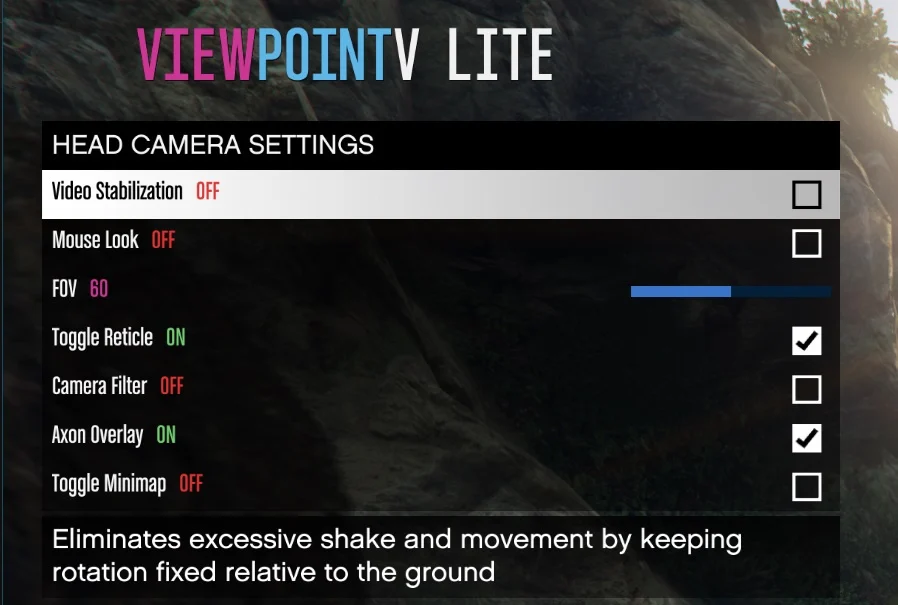
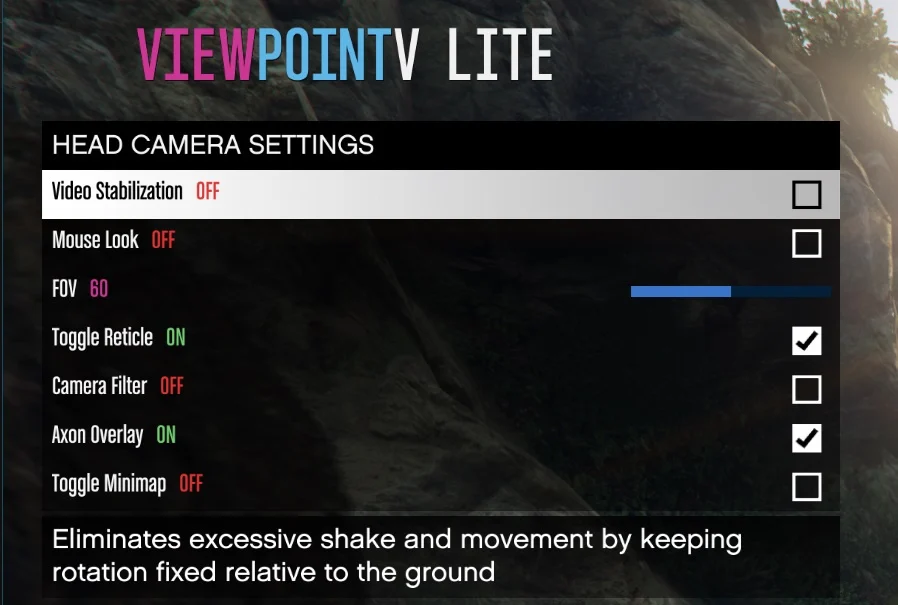
Why Use ViewPointV Lite?
- Immersive bodycam-style gameplay
- Great for roleplaying servers and cinematic videos
- Lightweight and easy to configure
Whether you’re roleplaying as law enforcement, recording cinematic footage, or just looking for a fresh way to play GTA 5, ViewPointV Lite delivers a unique perspective that enhances gameplay.
Use and Customize the OverlaySettings.ini
The OverlaySettings.ini file is used to configure and personalize the camera setup for the ViewPointV mods pack. Here’s a simple explanation of how it works:
- Purpose of the File:
The file defines which virtual cameras are used for different body camera angles (head, shoulder, and chest) in the mod. - Entries in the File:
headCamera: This sets the camera model or type used for the head camera view.shoulderCamera: This sets the camera model for the shoulder camera view.chestCamera: This sets the camera model for the chest camera view.
- Example Values:
- In this case, all three cameras (head, shoulder, and chest) are assigned the same model: AXON BODY 3 X071088133.
- This means the mod uses the same virtual camera settings for all three angles unless you change the values.
- Customizing the File:
If you want different settings for each camera angle, you can replace the values after the=sign with other supported models or identifiers provided by the mod. - How It Affects the Game:
The mod uses the values in this file to determine the behavior and look of each camera angle while playing. If you edit this file and save it, the changes will apply the next time you launch the game.
Download Section
If the above download button is not working, download here.






