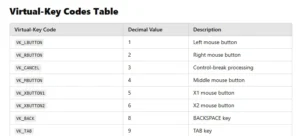Today, we will learn how to install GTA 5 complete missions file. Download GTA 5 story mode all missions complete file with 100% Score for Grand Theft Auto V full mission for PC, PlayStation and Xbox series.
Table of Contents
You can apply these missions file on all versions of GTA 5 game. These are list of all GTA 5 mission files which you can download for Grand Theft Auto V game with up to 100% score in each mission game. How to install GTA V mission game files for PC. Also check out cool GTA 5 Mods.
GTA 5 Complete Missions
Grand Theft Auto V is the 5th title in the Grand Theft Auto series from Rockstar Games. Like most of the games have a mission-saving system, Grand Theft Auto 5 has it too. For example, the saving mistake, which can bring about loss of progress.
Here are the beginning and end we think about GTA 5. Today we are sharing GTA 5 complete game save files to play from the very end and all missions are complete 100%.
List of all GTA 5 Missions with Score
- Missions done 69 of 69
- All side missions complete with gold medal
- Hobbies and Pastimes 42 of 42
- Strangers and Freaks 20 of 20
- Random Events 14 of 14
- Miscellaneous 16 of 16
- Letter Scraps 50 of 50
- Spaceship Parts 50 of 50
- Epsilon Tracts 10 of 10
- Nuclear Waste 30 of 30
- Submarine Parts 30 of 30
- Peyote Plants 27 of 27
- Monkey Mosaics 50 of 50
- Destroyed “For Sale” signs 15 of 15
Below is the installation guide for GTA 5 complete mission file, and you can download the mission’s file from the download section of this article.
How to Install GTA 5 Missions File on PC?
- Download the mission file.
- Extract it with 7-Zip.
- Copy all files from folder.
- Paste all files to below location.
For Steam/ Epic Games/ Rockstar Launcher:
C:\Users\%user-name%\Documents\Rockstar Games\GTA V\Profiles\%your-profile%
For Free Patched versions:
C:\Users\%user-name%\AppData\Roaming\Goldberg SocialClub Emu Saves\GTA V\0F74F4C4
For older version:
Documents/Rockstar Games/GTA V/Profiles/(your profile)
How to Install GTA 5 Mission File on Consoles
Follow the below steps, and you can follow these for all consoles, including PlayStation PS4/5 and all Xbox Series.
- Unzip the mission file
- Copy mission file in Flash-drive.
- Connect the USB to console.
- Go to “Game” > “Saved Data utility”
- Select save game.
- Now play GTA V story mode.
You can download the complete mission file for GTA 5 game.
If you are unable to download GTA 5 complete mission file, you can use mirror downloads.
If the above game mission files are not working, you can download alternative versions for PlayStation, Xbox and PC.
Check out FAQ’s section for More tips.
FAQ’s
Where is %user-name% in C Dirve?
%user-name% is basically your computer’s name, and you can find that folder by going to your Windows Drive Folder, User, and there you will possibly find a folder with the name of your computer.
How to find %user-name%
In case you are still unable to find that folder, simply look for AppData folder that contains Roaming folder in your C Drive (Drive that contain Windows).
How to find mission in GTA 5 to play?
Just follow the symbols on the map. If it’s Franklin’s mission is has a green F symbol. Michael’s have blue M symbols while Trevor’s missions use a red T symbol. The “”Strangers and Freaks”” missions are shown with question marks in the character’s color.
How do you complete all missions in GTA 5?
how to complete GTA 5 100% missions. Play all story missions, including all assassination missions from Lester. Complete all of Tonya’s towing missions with Franklin. Complete all of Beverly’s paparazzo missions with Franklin. Complete Hào’s Shift Work mission with Franklin.
If you have a question, feel free to ask in the comments.