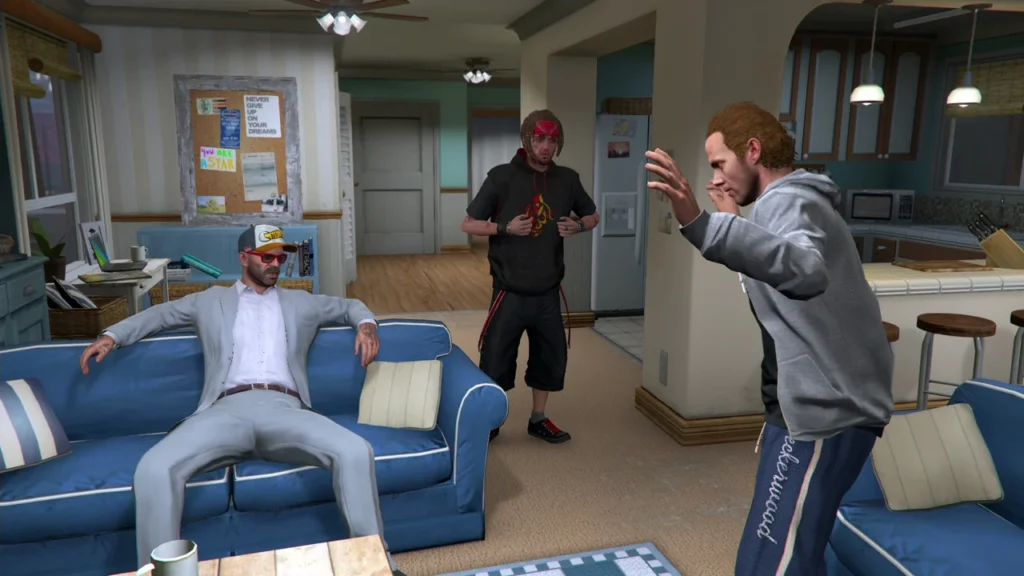FiveM is a multiplayer modification framework that allows you to play on customized multiplayer servers for GTA 5. Here, you can download the latest version of FiveM GTA 5 Mods, ensuring an enhanced gaming experience with unique features and mods.
Table of Contents
FiveM is a popular modification framework for Grand Theft Auto V that allows players to join customized multiplayer servers with unique mods and game modes.
Why Choose FiveM?
- Customizable Multiplayer Servers: Play on servers with customized rules, scripts, and game modes.
- Enhanced Gameplay: Experience new missions, vehicles, maps, and more with community-created mods.
- Active Community: Join a thriving community of modders and players who constantly create and update content.
- Stable and Secure: FiveM ensures stability and security, making your gameplay smooth and worry-free.
Features of the Latest Version
- Improved Stability: Fewer crashes and smoother gameplay.
- New Mods: Access to the latest and most popular mods.
- Better Performance: Optimized for higher performance on various systems.
- Bug Fixes: Regular updates and bug fixes from the FiveM team.
How to Download and Install FiveM GTA 5 Mods
Here are steps on how to download and install FiveM Mod in Grand Theft Auto V:
Step 1: Download FiveM
- Download FiveM mod from the download section.
- Save the file to your computer.
Step 2: Install FiveM
- Open the downloaded file and follow the installation instructions.
- Ensure that your GTA 5 is updated to the latest version.
- Launch FiveM and follow the on-screen instructions to connect your GTA 5 account.
Step 3: Join a Server
- Open FiveM and browse through the available servers.
- Choose a server that suits your preferences.
- Connect to the server and start playing!
Need Help?
If you encounter any issues during the download or installation process, feel free to reach out to our support team. Visit our Support Page for troubleshooting guides, FAQs, and contact information.
Download Section
If unable to download from the above button, use mirror download.
FAQ’s
Frequently Asked Questions:
What is FiveM in GTA 5 Mods?
FiveM is a multiplayer modification framework for Grand Theft Auto V (GTA 5) that allows players to join customized multiplayer servers. Unlike the standard GTA Online mode, FiveM servers can be tailored to offer unique gameplay experiences. This includes new missions, custom vehicles, enhanced graphics, and even entirely new maps created by the community. The framework gives server administrators the tools to script their own game modes, which means you can find servers dedicated to everything from role-playing (RP) to racing, and even entirely new game types that you won’t find in the standard game. By using FiveM, you can explore a plethora of new content and engage with a dedicated community of modders and players who continuously expand and enrich the game.
How do I install FiveM on my computer?
Installing FiveM is a straightforward process, but it requires that your GTA 5 game is updated to the latest version. First, you need to download the FiveM client from the official website or our provided link. After downloading, run the installer and follow the on-screen instructions. The installation wizard will guide you through the steps, which include specifying your GTA 5 installation path. Once installed, launch FiveM and it will ask you to link it with your Rockstar Social Club account to verify your copy of GTA 5. After the verification, FiveM will update itself and prepare your game for customized multiplayer servers. You can then browse through a list of available servers and select one to join. The initial setup might take a few minutes, but once done, you’re all set to dive into the enhanced GTA 5 experience.
Are there any risks associated with using FiveM, such as bans from Rockstar?
Using FiveM is generally safe and should not result in a ban from Rockstar, as FiveM operates independently of the official GTA Online mode. FiveM modifies the single-player version of the game and allows you to connect to third-party servers, thus it does not interact with Rockstar’s multiplayer servers directly. However, it is crucial to ensure that your GTA 5 installation is legitimate and that you follow all guidelines provided by both Rockstar and FiveM. It’s also wise to avoid using mods in the official GTA Online mode to prevent any potential issues. As long as you use FiveM for its intended purpose and keep your mods confined to the FiveM environment, you should be able to enjoy all its benefits without any adverse effects.
What kind of mods can I expect to find on FiveM servers in GTA 5?
FiveM servers host a wide variety of mods that can transform your GTA 5 experience. These include, but are not limited to, new vehicles, custom maps, unique missions, and game modes that range from role-playing and survival to racing and tactical team-based games. You might find servers that offer realistic life simulations with jobs, housing, and economy systems, while others might focus on combat and heist scenarios. The creativity of the FiveM community is boundless, leading to continuous innovation and new content. Many servers also offer custom scripts and tools to enhance gameplay mechanics, ensuring that each server offers a unique and engaging experience. Whether you’re looking to live out a detailed virtual life or engage in high-octane action, FiveM servers have something to offer.
How can I find and join a server that suits my gameplay style in GTA 5 FiveM Mod?
Finding and joining a server on FiveM is a simple process, thanks to the in-built server browser. When you launch FiveM, you’ll be greeted with a list of available servers. You can use various filters to narrow down your search based on criteria like game mode, server population, and ping. Additionally, you can read descriptions and reviews for each server to get a sense of what to expect. Once you find a server that interests you, click on it to join. Some servers may require you to download additional mod files, which FiveM will handle automatically. It’s a good idea to join the server’s community through their Discord or forums to stay updated on events, rules, and updates. By taking these steps, you can ensure that you find a server that perfectly matches your interests and playstyle.
GameDecide.com is not affiliated with Rockstar Games, GTA 5, or FiveM. All trademarks are the property of their respective owners.