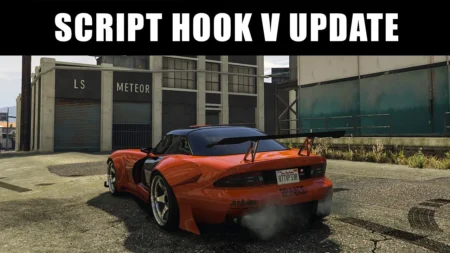In recent months, there has been growing concern that Discord, the popular communication platform, is facing challenges that could impact its longevity. Discord no longer remains as widely used and beloved, as many users have expressed frustration with certain aspects of the platform.
Table of Contents
Here are some of the major reasons behind Discord’s decline and its ominous similarities to the fate of dead social media giant Facebook:
- Restrictive Health Feature:
Discord’s attempt to implement a health feature is turning out to be more of a hindrance than a help. This feature, designed to promote healthy usage patterns, is instead limiting people’s ability to fully engage with the platform. Users feel constrained and frustrated by these restrictions, leading to a negative user experience. - Stringent Ban Policies:
Making a few innocent mistakes on Discord can have dire consequences. The platform’s ban policies are stringent, with users running the risk of being banned for minor infractions. This atmosphere of fear and uncertainty stifles creativity and open communication, contributing to Discord’s decline. - Overzealous Spam Detection:
Discord’s spam detection algorithms are overly aggressive. Merely joining multiple servers can trigger the spam filter, resulting in restrictions on the user’s account. This arbitrary policing undermines the sense of community and freedom that once defined Discord. - Forced Phone Number Verification:
Discord’s insistence on phone number verification poses a significant barrier to entry for many users. Requiring personal phone numbers for verification purposes is not only invasive but also impractical, particularly for students who may not have access to their own phones or struggle to receive verification codes. - Limited Account Creation:
Unlike other platforms like Gmail or Instagram, Discord imposes strict limitations on the number of accounts that can be created using a single phone number. This restriction severely hampers users who may need multiple accounts for legitimate purposes, such as managing different communities or projects. - Punitive Measures for Multiple Accounts:
Attempting to create another Discord account using the same phone number can result in the blocking of the original account. This punitive approach punishes users for seeking alternatives or managing their online presence effectively.
These factors combined paint a bleak picture for the future of Discord. The platform, once heralded as a beacon of online communication and community-building, is now facing an uncertain future marred by user dissatisfaction and declining engagement.
If Discord continues down this path of restrictive policies and punitive measures, it risks alienating its user base entirely. Much like Facebook, which faced backlash for its handling of user data and privacy concerns, Discord may find itself relegated to the annals of internet history if it fails to address these pressing issues.
Final Thoughts
The decline of Discord mirrors the trajectory seen by other once-dominant platforms like Facebook, which is currently the worse social media platform in the world. Unless significant changes are made to address the concerns of its user base, Discord may indeed meet a similar fate. It’s imperative for Discord’s leadership to listen to its users, prioritize their needs, and enact reforms to ensure the platform remains relevant and vibrant in the ever-evolving landscape of online communication.
You may like: Top 10 Tips for Reducing Eye Strain During Gaming Sessions
FAQ’s
Frequently Asked Questions:
Is Discord dying like Facebook?
Yes, Some users express concerns about changes in the platform, and it might die like Facebook, Discord faces challenges related to monetization, user experience, competition and recent horrible changes will lead discord to its death.
What are the similarities between Discord and Facebook’s challenges?
Both platforms encounter pressure to monetize their user base while maintaining a horrible user experience. Privacy and data concerns also arise, and as Discord expands beyond gaming, it faces similar dilemmas as Facebook in balancing community interests with corporate goals.
How does Discord’s user experience compare to Facebook’s?
Discord started as a simple communication tool for gamers and communities. However, recent changes, such as server discovery and the “Discover” feature, have sparked debates about preserving the original user experience, but recent changes to discord’s policy will lead discord to its deathbed.
What can Discord learn from Facebook’s history?
Discord should prioritize user trust, privacy, and community needs. Avoiding pitfalls like excessive ads, intrusive data collection, limiting users account usage and alienating interface changes is crucial.
What happens if you accidentally make mistakes on Discord?
Accidental mistakes can sometimes lead to account bans or restrictions. Users may find this policy harsh, especially if the mistakes were unintentional.
Why might joining multiple Discord servers be considered spam?
Discord’s algorithms may flag users who join numerous servers in a short period as potential spammers. This can result in restrictions or limitations on their account, making the discord dead, just like Facebook died.
Why does Discord ask for personal phone numbers?
Discord’s requirement for phone number verification is frustrating for all users. Not everyone has easy access to a personal phone, and verification codes may not always arrive promptly.
Why is creating multiple accounts on one phone number problematic on Discord?
Unlike other platforms (such as Gmail or Instagram), Discord restricts users from creating multiple accounts tied to a single phone number. This limitation is very inconvenient for those who need separate accounts for different purposes.
What happens if you create another account with the same phone number on Discord?
If you create a new account using the same phone number, your original account may be blocked. To regain access, you’ll need to provide a different phone number.
What should I do if I forget my Discord password?
If you forget your Discord password, you can initiate the password reset process by clicking on the “Forgot your password?” link on the login page. Follow the prompts to reset your password via email.
How can I recover a banned Discord account?
Recovering a banned Discord account can be challenging, as it depends on the reason for the ban and Discord’s policies. It’s advisable to reach out to Discord’s support team through their official channels to appeal the ban and provide any necessary information for consideration.
What steps should I take if my Discord account is hacked?
If you suspect that your Discord account has been hacked, immediately change your password and enable two-factor authentication (2FA) if you haven’t already. Additionally, contact Discord support to report the incident and seek further assistance in securing your account.
How do I troubleshoot connection issues on Discord?
If you’re experiencing connection issues on Discord, start by checking your internet connection and ensuring Discord’s servers are operational. Try refreshing the app or restarting your device. If the problem persists, you can check Discord’s status page for any ongoing issues or contact Discord support for further assistance.
What can I do if I encounter bugs or glitches on Discord?
If you encounter bugs or glitches while using Discord, try clearing your cache and restarting the app. If the issue persists, check Discord’s support resources or community forums for any reported solutions or workarounds. You can also submit a bug report to Discord’s support team detailing the issue for investigation and resolution.
How can I resolve audio or microphone problems on Discord?
If you’re experiencing audio or microphone issues on Discord, ensure that your device’s audio settings are correctly configured and that Discord has permission to access your microphone. Check for any hardware or software conflicts and try using Discord’s built-in audio troubleshooting tools. If the problem persists, consider updating your audio drivers or contacting Discord support for assistance.