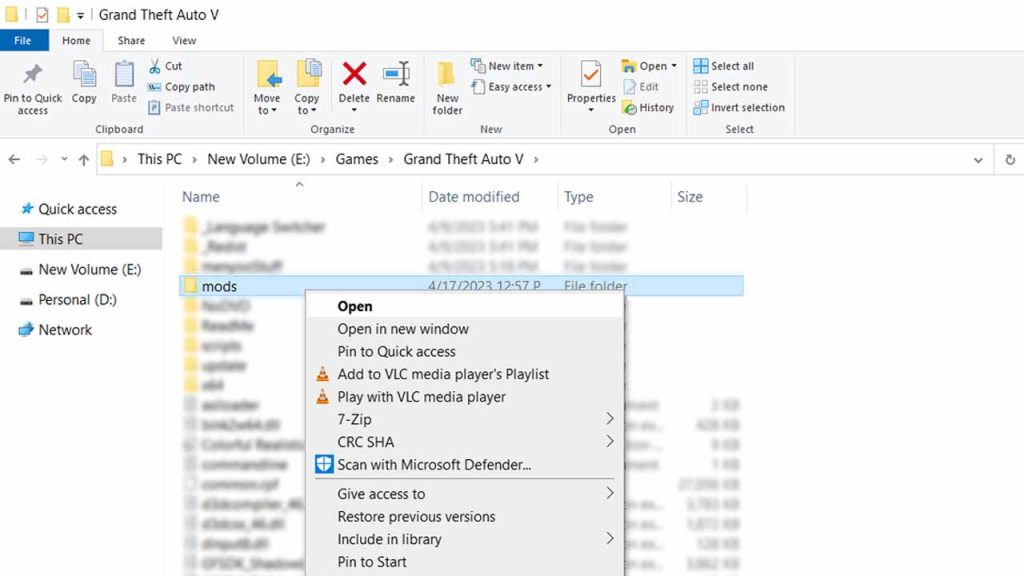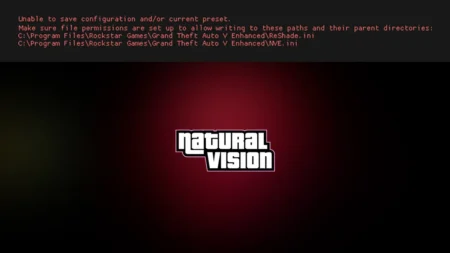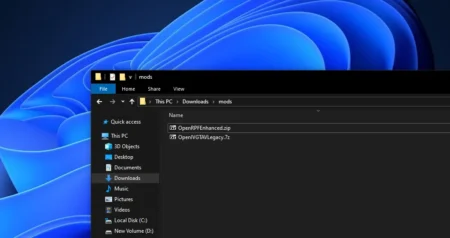Grand Theft Auto V (GTA 5) is one of the most popular video games around, with millions of players worldwide and people love installing GTA 5 Mods in it.
Table of Contents
One of the reasons for its enduring popularity is the ability to modify the game with various add-ons and customizations. These modifications, known as “mods,” can change the game’s graphics, gameplay mechanics, and even add new content.
What Are GTA 5 Mod Files?
At its core, a GTA 5 mod is simply a file that changes some aspect of the game. These files can take many forms, from simple scripts that adjust gameplay mechanics to complex models that add entirely new vehicles, weapons, or characters.
Grand Theft Auto V has so many amazing mods, and you can learn more about that from the below section and maybe grab one for your game to play on single player.
Types of Mod Files
There are several different types of mod files used in GTA 5 and people love installing mods like car mods and graphic mods. Some of the most common include:
- Addon mods: These mods use custom add-on to modify the game’s mechanics or add new features.
- Graphics mods: These mods change the game’s textures and graphics to improve the visual experience.
- Mission mods: These mods add new gameplay missions and role play options to the game.
- Map mods: These mods add new areas to the game’s map, allowing players to explore new environments.
How to Install Mod Files
Installing GTA 5 mod files is a straightforward process, but it can vary depending on the type of mod you’re installing. In general, the process involves downloading the mod file and then copying it into the game’s installation directory. However, some mods may require additional setup or configuration to work correctly.
The Risks of Using Mod Files
While modding can enhance the GTA 5 experience, it’s important to note that using mod files can come with some risks. Installing mods from untrusted sources can expose your computer to malware or other security threats. Additionally, some mods may not be compatible with the latest version of the game, leading to crashes or other issues.
So always check your game version before downloading mods for Grand Theft Auto V and also check mods requirements to confirm whether it will work or not, you can do that by check the description section of the mod.
How to Check Your GTA 5 Mod Files?
Checking your GTA 5 mod files is essential to ensure that all the mod files are correctly installed and not corrupted, which may cause errors and crashes. Here’s a step-by-step guide on how to check your GTA 5 mod files:
- Open the folder where you have installed GTA 5.
- Look for the “mods” folder, which is created when you install OpenIV or any other modding tool. If you don’t have this folder, then you might have installed mods in the game’s main directory, which is not recommended.
- Open the “mods” folder and look for the “update” folder.
- Inside the “update” folder, you will find a folder named “x64.” Open it.
- In the “x64” folder, you will see a folder named “dlcpacks.” Open it.
- Check each folder inside “dlcpacks.” Each folder corresponds to a mod or DLC pack installed on your game.
- Check the size and content of each folder. The folder size should match the mod’s size you have installed. If the folder size is different or empty, the mod files may be corrupted or not installed correctly.
- Make sure that you have installed all the required files for the mod to work correctly. Check the mod’s installation instructions to ensure you haven’t missed any essential files.
- Finally, check the game’s log file for any errors or warnings. The game’s log file is located in the game’s main directory, and you can open it using any text editor.
By following these steps, you can easily check your GTA 5 mod files and ensure that all the mods are correctly installed and working correctly.
Download Section
Conclusion
GTA 5 mod files are an exciting way to customize and enhance the game, but it’s essential to use caution when installing them. By understanding what mod files are, how to install them, and the potential risks involved, players can make informed decisions about whether to use mods in their game.
FAQ’s
Here are some frequently questions on how to check GTA 5 mod files:
How to check GTA 5 mod files?
Checking GTA 5 mod files is essential to ensure that the game files are working correctly and have not been modified or corrupted. To check the files, you can use various methods, such as the Steam game verification tool or using OpenIV to check the integrity of the game’s files.
Are GTA 5 mods safe?
The safety of GTA 5 mods depends on where you download them from. Downloading mods from reliable sources like GTA5-Mods.com can significantly reduce the risk of downloading malware or viruses. However, it’s essential to note that installing mods always comes with risks, and it’s crucial to research and use safe practices before installing any mod.
Are GTA 5 mods free?
Yes, many GTA 5 mods are free and can be downloaded from various sources. However, some mod creators may charge a fee for their mods, and it’s essential to research and verify the credibility of the creator before making any purchases.
Are GTA 5 mods only for PC?
While GTA 5 mods are commonly associated with the PC version of the game, some mods can be used on consoles like the Xbox One and PS4. However, modding on consoles is significantly more challenging and comes with a higher risk of being banned by the game’s creators.
GTA – how to get modded cars?
Getting modded cars in GTA 5 involves downloading the desired car mods from reliable sources and installing them into the game. Once you have downloaded the mod files, you can use OpenIV to install the mod files into the game’s files.
Can you download GTA 5 mods on PS5/PS4?
The process of downloading mods on PS5/PS4 is possible, but you will need a computer for that, as the console is relatively new, and modding for it is not yet available.
Does GTA 5 have mods?
Yes, GTA 5 has an extensive library of mods that can enhance and alter various aspects of the game. From custom vehicles to gameplay changes, the mods available for GTA 5 are diverse and offer players an exciting way to experience the game.
How to find modded cars in GTA 5 story mode?
To find modded cars in GTA 5’s story mode, you can either download them from reliable sources like GTA5-Mods.com or use the Rockstar Editor to create and customize your vehicles.
Will GTA 5 mods get you banned?
Installing GTA 5 mods can come with a risk of getting banned, and it’s essential to research and use safe practices when installing any mod. Using reliable sources and avoiding cheating in online modes can significantly reduce the risk of getting banned by the game’s creators.