If you’re into gaming, 3D modeling, or computer graphics, you should definitely consider downloading VulkanSDK. It’s a powerful software development kit that provides you with everything you need to create high-performance, cross-platform graphics applications.
Table of Contents
VulkanSDK offers a variety of benefits over other graphics APIs, such as DirectX and OpenGL. For starters, it’s designed to take full advantage of modern graphics hardware, providing better performance and more efficient resource usage. It’s also an open-source project, which means that the code is available to the public and can be modified and improved upon by developers around the world.
Moreover, VulkanSDK is platform-agnostic, which means it can run on a wide range of devices, including Windows, Linux, and Android. This makes it an excellent choice for anyone who wants to create graphics applications that can run on multiple platforms.
Everything About VulkanSDK
VulkanSDK is used for developing high-performance graphics applications and games by providing a comprehensive set of tools and libraries for developers. It allows developers to access the graphics hardware directly and efficiently, enabling them to create complex graphical effects and render large amounts of geometry with minimal overhead.
VulkanSDK also offers advanced features such as asynchronous compute, multithreading, and support for multiple platforms, making it a versatile tool for developing graphics applications across different devices and operating systems.


How to Install Vulkan SDK?
I can provide a general overview of the installation process for VulkanSDK on different devices including Windows 7/8.1/10/11, Linux, and macOS:
To install VulkanSDK on Windows, follow these steps:
- Go to the LunarG website and download the VulkanSDK installer for Windows.
- Run the installer and follow the on-screen instructions.
- Once the installation is complete, set up the Vulkan development environment by configuring your project to use the Vulkan libraries.
To install VulkanSDK on Linux, follow these steps:
- Go to the LunarG website and download the VulkanSDK installer for Linux.
- Extract the downloaded file to a desired location.
- Open a terminal and navigate to the extracted directory.
- Run the installer using the following command:
sudo ./vulkansdk-installer.run. - Follow the on-screen instructions to complete the installation process.
- Once the installation is complete, set up the Vulkan development environment by configuring your project to use the Vulkan libraries.
To install VulkanSDK on MacOS, follow these steps:
- Go to the LunarG website and download the VulkanSDK installer for MacOS.
- Open the downloaded file and run the installer.
- Follow the on-screen instructions to complete the installation process.
- Once the installation is complete, set up the Vulkan development environment by configuring your project to use the Vulkan libraries.
It is important to note that the exact installation process may vary depending on the specific device and operating system. It is recommended to follow the installation guide provided by the VulkanSDK website for your specific device and operating system to ensure a successful installation.
You may like: GPU-Z – Check Your Graphics Card Information


VulkanSDK System Requirements
VulkanSDK has certain system requirements that your device must meet in order to be able to install and use it properly. Here are the recommended system requirements for VulkanSDK:
- Operating System: VulkanSDK is compatible with Windows 7 or later, Linux, and Android operating systems.
- CPU: Intel Core i5 or higher.
- RAM: At least 4GB of RAM is recommended.
- Graphics Card: A graphics card with Vulkan support is required to run Vulkan applications.
- Hard Drive Space: At least 500 MB of free hard drive space is required for the VulkanSDK installation.
Keep in mind that these are just the recommended system requirements, and your device may require more or less resources depending on your specific use case. Additionally, it’s important to ensure that your graphics card drivers are up-to-date and compatible with VulkanSDK in order to avoid any issues during installation or use.
Download Section
You can download latest version of Vulkan software installer from any of the given download buttons:
If you are unable to download use this mirror download button for PC.
Is Vulkan better than DirectX or OpenGL?
The choice between Vulkan, DirectX, and OpenGL largely depends on the specific needs of the application or game being developed. While Vulkan offers benefits like reduced CPU overhead and improved multithreading capabilities, DirectX and OpenGL have their own advantages, such as ease of use and cross-platform compatibility.
You may also like: OpenGL Extensions Viewer – Test Graphic Performance
FAQ’s
Here are some frequently asked questions about VulkanSDK:
What is VulkanSDK used for?
VulkanSDK is a collection of software development tools that are used to create high-performance graphics applications and games. It provides developers with a set of libraries, utilities, and headers that enable them to create high-quality graphics and video applications.
Is VulkanSDK free to use?
Yes, VulkanSDK is available free of charge to developers. It can be downloaded from the official website and used without any licensing fees.
Which platforms does VulkanSDK support?
VulkanSDK supports a wide range of platforms including Windows, Linux, Android, and macOS. It also supports various GPU vendors such as NVIDIA, AMD, and Intel.
Do I need to install Vulkan drivers before using VulkanSDK?
Yes, before installing VulkanSDK, you must have the appropriate Vulkan drivers installed on your system. These drivers are usually provided by your GPU vendor.
Can VulkanSDK be used with game engines like Unity or Unreal?
Yes, VulkanSDK can be used with popular game engines like Unity and Unreal. These engines have built-in support for Vulkan and can be used to create high-performance games and applications.
What programming languages can be used with VulkanSDK?
VulkanSDK can be used with a variety of programming languages including C++, C, and Rust. It also provides support for various development environments such as Visual Studio and Eclipse.
Is VulkanSDK difficult to learn?
VulkanSDK can be challenging to learn for beginners due to its low-level nature. However, there are many resources available online, including tutorials and documentation, to help developers get started with VulkanSDK.
Can VulkanSDK be used for non-gaming applications?
Yes, VulkanSDK can be used to create high-performance graphics applications for non-gaming purposes, such as scientific visualization, virtual reality, and CAD applications.
If you have a question ask us in the comments.




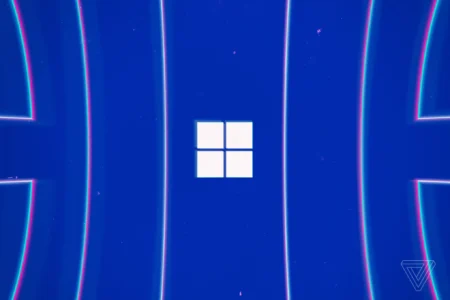


1 Comment
the website is great bhai 😊