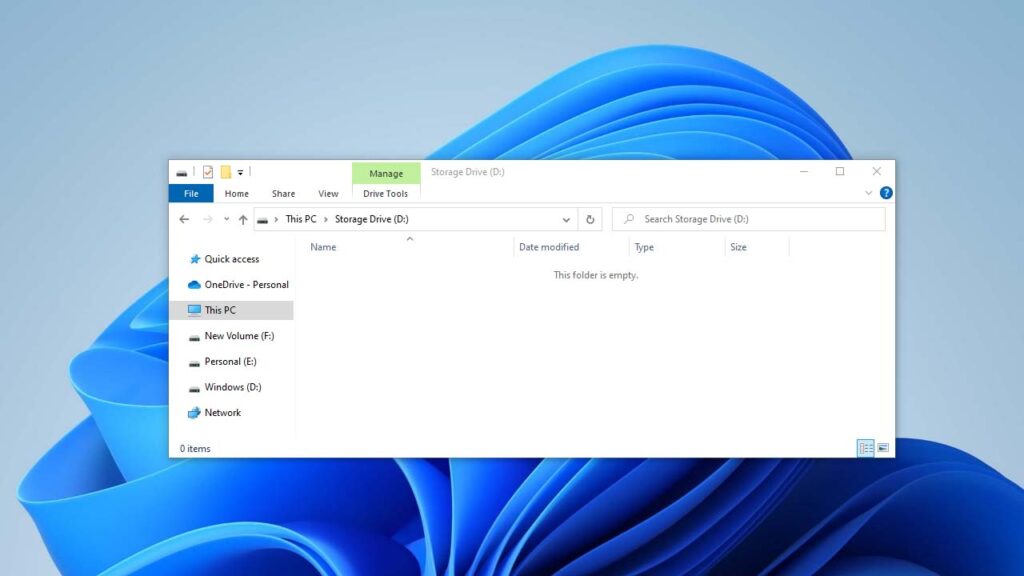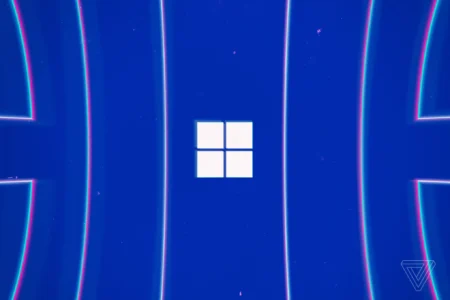Have you ever accidentally deleted important files from your computer or external hard drive? I know I have, and it’s a real pain! But guess what? There’s a solution to this problem, and it’s called iSkysoft Data Recovery software for Windows 7, 8.1, 10, 11 on 32/64 bit and macOS including computers, laptop, macbooks and iOS/Android phones.
Table of Contents
iSkysoft Data Recovery
iSkysoft Data Recovery is a super helpful tool that can help you get your lost files back in just a few clicks from pretty much all devices including memory cards, phone storage, hard disk drive (HDD), SSD, Flash/pen drive, floppy disk, DVD/CD, formatted storage drives and even those devices which you have done a new partition. It’s compatible with both Mac and Windows computers, so no matter what type of computer you’re using, you’re covered.
What’s great about iSkysoft Data Recovery is that it can recover all sorts of files, including photos, videos, music, documents, and more. Plus, it can recover files from a variety of devices, such as your computer, external hard drive, USB drive, memory card, and even your phone.
Related: Fix your storage drive not showing data
The software is really easy to use, even if you’re not particularly tech-savvy. Just launch the program, select the type of file you want to recover, and choose the location where the file was lost. The software will then scan your device for any recoverable files and display them in a user-friendly interface.
One of the things I love about iSkysoft Data Recovery is that it offers multiple scanning modes, including a deep scan mode that can recover files that other software might miss. And if you’re in a hurry, you can use the quick scan mode to get your files back even faster. Below is a video where a YouTuber AdeelDrew showed how to use this tool and how to recover your data:
How to Install iSkysoft Data Recovery
Here’s a step-by-step guide on how to install iSkysoft Data Recovery software on different devices:
For Windows:
- Download the iSkysoft Data Recovery software.
- Once the download is complete, double-click the downloaded file to launch the installer.
- Follow the prompts in the installer to agree to the terms and conditions, select the installation location, and choose the components you want to install.
- Click “Install” to start the installation process.
- Wait for the installation to complete, then click “Finish” to close the installer.
For Mac:
- Download the iSkysoft Data Recovery software.
- Once the download is complete, double-click the downloaded file to mount the disk image.
- Drag the iSkysoft Data Recovery icon to the Applications folder.
- Open the Applications folder and double-click the iSkysoft Data Recovery icon to launch the software.
- Follow the prompts in the setup wizard to complete the installation process.
With these simple steps, you can easily install iSkysoft Data Recovery software on your preferred device and start recovering your lost files.
iSkysoft Data Recovery System Requirements
Here are the system requirements for iSkysoft Data Recovery software on Mac and Windows:
For Mac:
- macOS 10.9 (Mavericks) or later (including macOS 12 Monterey)
- 1 GHz CPU or above
- 256 MB or more of RAM
- 200 MB or more of free hard disk space
- The file system of the target storage device should be HFS+ or APFS.
For Windows:
- Windows 10, 8.1, 8, 7, Vista, or XP
- 1 GHz CPU or above
- 256 MB or more of RAM
- 200 MB or more of free hard disk space
- The file system of the target storage device should be NTFS, FAT16, FAT32, or exFAT.
It is important to note that these are the minimum system requirements, and higher specifications will provide better performance when using the software. Additionally, the software may not work properly if the system requirements are not met.
Download Section
If you are in a serious emergency and can’t afford to buy iSkysoft Data Recovery or unable to download iSkysoft Data Recovery from the above button you can download v5.0.0.9 from the below button.
If you are unable to download, use mirror download for Windows.
If you are unable to download, use mirror download for MacBook/iMac.
⚠ Warning: If your data is important, please contact a professional.
FAQ’s
Here are some FAQs on Data Recovery:
What is data recovery?
Data recovery is the process of retrieving lost or corrupted data from storage devices such as hard drives, USB drives, memory cards, and other types of storage media. This can be due to accidental deletion, formatting, system crashes, virus attacks, or physical damage to the storage device.
Can all data be recovered?
No, not all data can be recovered. It depends on the nature and extent of the damage to the storage device. Some damage may be irreversible, making it impossible to recover the data. However, in many cases, data recovery software or professional data recovery services can retrieve the lost data.
How can I prevent data loss?
There are several ways to prevent data loss. The first and most important is to regularly back up your important data to an external hard drive or cloud storage. It is also important to avoid downloading suspicious software or files, regularly update antivirus software, and safely eject external storage devices from your computer.
Can I recover games?
No, chances of recovering video games is not possible because there are multiple files with different format but if your game was in a zip file then the chances for recovery is 5%.
Should I attempt to recover data myself or seek professional help?
It depends on the severity and nature of the data loss. If you accidentally deleted a file or formatted a storage device, you can try to use data recovery software to recover the lost data. However, if the damage is due to physical damage to the storage device, it is best to seek professional data recovery services. Attempting to recover data yourself in this case can cause further damage to the storage device, making data recovery impossible.
Can data recovery software damage my storage device?
In general, data recovery software will not damage your storage device. However, it is important to use reputable and reliable data recovery software to avoid downloading malicious software that can harm your device. It is also important to follow the instructions carefully and avoid using the storage device until data recovery is complete to prevent further damage.
Is data recovery expensive?
The cost of data recovery varies depending on the extent and nature of the damage to the storage device, as well as the method of data recovery used. Using data recovery software is generally less expensive than professional data recovery services. However, professional data recovery services may be necessary for severe physical damage to the storage device, and can be more expensive. It is important to weigh the cost of data recovery against the value of the lost data.
Is it possible to recover data from a formatted hard drive?
Yes, it is possible to recover data from a formatted hard drive. However, it is important to note that the success of the data recovery process depends on several factors such as the extent of formatting, the type of file system, and the software being used. In some cases, the data may not be recoverable.
Can data be recovered from a physically damaged hard drive?
Yes, data can be recovered from a physically damaged hard drive. However, the success of the recovery process depends on the extent of the damage. In some cases, the data may be partially or fully recoverable, while in others, it may not be possible to recover any data.
Is it safe to use data recovery software?
Yes, it is safe to use data recovery software as long as you download it from a reputable source and follow the instructions carefully. It is important to note that some data recovery software may not be compatible with certain operating systems or file systems, so it is important to check the compatibility before downloading or using the software.
Can data recovery software recover data from a virus-infected computer?
Yes, data recovery software can recover data from a virus-infected computer. However, it is important to note that the data may be compromised or infected with the virus, which can pose a security risk. It is recommended to run an anti-virus scan on the recovered data before using it.
How long does it take to recover data using data recovery software?
The time it takes to recover data using data recovery software depends on several factors such as the extent of data loss, the type of storage device, and the software being used. In some cases, the recovery process can take a few hours or days.
If you have questions ask in the comments.