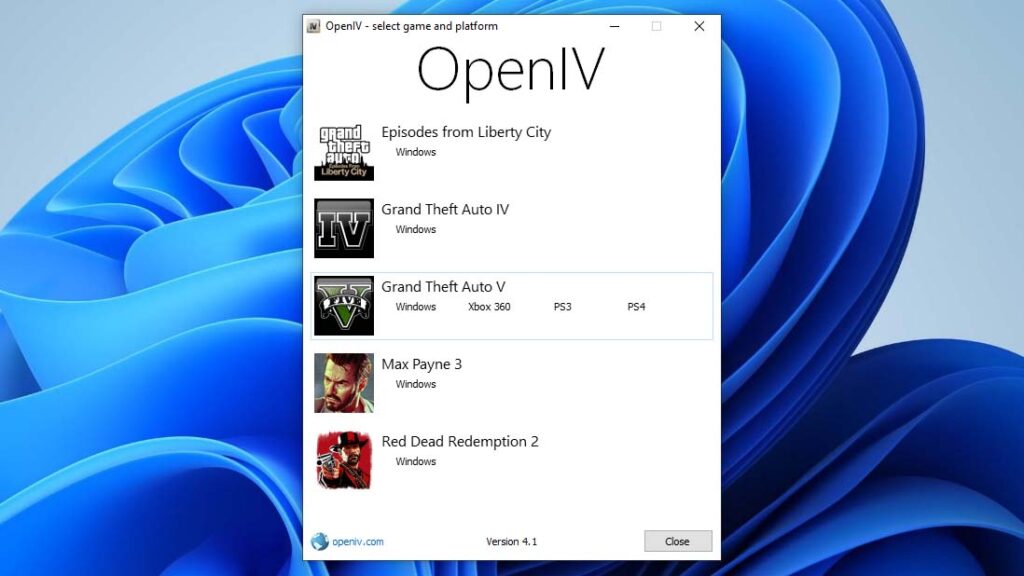People may face errors in OpenIV due to various reasons such as outdated game files, outdated OpenIV software, corrupted installation files, conflicting software, insufficient system resources, and other technical issues.
Table of Contents
Sometimes, errors may also occur due to incorrect or incomplete mod installation. It is important to ensure that the game and OpenIV software are up-to-date, and to follow proper installation procedures to avoid errors. If errors persist, it may be necessary to troubleshoot the issue or seek assistance from technical support.
OpenIV DLL Errors
DLL errors in OpenIV can occur due to a variety of reasons, including missing or corrupted DLL files, outdated or incompatible software applications, malware infections, or issues with the Windows registry.
DLL files are an essential component of many software applications, including OpenIV, and they provide important functionality for the program. If one or more DLL files are missing or corrupted, it can result in errors and prevent OpenIV from functioning properly. It’s important to address DLL errors in OpenIV as soon as possible, as they can impact your ability to modify game files and may even cause the program to crash.


OpenIV Issues
Here are some of the known issues with OpenIV:
- OpenIV not launching or crashing on startup.
- OpenIV not recognizing the game files.
- Error messages such as “OpenIV fatal error” or “OpenIV package format error.”
- Issues with installing or uninstalling mods using OpenIV.
- OpenIV causing conflicts with other software or antivirus programs.
- OpenIV not working with certain game versions or updates.
- Slow performance or freezing while using OpenIV.
- Compatibility issues with other mods or custom content.
- Inability to modify or access certain game files with OpenIV.
It’s important to note that these issues may have multiple causes, and that troubleshooting steps will vary depending on the specific problem. It’s always a good idea to check the OpenIV website or support forums for the most up-to-date information on troubleshooting known issues.
How to Fix OpenIV Errors and Issues?
Fixing all errors in OpenIV can be a complex process, as the solution will depend on the specific error message you are receiving. However, here are some general troubleshooting steps you can try:
- Check your system requirements: Ensure that your computer meets the minimum system requirements for OpenIV.
- Reinstall OpenIV: Uninstall OpenIV and then reinstall the latest version from the official website.
- Run OpenIV as Administrator: Right-click on the OpenIV shortcut and select “Run as administrator” to grant it the necessary permissions.
- Disable antivirus software: Your antivirus software may be blocking OpenIV. Temporarily disable your antivirus software and try running OpenIV again.
- Update your graphics drivers: Outdated graphics drivers can cause issues with OpenIV. Check for and install any available updates for your graphics card.
- Clear cache: Clear the cache for OpenIV by going to “Tools” > “ASI Manager” > “Clear ASI Manager cache” in the OpenIV menu.
- Delete mod files: If you have installed any mods, try removing them and then launch OpenIV.
- Install DirectX and Visual C++: If you have tried all of the above steps and are still experiencing issues with OpenIV, install DirectX and Visual c++ app on your computer.
Remember to always use caution when modifying game files with OpenIV, and ensure that you are using the program in accordance with the game’s terms of service.
You can download OpenIV program from the above page.
FAQ’s
Here are frequently asked questions and I have answered them to help you out:
What is OpenIV?
OpenIV is a tool used for modding and editing game files in various Rockstar Games titles, including Grand Theft Auto V, Max Payne 3, and others.
Why am I getting a “DLL not found” error in OpenIV?
This error occurs when a required DLL file is missing or corrupted. To fix it, try reinstalling OpenIV or updating your computer’s system files.
Why does OpenIV crash when I try to open a file?
OpenIV may crash if it encounters an issue with the file being opened. This can happen if the file is corrupt or if it is a file type that OpenIV does not support. Try opening a different file or verifying the integrity of the file in question.
Why is OpenIV not working after a game update?
Sometimes OpenIV may need to be updated to work with the latest game updates. Make sure you have the latest version of OpenIV installed and check for any available updates.
Why am I getting a “ScriptHookV critical error” when launching OpenIV?
This error occurs when ScriptHookV, a modding tool for Grand Theft Auto V, is not installed or is outdated. Make sure you have the latest version of ScriptHookV installed and compatible with your game version.
https://gamedecide.com/script-hook-v/
Why can’t I install mods with OpenIV?
Make sure you have the latest version of OpenIV installed and that you are installing mods correctly by following the instructions provided with the mod. Also, ensure that the mod is compatible with your game version. Besides that, make sure to click the edit button on top of the OpenIV program.
Why is OpenIV not launching at all?
This could be due to a variety of reasons, such as corrupted installation files or conflicts with other software on your computer. Try reinstalling OpenIV or running it in compatibility mode. If the issue persists, contact OpenIV support for further assistance.
If you have a question feel free to ask in the comments.