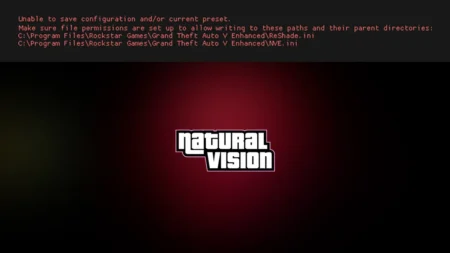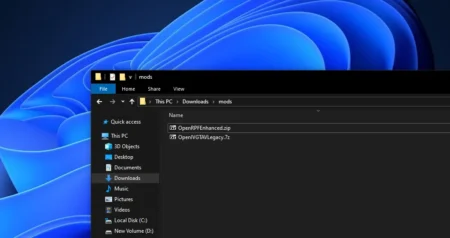In this article, you will learn how to skip the first mission in Grand Theft Auto V which is called “Prologue”. We will skipp this mission using mission complete file which can be considered as GTA 5 Mods for PC, Xbox, PlayStation, and even on Steam, Epic Games, Rockstar Games Launcher.
Table of Contents
GTA 5 First Mission
Skipping the first mission of GTA 5 is a common practice for low-PC users because the mission involves a lot of explosions, which can cause a significant drop in the game’s frame rate. This drop in frame rate can make the game unplayable, especially for those with lower-end PCs. By skipping the first mission, players can avoid the lag caused by the explosions and enjoy a smoother gameplay experience.
Additionally, the first mission is primarily a tutorial, and players can still get a feel for the game’s mechanics and storyline by starting with the second mission. Overall, skipping the first mission is a good idea for low-PC users to have a better gaming experience without any lag or stuttering.
Can we skip the first mission in GTA 5
It is possible to completely skip the first mission in GTA 5, as it is an integral part of the game’s storyline. However, there is also a way to bypass the initial race that takes place at the beginning of the game, which can be helpful for low-PC users who may experience performance issues during this section.
To bypass the race, you can use a mod called “Skip the Prologue”. This mod allows you to skip the prologue entirely, which includes the initial race. To use this mod follow the below section.
How to Skip the First Mission in GTA 5
- Download the first mission complete file.
- Extract the zip file using 7zip tool.
- Copy all files from skip mission folder.
- Paste all files to below location:
Steam:C:\Users\YOUR PC NAME\Documents\Rockstar Games\GTA V\Profiles\
Epic Games:C:\Users\YOUR PC NAME\Documents\Rockstar Games\GTA V\Profiles\Rockstar Games Launcher: C:\Users\YOUR PC NAME\Documents\Rockstar Games\GTA V\Profiles\
For Other Versions:%AppData%\Roaming\Goldberg SocialClub Emu Saves\GTA V\
Note: Paste the skip mission files inside all the folders like: B2BA097A or 0F74F4C4 - After that, run your game normally.
- Enjoy the gameplay.
Once installed, simply launch the game and the prologue will be skipped, allowing you to proceed directly to the main storyline.
Download Section
If you are unable to download the file from the above button, use mirror download.
It is important to note that using mods can potentially harm your game or computer, and should be done at your own risk. Additionally, skipping the prologue can potentially affect your understanding of the game’s story and characters, so it is recommended for experienced players or those who have already completed the prologue.
If you have a question feel free to ask in the comments.