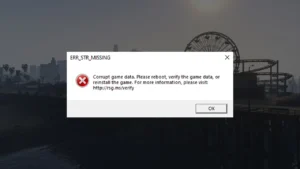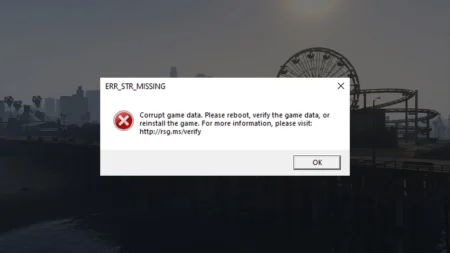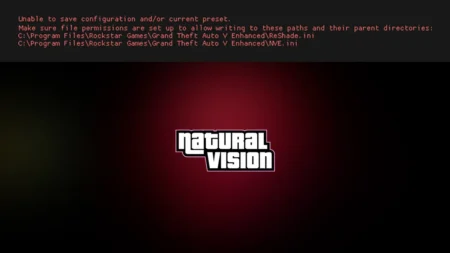Hey guys, let’s take a look at Rockstar Games Launcher, Rockstar Games has moved all their games and even announced that future games will also release on the official launcher program.
Table of Contents
So let’s review this amazing application. We will also be covering a brief guide on how to install Rockstar Games Launcher on Windows. Now, many people also face offline mode and no establish connection problems, so we will also share a simple method to fix those issues.


Review
Rockstar Games Launcher is a new software program and Rockstar Games have done great work improving the quality, performance, and stability. To play games such as Grand Theft Auto on PC, you need the Rockstar Games Launcher. The desktop application allows the user to easily access their Rockstar Games PC collection in a single place, across both digital and disc-based titles, including ones purchased from various other digital stores.
The good news is you can now purchase games in low price because Rockstar won’t have to pay a commission to steam, or epic games for publishing their games on their sites.
Let’s also talk about some downsides, steam and epic games are actually available worldwide and there are mostly fewer restrictions and that is the reason why Rockstar Games Launcher shows connection errors.
Download Rockstar Games Launcher
You can download Rockstar Games Launcher from the official download page which you can obtain from the below button, and if the below button is not working for you, you can download Rockstar Games Launcher from mirror.
Unable to download Rockstar Games Launcher? You can download the April 2022 version from mirror download.
For those countries where Rockstar Games Launcher isn’t available, we recommend still sticking with Steam or Epic Games until Rockstar actually open a server for your country, or check the below FAQ’s section solution.
FAQ’s about Rockstar Games Launcher
How to fix connection errors in Rockstar Games Launcher?


To fix the offline mode and no establish connection in Rockstar Games Launcher, you will have to use a VPN because the Launcher is not officially available worldwide. you just have to use VPN only once just to turn on the launcher on Windows and you can disconnect it once your game ran up.
How to Install Rockstar Games Launcher


• Download Rockstar Games Launcher.
• Connect Internet.
• Open the Launcher normally.
• Install the setup wizard.
• Follow onscreen steps.
• Run the Launcher from Desktop.
How to download Social Club?
Social Club legacy installer was discontinued, but if you are looking for a specific version, you should check out the Rockstar Games forms page.
Related: List of Legacy Social Club
If you have a question, feel free to ask in the comments.
Rockstar Games Launcher
So far it's great because the launcher gave us games for a low price, but it has many connectivity issues.
- Usable
- Accessibility
- Stability
- Performance
- Connectivity