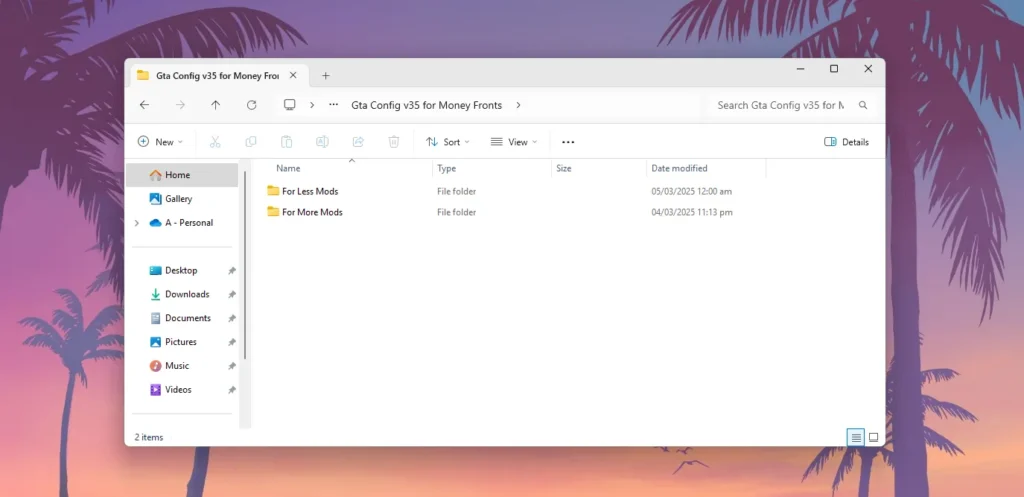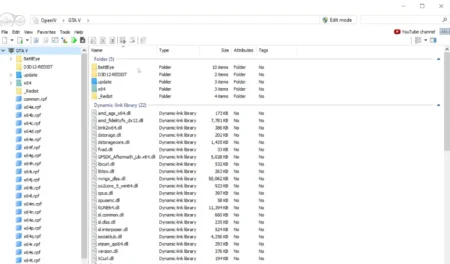If you’re running a heavily-modded version of GTA V—whether it’s the Legacy edition or the Enhanced edition, you’ll likely run into crashes, infinite loading screens, or instability. That’s where a custom gameconfig.xml comes in.
Table of Contents
This Gameconfig for GTA V is designed to support both the Legacy and Enhanced versions of the game, making it possible to install hundreds of add-on vehicles, scripts, and mods without breaking stability.
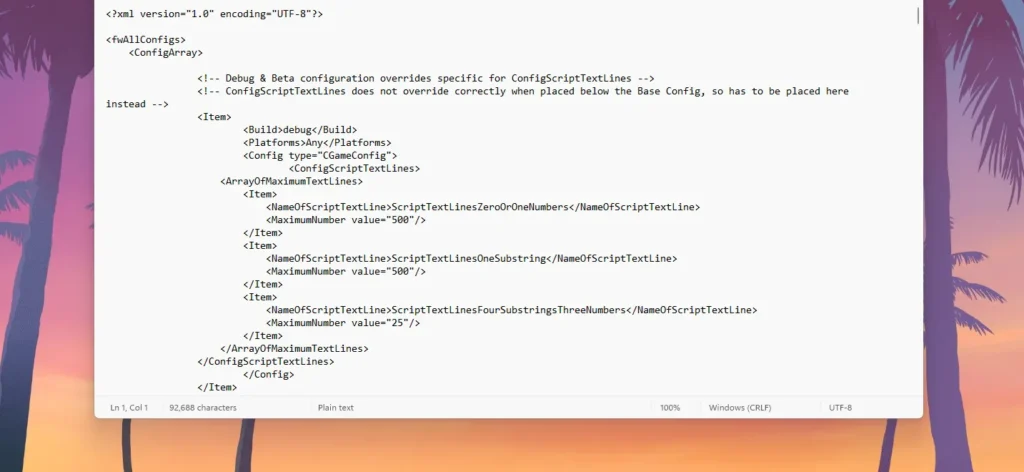
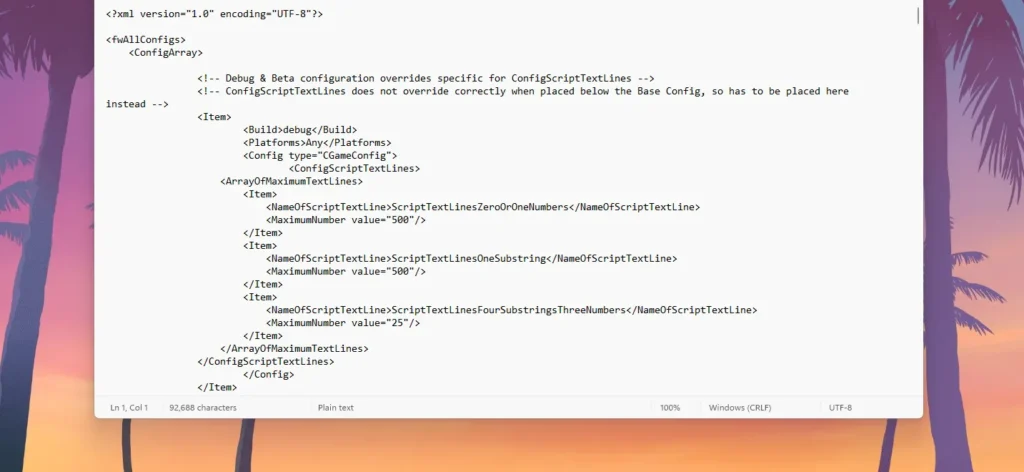
Why You Need a Gameconfig
GTA V has built-in limits on how many vehicles and resources it can load. Once you exceed those with mods, the game starts crashing.
This custom gameconfig increases those limits, allowing for smooth gameplay with up to 300+ add-on vehicles and other custom content.
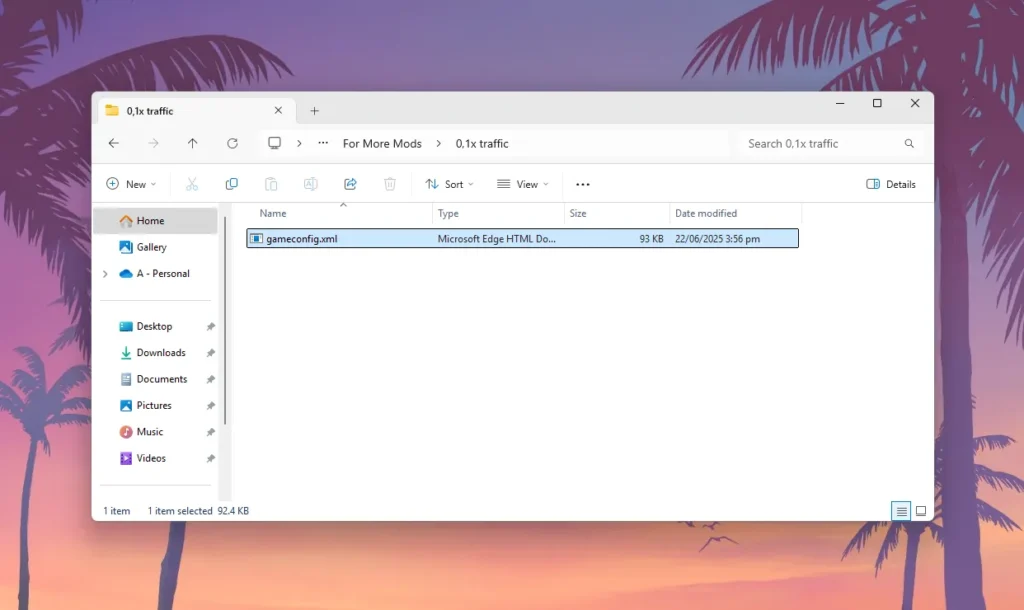
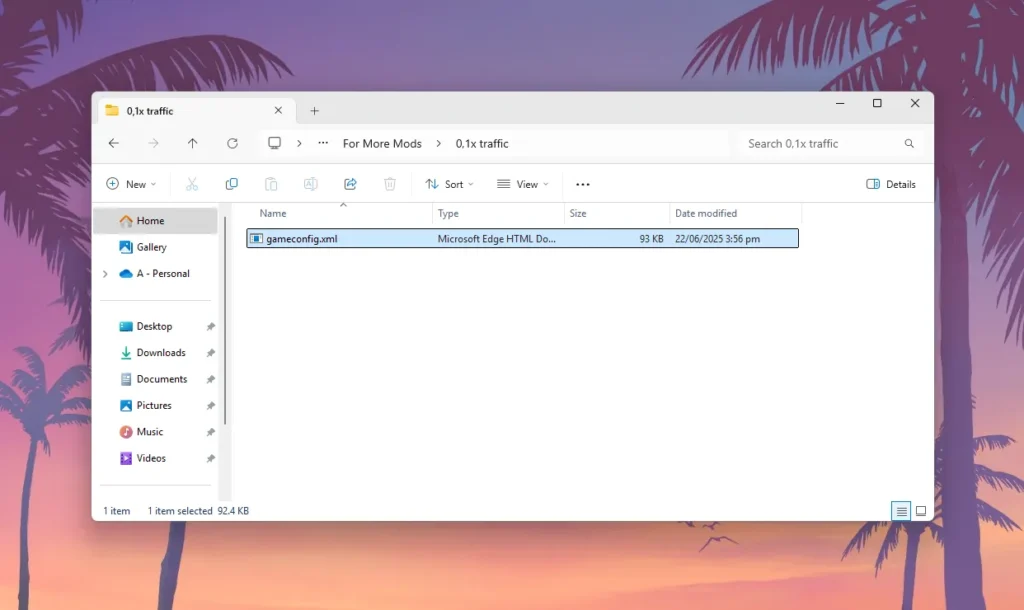
Installation Instructions
- Install the required tools above by dropping their
.asiand.inifiles into your GTA V root folder. - Use OpenIV to navigate to:
update\update.rpf\common\data - Replace the existing
gameconfig.xmlwith the one you downloaded. - Make sure mods folder is enabled in OpenIV, and ASI Loader is installed.
⚠️ If you’re using the Enhanced edition, also ensure you’re using ZEnhanced to make OpenIV compatible.
Required Mods (Essential for Stability)
To make this gameconfig work properly, you must install the following supporting tools:
- Heap Adjuster by Dilapidated
- Packfile Limit Adjuster by alloc8or
- FWBoxStreamerVariablePatch by Tanuki
These tools remove memory and streaming limitations that otherwise cause crashes when loading many mods.
With this setup, your modded GTA V—whether Legacy or Enhanced—will run smoother and handle a significantly higher number of mods without crashing.
If the above button is not working, download here:
| Versions | Files |
|---|---|
| V35 Money Fronts Update | Download |
| V1.0 (Enhanced Edition) | Download |
| Packfile & Heap Adjusters & fwBoxStreamerVariable and decals INI files V5.0 Legacy Version | Download |