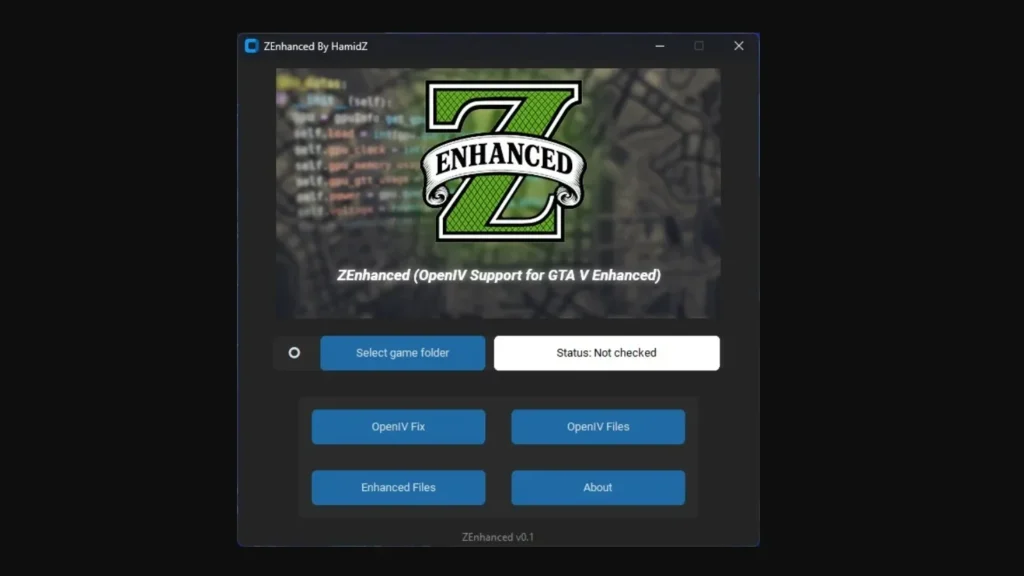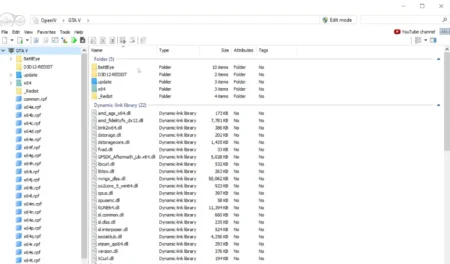If you’re trying to mod the GTA V Enhanced Edition and finding that OpenIV doesn’t recognize the game, you’re not alone. That’s where ZEnhanced comes in — a simple yet powerful utility that enables OpenIV support for the Enhanced edition of Grand Theft Auto V.
Table of Contents


What Is ZEnhanced?
ZEnhanced is a practical tool designed to bypass the compatibility limitations of OpenIV with the Enhanced version of GTA V (also known as the updated edition available on Steam, Epic Games, and Rockstar Launcher).
By default, OpenIV is not equipped to handle this newer version, but ZEnhanced bridges that gap, allowing you to install OIV-based mods easily.
⚠️ Important: Only use mods that are confirmed to be compatible with the Enhanced edition. Incompatible mods may lead to crashes or instability.
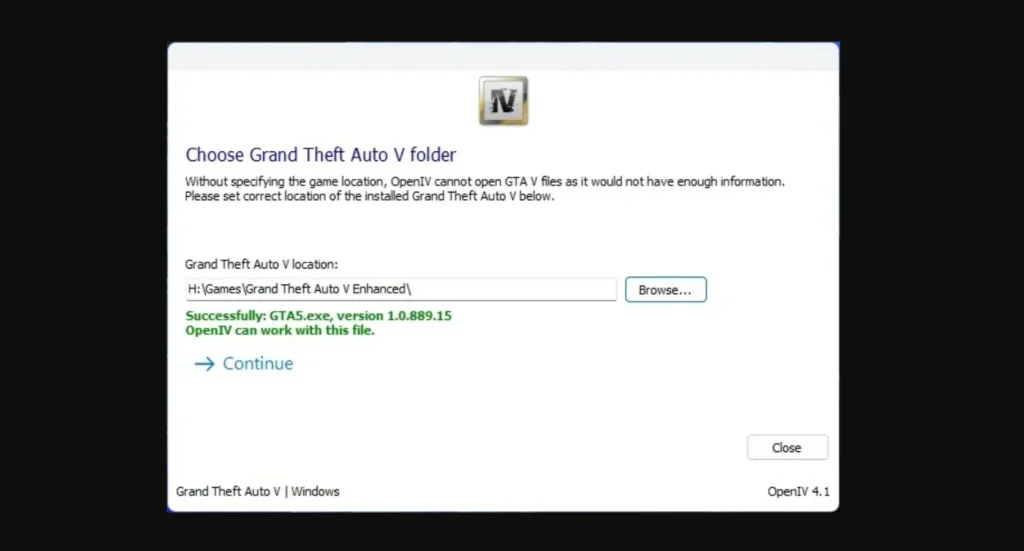
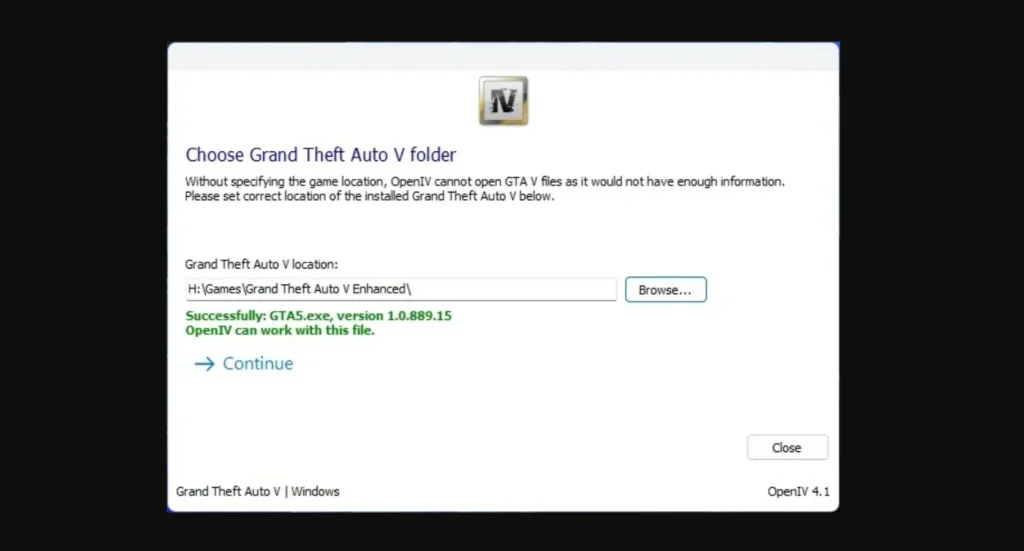
How to Make OpenIV Compatible with GTA V Enhanced
- Ensure you have the GTA V Enhanced edition installed.
- Download and install the OpenIV application from the official website.
- Launch ZEnhanced and click the “OpenIV Fix” option.
- Once the fix is applied, you can provide OpenIV with the game’s installation path and start using it as usual.
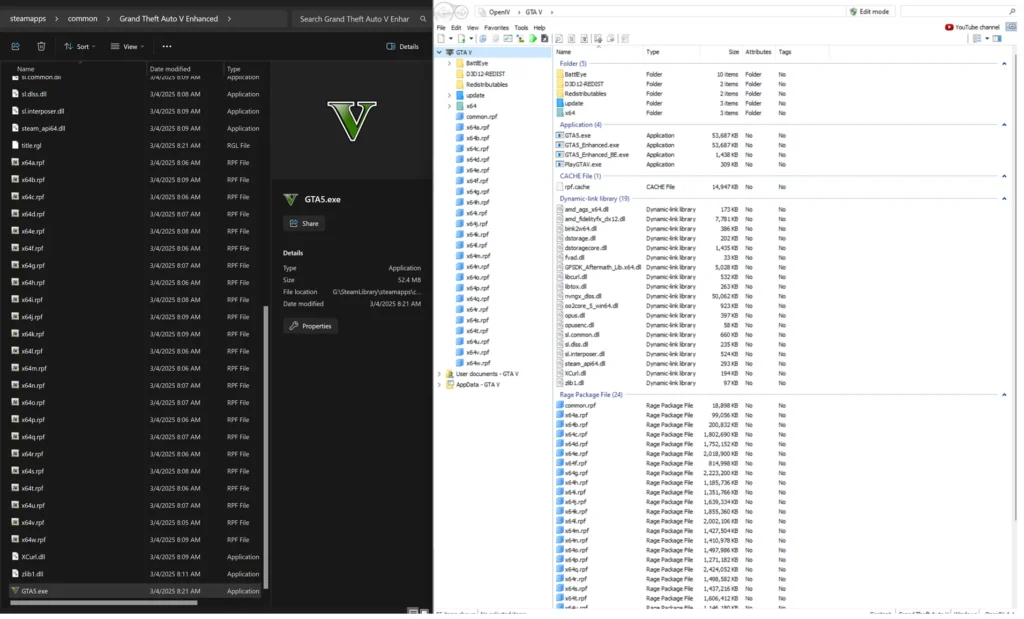
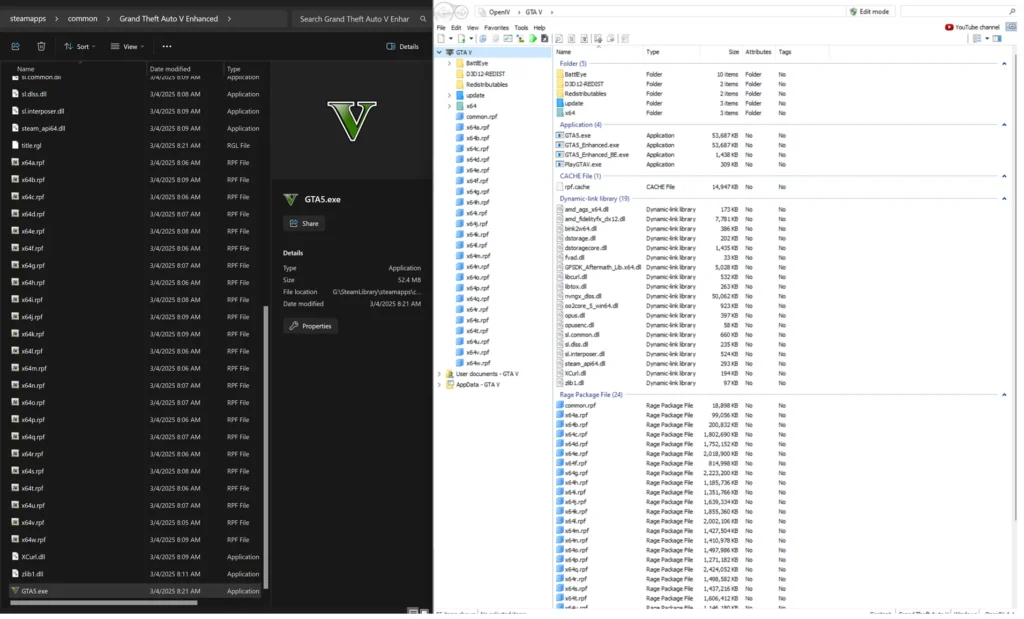
Mod Installation Using ZEnhanced and OpenIV
Modding the Enhanced edition requires an additional setup step to handle prerequisites properly. Here’s how to do it:
- Open OpenIV and use the ASI Manager to install required files — or alternatively, use the OpenIV Files option in ZEnhanced.
- After installing a mod, remove any incompatible prerequisites and replace them with compatible ones using the Enhanced Files option in ZEnhanced.
- Before launching the game with mods, disable BattlEye:
- Steam/Epic Games: Add
-nobattleyeto your game’s launch options. - Rockstar Launcher: Uncheck BattlEye in the game settings.
- Steam/Epic Games: Add
With ZEnhanced, modding the Enhanced edition of GTA V becomes just as accessible and stable as the classic version — as long as you follow the correct procedures and use compatible mods.
If the above button is not working, download v0.1.1 here.
Credits: OpenIV Team, Alexander Blade, Transmet, HamidZ
For Installation, watch this video: