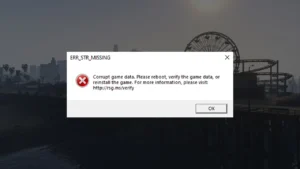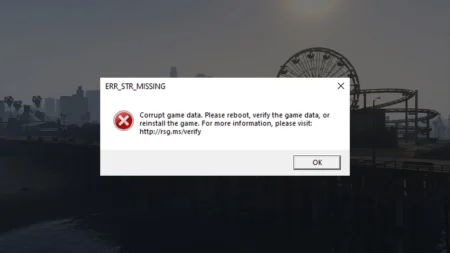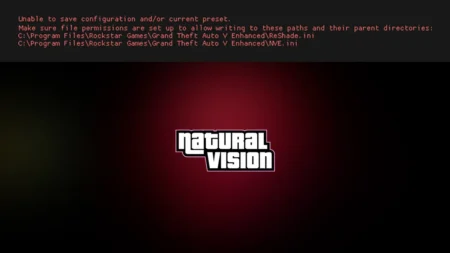Are you experiencing issues with GTA V Enhanced Edition not opening on PC? Learn effective solutions to fix crashing, launch problems, and resolve Error Codes 1005 and 7002.1. Let’s Optimize your Grand Theft Auto V Enhanced Edition gameplay with our comprehensive troubleshooting guide similar to GTA 5 Legacy not opening solution.
Table of Contents
GTA 5 Enhanced Edition not working is a common error on Windows 10/11 based computer and laptops? Follow our comprehensive troubleshooting steps to solve GTA V not launching problems and get back to Los Santos now with expanded graphics.


You may like: How to Play GTA 5 On Low End PC
Troubleshooting:
- Verify System Requirements: Ensure your PC meets the minimum system requirements for GTA 5 Enhanced Edition.
- Update Graphics Drivers: Outdated drivers can cause launching issues. Update your GPU drivers to the latest version.
- Verify Game Files Integrity:
- Steam Users:
- Open Steam and navigate to your Library.
- Right-click on ‘Grand Theft Auto V Enhanced’ and select ‘Properties’.
- Go to the ‘Installed Files’ tab and click ‘Verify integrity of game files’.
- Rockstar Games Launcher Users:
- Open the launcher and go to ‘Settings’.
- Select ‘Grand Theft Auto V Enhanced’ under ‘My Installed Games’.
- Click ‘Verify Integrity’ in the ‘Verify game file integrity’ section.
- Epic Games Launcher Users:
- Open the launcher and click on ‘Library’.
- Click on the three dots under ‘Grand Theft Auto V Enhanced’ and select ‘Manage’.
- Click ‘Verify’.
- Steam Users:
- Run as Administrator: Right-click on the game’s executable file and select ‘Run as administrator’ to grant necessary permissions.
- Disable Conflicting Software: Temporarily disable antivirus programs or other software that might interfere with the game.
- Update Windows: Ensure your operating system is up-to-date with the latest patches and updates.
- Disable Overclocking: If your system is overclocked, revert to default settings, as overclocking can cause instability.
- Reinstall the Game: As a last resort, uninstall and reinstall GTA 5 Enhanced Edition to address any corrupted files.
- Apply a Solution File: You may need to apply a fix which will replace any broken, missing or infected files with fresh files without reinstalling the whole game.
- Install DirectX: You need to install DirectX to get rid of the graphics bugs and even not launching errors.
- Install Visual C++: This will help the game run on Windows without showing errors like 1005 or 7002.1.
For a visual walkthrough of these steps, you can refer to the following video:
Downlaod Section
If you are looking for GTA 5 lagacy fix, click the below button:
FAQ’s
Frequently Asked Questions:
Why Is GTA 5 Enhanced Edition Not Opening on My PC?
The game may fail to open due to outdated drivers, corrupted game files, conflicts with background applications, or issues with the Rockstar Games Launcher. Identifying the root cause is essential for applying the correct fix.
Why Does GTA 5 Enhanced Edition Crash on Startup?
Crashes on startup are often caused by outdated drivers, corrupted game files, or conflicts with background applications. Update your GPU drivers, verify game files through the Rockstar Games Launcher or your platform (Epic/Steam), and disable overlays or unnecessary software.
How Do I Fix GTA 5 Enhanced Edition Crashing Mid-Game?
Mid-game crashes can result from overheating, unstable overclocks, or high graphics settings. Monitor your system’s temperature, lower in-game settings, and disable overclocks. Ensure your GPU drivers are up to date and close background apps to free up resources.
Why Can’t I Migrate My GTA Online Account to the Enhanced Edition?
Account migration to the Enhanced Edition was discontinued by Rockstar in March 2022. If you’re attempting to migrate after this date, it is no longer possible. Ensure your account meets all eligibility criteria if attempting before the cutoff.
How Do I Fix GTA 5 Enhanced Edition Not Launching on Epic Games Store?
Ensure the Epic Games Launcher and Rockstar Games Launcher are updated. Verify game files through the Epic client, run both launchers as administrators, and temporarily disable antivirus or firewall software that may block the game.
Why Is GTA 5 Enhanced Edition Using the Wrong GPU?
This issue often occurs on systems with integrated and dedicated GPUs. Set your dedicated GPU as the default in the NVIDIA Control Panel or AMD Radeon Software. Update your GPU drivers to ensure proper detection.
How Do I Fix GTA 5 Enhanced Edition Performance Issues?
Lower graphics settings such as resolution, shadows, and textures. Close background applications, update GPU drivers, and ensure your system meets the game’s requirements. Disabling VSync or reducing frame scaling can also improve performance. According to Adeel Drew, turning vSync on and setting the game to 30 fps helps in fixing game performance, so you may try that.
Why Does GTA 5 Enhanced Edition Crash Due to Memory Issues?
Insufficient RAM or VRAM can cause crashes. Close unnecessary applications, lower texture quality, and increase virtual memory in Windows settings. If the issue persists, consider upgrading your hardware.
How Do I Fix GTA 5 Enhanced Edition Ray Tracing Crashes?
Ensure your GPU supports ray tracing (RTX 20-series or newer). Update your drivers and disable ray tracing in the game’s settings if crashes occur. Lower related settings like reflections or shadows to reduce strain on your system.
Why Is GTA 5 Enhanced Edition Not Detecting My GPU?
Outdated drivers or incorrect settings may prevent detection. Reinstall your GPU drivers using tools like Display Driver Uninstaller (DDU) and manually select your GPU in the game’s graphics settings or configuration files.
How Do I Fix GTA 5 Enhanced Edition Launcher Issues?
Reinstall the Rockstar Games Launcher and run it as an administrator. Add exceptions for the launcher in your antivirus or firewall settings. Ensure .NET Framework and Visual C++ redistributables are updated.
Why Is GTA 5 Enhanced Edition Text Chat Disabled?
Text chat may be disabled due to platform restrictions (e.g., console players in crossplay lobbies) or bugs. Verify in-game settings, update the game, or check Rockstar’s support page for known issues.
How Do I Fix GTA 5 Enhanced Edition Black Screen on Launch?
Switch to windowed mode by editing the game’s settings file. Update GPU drivers, disable overlays (Discord, GeForce Experience), and reinstall DirectX and Visual C++ packages.
Why Is GTA 5 Enhanced Edition Not Running on Steam Deck?
Proton compatibility issues may prevent the game from running. Use Proton Experimental or GE-Proton via Steam’s compatibility settings. Adjust graphical settings to low and monitor community guides for optimizations.
How Do I Fix GTA 5 Enhanced Edition FPS Cap Issues?
Disable VSync in-game and in your GPU control panel. Ensure no external FPS limiters (e.g., RivaTuner) are active. Edit the game’s configuration file to remove frame rate caps.
Why Is GTA 5 Enhanced Edition Not Working After a Windows Update?
Windows updates can cause compatibility issues. Roll back the update via Windows Recovery, update GPU drivers, or reinstall the game. Temporarily disable Windows Defender if it blocks the game.
How Do I Fix GTA 5 Enhanced Edition Sound Issues?
Update your audio drivers and set the default format to 24-bit/48000 Hz in Windows sound settings. Reinstall DirectX and verify game files. Check in-game audio settings for correct output devices.
Why Is GTA 5 Enhanced Edition Not Recognizing My Controller?
Ensure your controller is detected in Windows and update its firmware. Disable Steam Input if using non-Steam platforms. Recalibrate the controller via Windows’ device settings or reconnect it.
How Do I Fix GTA 5 Enhanced Edition Social Club Errors?
Reinstall the Rockstar Games Launcher and Social Club. Flush DNS or modify the hosts file to resolve connectivity issues. Temporarily disable VPNs or firewalls blocking the connection.
Why Is GTA 5 Enhanced Edition Not Saving Progress?
Cloud save conflicts or write permissions may prevent saving. Enable cloud saves in the Rockstar Launcher, manually save in-game, and run the game as an administrator to ensure file access.
How Do I Fix GTA 5 Enhanced Edition Connection Issues in GTA Online?
Check your NAT type (Open recommended) and forward ports (TCP: 6672, UDP: 61455-61458). Use a wired connection, restart your router, or temporarily disable firewalls. Verify Rockstar’s server status for outages.
Have a question? feel free to ask in the comments!