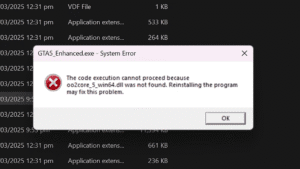Similar to Gameconfig for Limitless you learn how to install and download the latest version of Gameconfig for GTA 5 mods to increase mod capacity and prevent crashes in Grand Theft Auto V on PC, PlayStation, and Xbox.
Table of Contents
The GTA V Gameconfig mod is an essential tool for Grand Theft Auto V Legacy players looking to enhance their game with multiple mods. It adjusts the game’s configuration file to support a higher number of mods, preventing crashes and ensuring a smooth gaming experience.
After Gameconfig for GTA 5 Enhanced, this legacy version of Gameconfig helps a lot If you’re installing new cars, scripts, or maps, Gameconfig is a must-have for a stable modded game.


Gameconfig Features:
- Increased Mod Capacity: Allows for more mods to be added without game instability.
- Crash Prevention: Optimizes the game’s memory and resources to handle additional content.
- Customizable Parameters: Tailor settings to suit your specific modding needs.
- Compatibility: Works seamlessly with most GTA 5 mods.
- Essential for Modding: A must-have tool for anyone who enjoys modding GTA 5.
Before you, download the Gameconfig mod today and unlock the full potential of your GTA 5 modding experience, read the following section for installation.
How to Install Gameconfig in GTA 5
Here are the steps to install Gameconfig in GTA 5 and ensure smooth gameplay with mods:
- Download the Required Files:
- Download the Gameconfig file.
- Get the following additional mods:
- Heap Adjuster by Dilapidated
- Packfile Limit Adjuster by alloc8or
- FwBoxStreamerVariablePatch by Tanuki
- Prepare Your Game:
- Ensure you have OpenIV installed. This tool is essential for modifying GTA 5 files.
- Backup your game files to avoid any issues during installation.
- Install the Gameconfig File:
- Open OpenIV and enable “Edit Mode.”
- Navigate to the following path:
mods/update/update.rpf/common/data - Replace the existing
gameconfig.xmlfile with the one you downloaded. - Watch the video guide for customization
- Install Required Adjusters:
- Heap Adjuster: Place the
HeapAdjuster.asifile into your GTA 5 root directory (whereGTA5.exeis located). - Packfile Limit Adjuster: Place both
PackfileLimitAdjuster.asiand thePackfileLimitAdjuster.inifile into the GTA 5 root directory. - FwBoxStreamerVariablePatch: Similarly, place the required files for this mod into the GTA 5 root directory.
- Heap Adjuster: Place the
- Test the Game:
- Launch GTA 5 and check if the game runs without crashes.
- Install additional mods to confirm that the Gameconfig file is working correctly.
By following these steps, you can increase the mod capacity in GTA 5 and enjoy a crash-free experience.


Download Section
If the above button is not working, download v34 here.
All Releases
Make sure to make a backup of your original Gameconfig file before doing changes to your game. You can download all the older versions from here:
| Version | Update Name | Files |
|---|---|---|
| v36 | A Safehouse in the Hills | Download |
| v35 | Money Fonts | Download |
| v34.5 – 1.0.34 | The Chop Shop | Download |
| v34.0 – 1.0.3407 | The Chop Shop | Download |
| v33.0 – 1.0.32 | San Andreas Mercenaries (Patch) | Download |
| v32.5 – 1.0.3~ | San Andreas Mercenaries (Patch) | Download |
| v32.0 – 1.0.3095 | San Andreas Mercenaries | Download |
| v31.0 – 1.0.29 | Drug Wars (Patch) | Download |
| v30.0 – 1.0.2802 | Drug Wars | Download |
| v29.0 – 1.0.2699 | Criminal Enterprises | Download |
| v28.0 – 1.0.2612 | The Contract (Patch) | Download |
| v27.0 – 1.0.2545 | The Contract | Download |
| v26.7 – 1.0.2372.2 | Los Santos Tuners (Patch) | Download |
| v26.2 – 1.0.2372.0 | Los Santos Tuners | Download |
| v26.1 – 1.0.2372.0 | Los Santos Tuners | Download |
| v26.0 – 1.0.2372.0 | Los Santos Tuners | Download |
| v25.5 – 1.0.2245.0 | The Cayo Perico Heist (Patch) | Download |
| v25.2 – 1.0.2245.0 | The Cayo Perico Heist (Patch) | Download |
| v25.1 – 1.0.2245.0 | The Cayo Perico Heist (Patch) | Download |
| v25.0 – 1.0.2245.0 | The Cayo Perico Heist | Download |
| v24.0 – 1.0.2215.0 | The Cayo Perico Heist | Download |
| v23.0 – 1.0.2189.0 | Los Santos Summer Special | Download |
| v22.0 – 1.0.2189.0 | Los Santos Summer Special | Download |
| v21.8 – 1.0.2060.1 | The Diamond Casino Heist (Patch) | Download |
| v21.7 – 1.0.2060.1 | The Diamond Casino Heist (Patch) | Download |
| v21.5 – 1.0.2060.1 | The Diamond Casino Heist (Patch) | Download |
| v21.0 – 1.0.2060 | The Diamond Casino Heist | Download |
| v20.0 – 1.0.1868.0 | Diamond Casino & Resort | Download |
| v19.5 – 1.0.1737.6 | Arena War (Patch) | Download |
| v19.0 – 1.0.1737.0 | Arena War | Download |
| v18.5 – 1.0.1604.0 | After Hours | Download |
| v18.0 – 1.0.1604.0 | After Hours | Download |
| v17.0 – 1.0.1493.1 | The Doomsday Heist (Hotfix) | Download |
| v16.0 – 1.0.1493.0 | The Doomsday Heist | Download |
| v15.0 – 1.0.1365.1 | Smugglers Run | Download |
| v14.0 – 1.0.1365.1 | Smugglers Run | Download |
| v11.0 – 1.0.1290.2 | Gunrunning | Download |
| v10.0 – 1.0.1180.2 | Import/Export | Download |
| v9.0 – 1.0.1103.2 | Bikers | Download |
| v8.0 – 1.0.1032.1 | Cunning Stunts | Download |
| v7.0 – 1.0.1011.1 | Further Adventures In Finance And Felony | Download |
| v6.0 – 1.0.944.2 | Lowriders: Custom Classics | Download |
| v4.0 – 1.0.877.1 | Executives And Other Criminals | Download |
| v3.5 – 1.0.791.2 | Lowriders | Download |
| v2.6 – 1.0.757.2 | Ill-Gotten Gains Part 2 | Download |
Required Mods
FAQ’s


Frequently Asked Questions:
What is Gameconfig for GTA 5 Legacy Edition?
Gameconfig is a configuration file that optimises GTA 5’s performance. It adjusts memory limits, vehicle handling, and script behaviour to ensure the game runs smoother, especially on older PCs or Legacy Edition setups.
Do I really need to install Gameconfig in GTA 5 Legacy?
If you want to prevent crashes, improve performance, and run mods without issues, yes. The default GTA 5 Legacy Edition config can cause game freezes or limit mods, so an updated Gameconfig is highly recommended.
Will installing Gameconfig affect my save files?
No. Gameconfig only changes game limits and memory allocations. Your save files, stats, and progress remain completely safe.
Can Gameconfig help with modding GTA 5?
Absolutely. Most mods require an updated Gameconfig to work correctly. Without it, you might experience script errors or crashes, especially with heavy mods or vehicle packs.
Is this Gameconfig compatible with all versions of GTA 5 Legacy Edition?
Yes, this version is specifically tailored for the Legacy Edition. Do not use it with Enhanced Edition versions in the Legacy edition, as it will cause errors.
My game crashes after installing Gameconfig. What should I do?
Ensure you are using the correct version for Legacy Edition. Also, check that you have replaced the original file correctly, that no other mods conflict with it, and install all the required mods. If problems persist, restore your backup file and try again.
Can I use this Gameconfig with online GTA 5?
No, You should never use modified Gameconfig files in GTA Online, as it will lead to bans. Stick to single-player when using this file with Script Hook V.
Do I need any additional tools to use Gameconfig?
Yes, you need a few extra tools as explained in this guide, and make sure to backup your original file before replacing it.