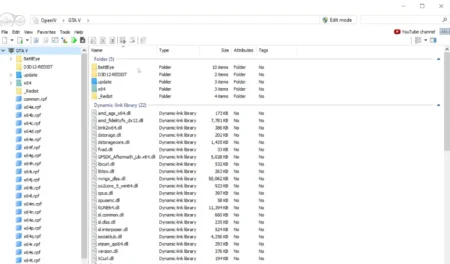Download the latest version of Sodium for Minecraft Java Mods and experience a significant boost in game performance. Sodium is a powerful optimization solution works with Fabric Loader mod and it enhances frame rates and reduces lag, ensuring smoother gameplay and better visual quality.
Table of Contents
Minecraft, while beloved for its blocky charm and expansive creativity, can sometimes suffer from performance issues, especially on older or less powerful hardware. Enter Sodium, a highly efficient optimization mod for Minecraft Java Edition that significantly improves frame rates and overall game performance.
Compatible with the Fabric mod ecosystem, Sodium is easy to install and offers customizable graphics settings, making it an essential addition for any Minecraft enthusiast. Here’s everything you need to know about Sodium and how to get started with it.
What is Sodium?
Sodium is a performance optimization mod for Minecraft, designed to improve the game’s frame rate and reduce lag. Developed as part of the Fabric mod ecosystem, Sodium focuses on optimizing the game’s rendering engine, making it faster and more efficient without sacrificing visual quality.
Key Features of Sodium
- Enhanced Performance: Sodium can dramatically increase your frame rates, making Minecraft run smoother, especially on lower-end PCs.
- Compatibility: Sodium is compatible with many other Fabric mods, allowing you to use it alongside other enhancements and mods.
- Customizable Settings: It provides a range of customizable graphics settings, giving players more control over their game’s performance and visual fidelity.
- Improved Visuals: Despite focusing on performance, Sodium also enhances the game’s visuals with better lighting and rendering techniques.
How to Install Sodium in Minecraft
- Install Fabric Loader:
- Download the Fabric Installer.
- Run the installer, select your Minecraft version, and click “Install.”
- Download Sodium: Obtain the latest version of Sodium from the download section.
- Add Sodium to Your Mods Folder:
- Locate your Minecraft
modsfolder in the.minecraftdirectory. If it doesn’t exist, create it. - Copy the downloaded Sodium .jar file into the
modsfolder.
- Locate your Minecraft
- Launch Minecraft:
- Open the Minecraft launcher, select the Fabric profile, and start the game.
- Sodium will automatically be loaded, enhancing your game’s performance.
Why Use Sodium?
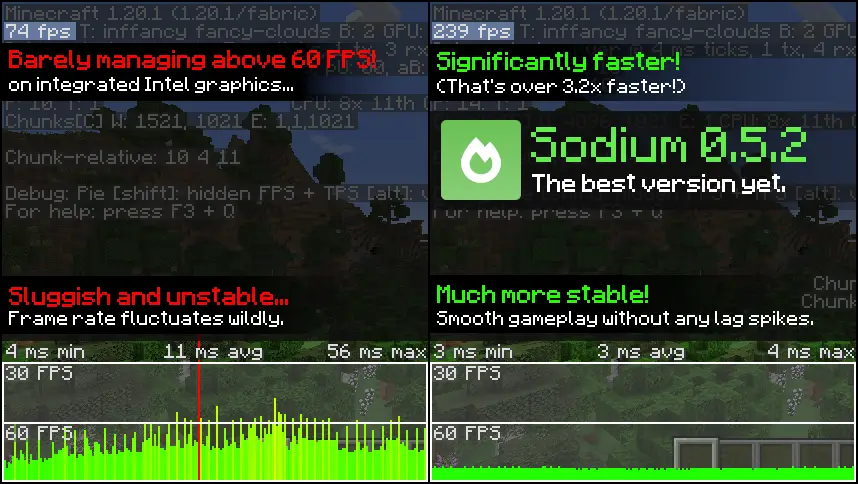
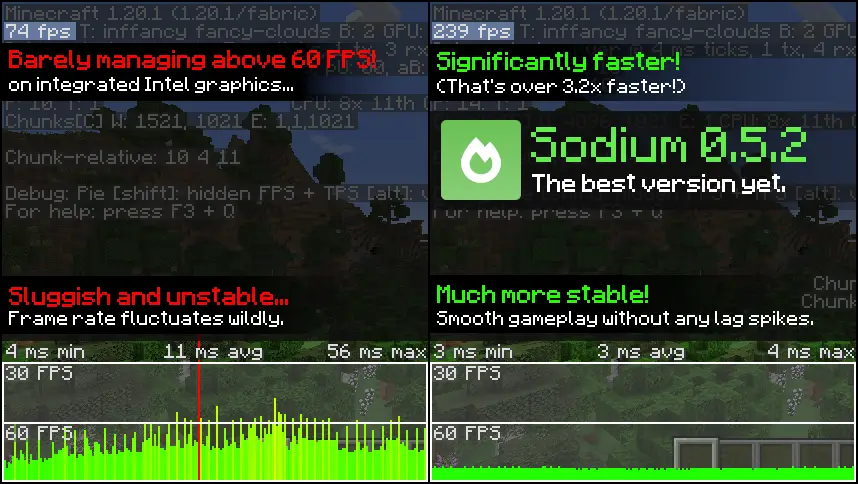
- Smooth Gameplay: Enjoy a smoother Minecraft experience with fewer frame drops and less lag.
- Better Resource Management: Sodium helps your computer manage resources more efficiently, making the game playable even on older hardware.
- Enhanced Visual Quality: While primarily a performance mod, Sodium also improves the game’s graphics, making for a more visually pleasing experience.
Conclusion
Sodium is a must-have mod for any Minecraft player looking to improve their game’s performance. With its easy installation process and significant enhancements, Sodium can help you enjoy a smoother, more responsive Minecraft experience. Whether you’re exploring vast landscapes or building intricate structures, Sodium ensures your game runs at its best.
Download Section
If above button is not working, use mirror download for Minecraft 1.21.
You will also need Fabric Loader to use this mod:
Can we install shaders with sodium?
Yes, but you will need to install addons iris shaders and fabric api, after that you can apply any shaders pack you want, we recommend using Complementary Shaders.
FAQ’s
Frequently Asked Questions:
What is Sodium?
Sodium is a performance optimization mod for Minecraft Java Edition. It enhances the game’s frame rate, reduces lag, and improves overall game performance by optimizing the rendering engine.
How does Sodium improve Minecraft performance?
Sodium optimizes Minecraft’s rendering engine, making it more efficient and faster. This leads to higher frame rates, smoother gameplay, and reduced lag, especially on lower-end hardware.
Is Sodium compatible with other Minecraft mods?
Yes, Sodium is designed to be compatible with many other Fabric mods. However, it may not work with mods that also alter the game’s rendering engine or graphics settings.
How do I install Sodium for Minecraft Java Edition?
To install Sodium:
1. Download the Fabric Installer.
2. Run the installer, select your Minecraft version, and click “Install.”
3. Download the latest version of Sodium.
4. Place the Sodium .jar file into the mods folder in your .minecraft directory.
5. Launch Minecraft using the Fabric profile.
Does Sodium work with OptiFine?
No, Sodium is not compatible with OptiFine. Both mods make significant changes to Minecraft’s rendering engine, leading to conflicts. However, you can use Sodium with other optimization mods like Lithium and Phosphor for enhanced performance.
What versions of Minecraft does Sodium support?
Sodium supports multiple versions of Minecraft Java Edition. Always check the mod’s download page to ensure compatibility with your specific Minecraft version.
Can I customize Sodium’s settings for better performance?
Yes, Sodium offers a range of customizable graphics settings. You can adjust these settings to balance performance and visual quality according to your preferences and hardware capabilities.
Is Sodium safe to use in Minecraft?
Yes, Sodium is safe to use. It is a widely-used and well-regarded mod within the Minecraft community.
How do I update Sodium to the latest version?
To update Sodium:
1. Download the latest version.
2. Replace the old Sodium .jar file in your mods folder with the new one.
3. Launch Minecraft using the Fabric profile.