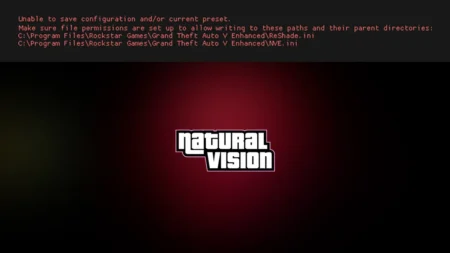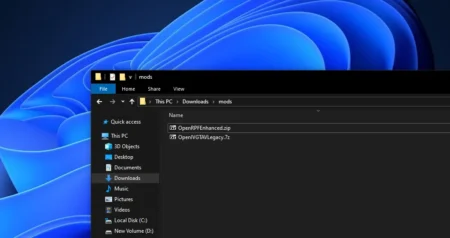In this article, we will learn how to open Minecraft Java Edition directory folder to locate and access .minecraft’s location on different operating systems on pc windows, macOS and Linux.
Table of Contents
Minecraft is a wildly popular sandbox game, one essential element of this game is its ability to customization using mods in .minecraft files folder and to access the .minecraft folder, where you can modify game files and install various mods.
How to Locate .minecraft folder for Java Edition


The .minecraft folder is the central repository for Minecraft Java Edition, housing crucial game data, including saves, mods, and resource packs. Follow below steps to locate this folder on different operating systems: Windows, macOS, and Linux:
Accessing the .minecraft Folder on Windows:
Here are easy steps on how to locate and open .minecraft directory folder for Minecraft java edition on PC using Run command:
- Press Win + R: To access the
.minecraftfolder on Windows, pressWin + Rto open the Run dialog. - Enter “%appdata%”: In the Run dialog, type
%appdata%and press Enter. This will take you to the Roaming folder, where Minecraft stores its data. - Locate .minecraft: In the Roaming folder, find the
.minecraftfolder. This is where you can make changes to your Minecraft game on Windows.
Accessing the .minecraft Folder on macOS:
Here are steps on how to locate, find and open .minecraft directory folder for Minecraft java edition on MacBook and iMac using easy command:
- Open Finder: Launch Finder, the file explorer for macOS.
- Access the Library: In the menu bar at the top of your screen, click on “Go” while holding down the
Optionkey. - Find Application Support: A menu will appear, and you will see the “Library” option. Click on it to access your Library folder.
- Navigate to .minecraft: Inside the Library folder, you will find the
Application Supportdirectory. Inside it, you’ll find theMinecraftfolder, which contains the.minecraftfolder where you can make Minecraft customizations.
Accessing the .minecraft Folder on Linux:
Here are steps on how to access the .minecraft directory folder for Minecraft java edition on Linux based version of Minecraft using few commands:
- Open Terminal: To find the
.minecraftfolder on Linux, open a Terminal window. - Navigate to .minecraft: In the Terminal, type
cd ~/.minecraftand press Enter. - Use the folder: The
.minecraftfolder in your home directory is where you can modify your Minecraft experience on Linux.
Conclusion
The .minecraft folder is the gateway to endless possibilities for Minecraft players. Whether you’re looking to install mods, customize game settings, or troubleshoot issues, knowing how to access this folder is fundamental.
Now, you can effortlessly locate the .minecraft folder on Windows, macOS, and Linux, regardless of your operating system. This flexibility empowers you to harness the full potential of Minecraft and create the gaming experience you desire.
What is .minecraft Folder?


The .minecraft directory folder is where Minecraft Java Edition stores all of its game data, including game saves, resource packs, and mods. Knowing where this folder is located is important for several reasons:
1. Backing Up Game Data
Backing up game data is essential to prevent data loss in case of hardware failure or other issues. By knowing where the .minecraft directory folder is located, players can easily back up their game data to an external hard drive or cloud storage service.
2. Installing Mods and Resource Packs
Mods and resource packs are a popular way to enhance the Minecraft gaming experience. By knowing where the .minecraft directory folder is located, players can easily install mods and resource packs by placing them in the appropriate folders.
3. Troubleshooting Game Issues
Knowing where the .minecraft directory folder is located can be helpful when troubleshooting game issues. For example, if the game is crashing or not loading properly, players can try deleting the game data in the .minecraft directory folder and then reinstalling the game.
FAQ’s
Here are some frequently asked questions:
What is the .minecraft directory folder?
The .minecraft directory folder is where Minecraft Java Edition stores all of its game data, including game saves, resource packs, and mods.
Why is it important to know where the .minecraft directory folder is located?
Knowing where the .minecraft directory folder is located is important for several reasons:
1. Backing up game data
2. Installing mods and resource packs
3. Troubleshooting game issues
Where is the .minecraft directory folder located on PC Windows?
o locate the .minecraft directory folder on PC Windows, follow these steps:
1. Open Minecraft Java Edition.
2. Click on the “Options” button.
3. Click on “Resource Packs or Texture Packs”.
4. Click on “Open resource/texture pack folder”.
5. Click on “.minecraft”. This should be in the address bar at the top of the new window that opened.
6. Choose the folder you wish to access.
How to locate .minecraft folder on PC Windows using Run Cmd?
You can open .minecraft directory folder located on PC Windows using the Run command, you can follow these steps:
1. Press the Windows key + R.
2. Type %appdata% in the box.
3. Click OK.
4. Click on “.minecraft”.
5. Choose the folder you wish to access.
Where is the .minecraft directory folder located on macOS?
To locate the .minecraft directory folder on macOS, follow these steps:
1. Open Finder.
2. Press Shift + Command + G or open the Spotlight popup through the magnifying glass icon on the right of the Menu Bar.
3. Type ~/Library/Application Support/minecraft and hit Enter.
4. Choose the folder you wish to access.
Where is the .minecraft directory folder located on Linux?
To locate the .minecraft directory folder on Linux, follow these steps:
1. Open the terminal.
2. Type cd ~ and press Enter.
3. Type ln -s "path" ".minecraft", where path is replaced with the directory where you want the game.
4. Choose the folder you wish to access.
How do I back up my Minecraft game data?
To back up your Minecraft game data, simply copy the .minecraft directory folder to an external hard drive or cloud storage service.
How do I install mods and resource packs?
To install mods and resource packs, simply place them in the appropriate folders in the .minecraft directory folder.
How do I troubleshoot game issues?
If you’re experiencing game issues, try deleting the game data in the .minecraft directory folder and then reinstalling the game.
What is the default directory for .minecraft on PC Windows?
The default directory for .minecraft on PC Windows is %APPDATA%\.minecraft.
What is the default directory for .minecraft on macOS?
The default directory for .minecraft on macOS is ~/Library/Application Support/minecraft.
What is the default directory for .minecraft on Linux?
The default directory for .minecraft on Linux is ~/.minecraft.
Can I change the directory of the .minecraft folder?
Yes, you can change the directory of the .minecraft folder. Check GameDecide.com article for more details:
How do I find my appdata folder on Windows?
To find your appdata folder on Windows, follow these steps:
1. Click Start → Run.
2. If you don’t see “Run”, press ⊞ Windows + R.
3. Type %APPDATA%\.minecraft and click “OK”.
How do I show hidden files and folders on Windows?
To show hidden files and folders on Windows, follow these steps:
1. Open File Explorer.
2. Click on the “View” tab.
3. Check the box next to “Hidden items”.
How do I open the Library folder on macOS?
To open the Library folder on macOS, follow these steps:
1. Open Finder.
2. Press Shift + Command + G or open the Spotlight popup through the magnifying glass icon on the right of the Menu Bar.
3. Type ~/Library and hit Enter.
How do I show hidden files and folders on macOS?
To show hidden files and folders on macOS, follow these steps:
Open Terminal.
1. Type defaults write com.apple.finder AppleShowAllFiles YES.
2. Press Enter.
3. Hold the ‘Option/alt’ key, then right click on the Finder icon in the dock and click Relaunch.
How do I change the directory of the .minecraft folder on PC Windows?
To change the directory of the .minecraft folder on PC Windows, follow these steps:
1. Open Minecraft Java Edition.
2. Click on the “Options” button.
3. Click on “Advanced Options”.
5. Change the Game Directory to the desired location.
6. Click “Save”.
How do I change the directory of the .minecraft folder on macOS?
To change the directory of the .minecraft folder on macOS, follow these