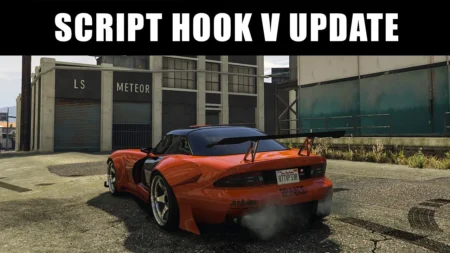In this guide, we’ll explain why you need 2 special software programs to start playing video games on your computer or laptop with a Windows-based PC to achieve the best gaming performance.
These two applications are also important if you’re troubleshooting gaming issues or preparing your PC for the latest titles, as they are key to improving your Windows gaming experience.
If you’re a Windows gamer, ensuring your system is prepared for modern games is crucial. Two key Microsoft software installations can significantly improve compatibility and performance:
- DirectX
DirectX is a set of APIs essential for handling multimedia tasks like gaming and video playback. Most modern games rely on DirectX to function properly. To install it, visit the Microsoft DirectX download page and follow the instructions. Ensure your system has the latest version for optimal graphics and sound performance. - Microsoft Visual C++ Redistributables
Many games require Visual C++ Redistributables for proper execution. These libraries provide the runtime components needed for applications built using Visual Studio. Download the latest version from the Microsoft Visual C++ download page. Install both 32-bit and 64-bit versions to cover all game requirements.
By installing these two software packages, you’ll avoid common errors and enjoy seamless gameplay on Windows.
Download Section
On some older Windows systems, you may need to install the .NET Framework to run modern games on your device.