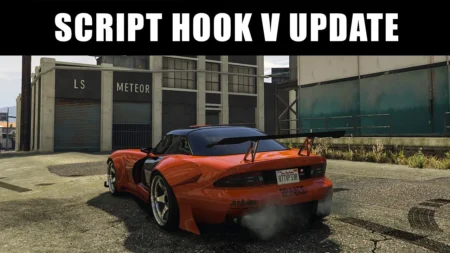Download ClipTweaks – FPS-DOF-FOV and More for RDR Mods. Learn how to install and customize your Red Dead Redemption experience by unlocking FPS, removing DOF, and adjusting FOV for smoother gameplay.
Table of Contents
Take full control over your Red Dead Redemption graphics and performance with ClipTweaks, a powerful mod that offers various adjustments for a smoother, more customizable experience. Whether you want to unlock the FPS limit, remove depth of field (DOF), or tweak your field of view (FOV), this mod gives you the tools to tailor the game to your preferences.
Key Features:
- UnlockFPS: Removes the 144 FPS cap, allowing for a higher FPS limit (up to 1000 FPS).
- DOF Remove: Disables the depth of field effect for a clearer view.
- Bloom Remove: Removes the bloom effect for a more natural look.
- HeatWave Remove: Eliminates the heatwave distortion for sharper visuals.
- FOV Multiplier: Customize your field of view for a more immersive experience.
Take your Red Dead Redemption gameplay to the next level with ClipTweaks. Download it today and optimize your game to fit your style!
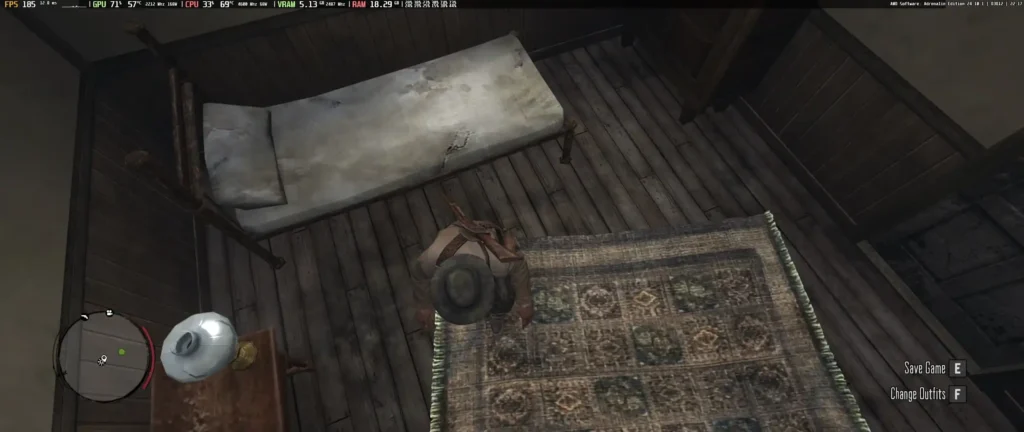
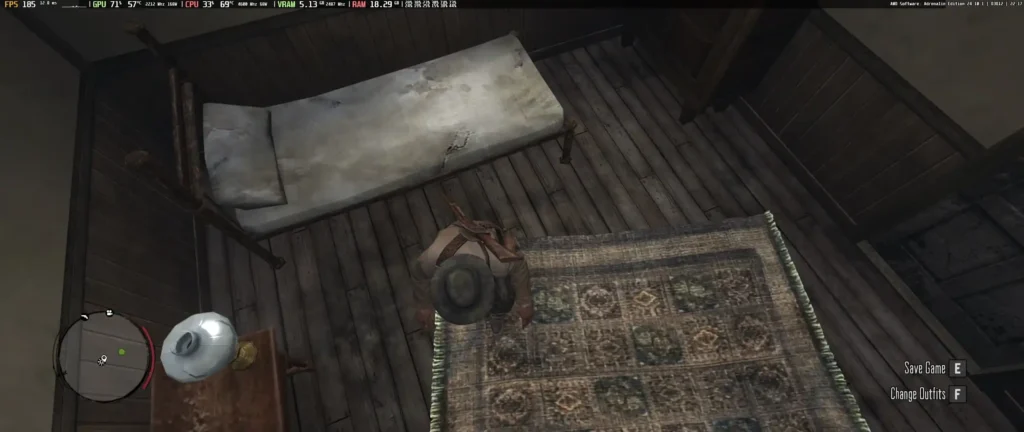
ClipTweaks includes:
- UnlockFPS
- DOFRemove
- BloomRemove
- HeatWaveRemove
- FOV Multiplier
UnlockFPS: Changes the 144 FPS cap to 1000, meaning you need to set the cap to 144 ingame for this to work and apply.
Installation
Installation: Drag and drop into RDR’s directory.
To enable FOV Multiplier enable both of these patches in SUWSF.ini
FOVScale_value
FOVScale_branch
to increase the multiplier edit the value for FOVScale_value
open SUWSF and enable/disable patches as you want.
only edit the “Enabled” section.Enabled=trueEnabled=false
Download Section
If above button not working, download here.